Loading ...
Loading ...
Loading ...
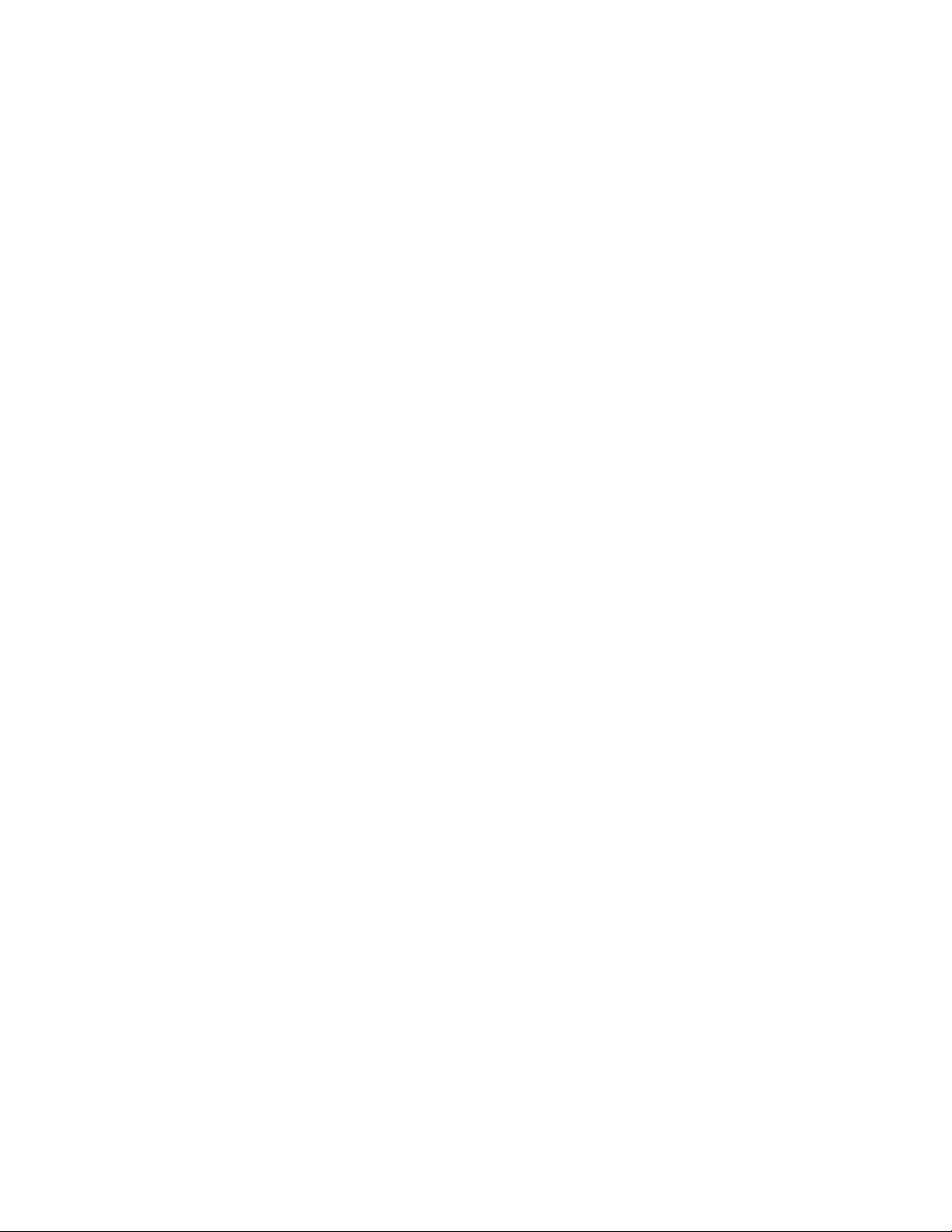
RecipeSpec, and their values can be retrieved by the subcomponent’s
Recipe function.
4 The Recipe Implementation then does whatever it needs to in order to
create the component. It has access to the size data in the database, the
data in the RecipeSpec, and user input provided through the Properties
palette. It also has access to a host of utility functions that can help create
and place the component.
The layering and hatch properties for the component come from the
<Data> section of the RecipeSpec. Specific options for the Jig to use come
from the <Options> section of the RecipeSpec.
Component Databases
A detail component database contains a size table for each available component
and several related tables that support the overall structure of the Microsoft
®
Access database. A component database has references to external files, such
as Recipe Specifications and preview image files. For this reason, it is suggested
that the database and all of its external references be located in the same tree
structure of the file system. For example:
MyContent/
MyComponentDb.mdb
MajorComponentGroup1/
*.xml, *.dwg, *.png, etc. supporting this group of components
MajorComponentGroup2/
*.xml, *.dwg, *.png, etc. supporting this group of components
Such a structure makes installing or moving the content a much easier task
because all of the external content can use relative paths from the main
database.
Database Schema
Several tables must be present in order for the Recipe system to function
correctly. When creating a new database, you should start with either the
standard database (AecDtlComponents.mdb) or with the empty template database
(AecDtlComponents-Template.mdb).
Fingerprint Table
This table uniquely identifies a component (or keynote) database with a Global
Unique IDentifier (GUID). It also provides information that can be displayed
Component Databases | 3911
Loading ...
Loading ...
Loading ...