Loading ...
Loading ...
Loading ...
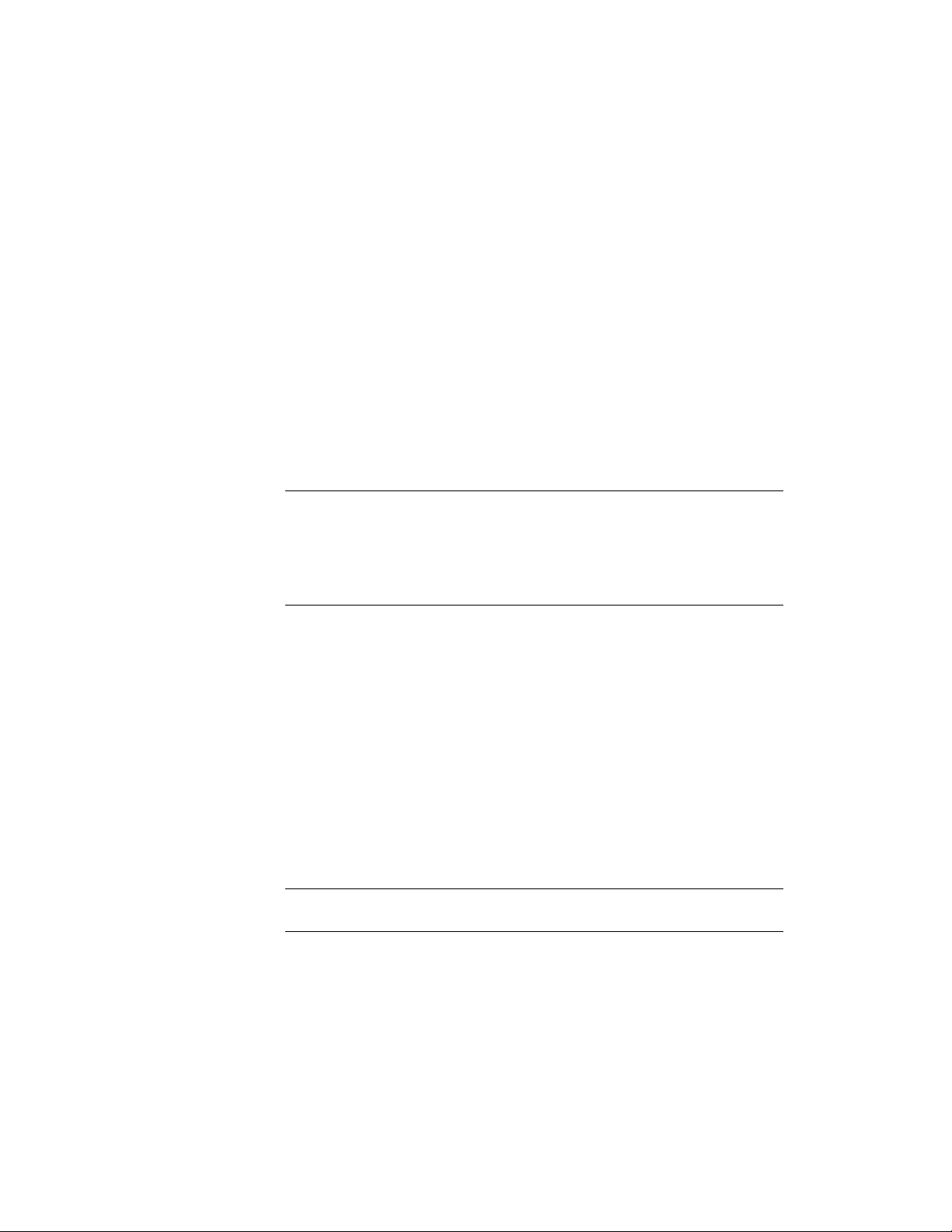
Restoring a Layer State
You can restore a saved layer state in a drawing. When you restore a layer
state, you can specify which of the saved settings you want to restore. The
layer settings you have not selected remain unchanged in the drawing. For
example, if you select only the Color property to be restored from the layer
state, then the linetype, lineweight, and plot style of the drawing remain
unchanged, even if they are different in the layer state than in the drawing.
If the drawing contains layers that were added since the layer state was saved,
those layers are not deleted when restoring the layer state. You can, however,
select to turn them off when restoring a layer state that does not have these
layers. For more information, see Creating a Saved Layer State on page 736.
When restoring a layer state, the layer that was current when the layer state
was saved is made current. If that layer no longer exists, the current layer does
not change.
IMPORTANT When you save a layer state in the current drawing and then delete
any layers in the drawing that are in the layer state, these layers are deleted from
the layer state without notification. To retain layers in a layer state that are deleted
in the drawing, you must export the layer state before deleting the layers in the
drawing. Later, you can re-import the exported LAS file and restore the deleted
layers.
Restore Options for Different Viewports
In most cases it is recommended to restore layer states that have been saved
from a layout viewport to a layout viewport and layer states that have been
saved from the model space to the model space of the drawing. If you want
to restore layer states between different workspaces, note the following
behaviors:
When a layer state is saved from the model space, the global layer properties
for color, linetype, lineweight, and plot style are saved to the state. When the
layer state is later restored to the model space, the global layer properties will
be restored as the global layer properties of the drawing. If the layer state is
restored to a layout viewport, you can choose if the settings from the saved
layer state are restored either as the global layer properties for the drawing, or
as viewport overrides for that specific viewport.
NOTE Layers that were turned off or frozen in model space are set to VP Freeze
in the Layer Properties Manager if they are restored to a layout viewport.
Restoring a Layer State | 741
Loading ...
Loading ...
Loading ...