Loading ...
Loading ...
Loading ...
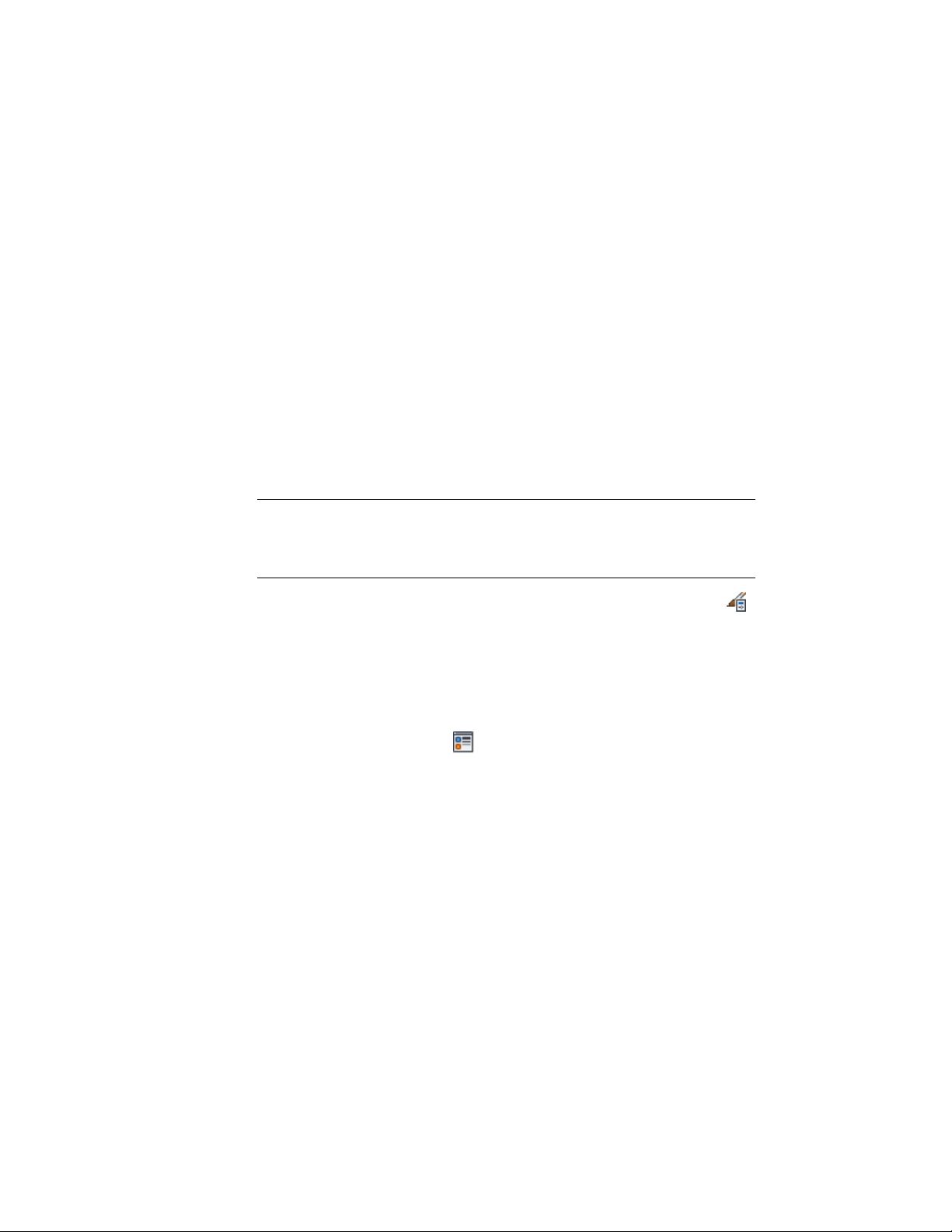
Changing the Layer, Color, and Linetype of Window Components
Use this procedure to change the display properties of the window style:
■ Visibility (display component is on or off)
■ By material (material assigned to the display component determines its
layer properties)
■ Layer
■ Color
■ Linetype
■ Lineweight
■ Linetype scale
NOTE If a material assignment determines the properties of components in the
window style, you can change the properties of the display component by clearing
By Material or by overriding the material assignment with a different material. For
more information, see Assigning Materials to a Window Style on page 1992.
1 Click Manage tab ➤ Style & Display panel ➤ Style Manager .
2 Expand Architectural Objects, and expand Window Styles.
3 Select the style you want to edit.
4 Click the Display Properties tab.
5 Select the display representation in which you want changes to
appear, and select Style Override.
6 If necessary, click .
7 Click the Layer/Color/Linetype tab.
8 Select the component to change, and select a different setting for
the property.
9 Click OK.
Turning on Materials for a Window Style
Use this procedure to turn on material assignments for individual display
representations in a window style.
1994 | Chapter 25 Windows
Loading ...
Loading ...
Loading ...