Loading ...
Loading ...
Loading ...
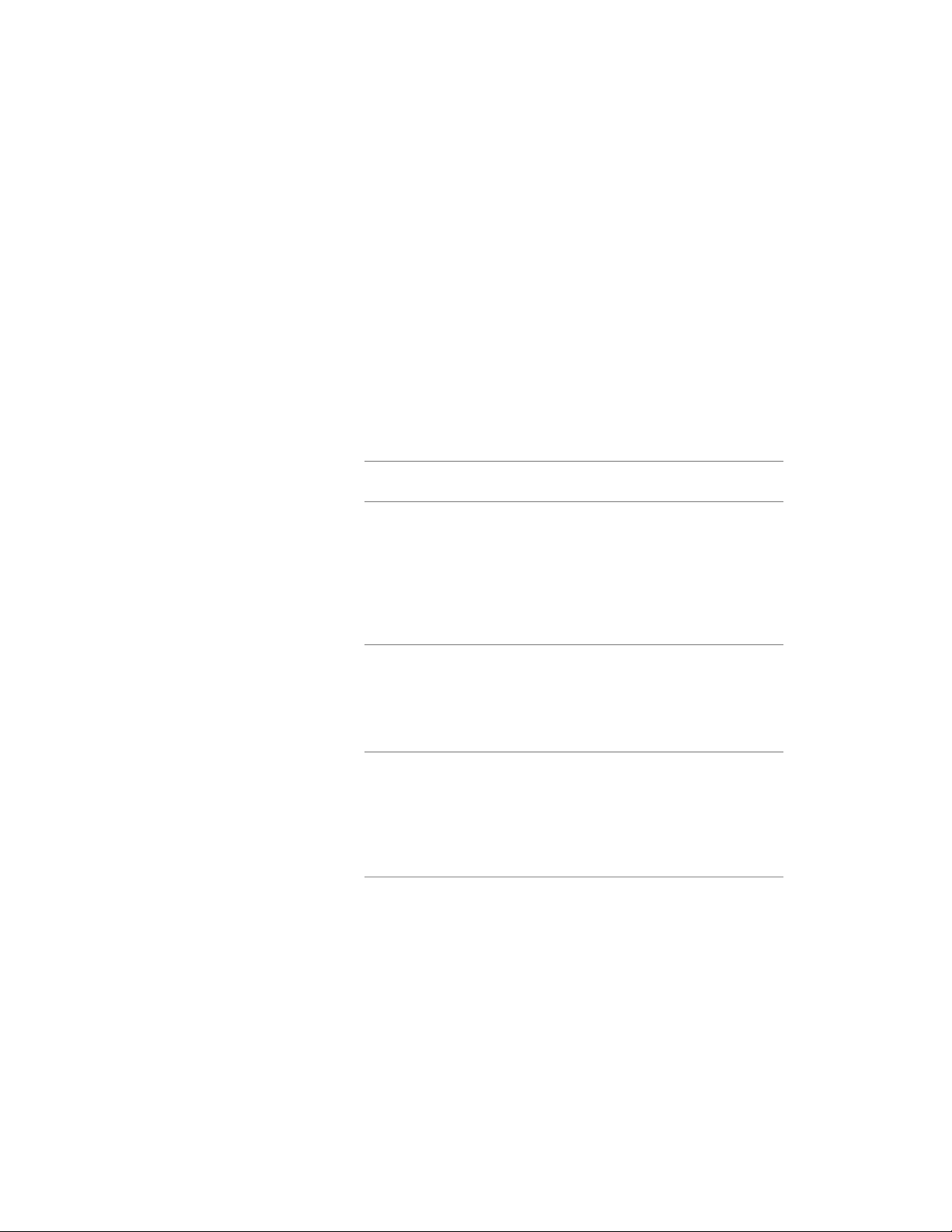
■ By Style
■ By Standard
3 Proceed with creating the space as described in Creating
Non-Associative Spaces on page 2947.
Changing the boundary offset type of an existing space
1 Select the space where you want to change the boundary
calculation.
2 In the Properties palette, under Offset boundaries, select the
desired boundary offset type.
Depending on which type you choose, the boundaries can react
in different ways:
EffectSwitch toSwitch
from
Associativ-
ity
The net, usable, and gross
boundaries are re-calcu-
By StyleManualNon-associ-
ative
lated according to the style
offsets, and become non-
editable. The base bound-
ary remains unchanged
and editable.
The net, usable, and gross
boundaries keep their off-
ManualBy StyleNon-associ-
ative
sets but become editable.
The base boundary remains
unchanged and editable.
The boundaries are re-calcu-
lated according to the style
By StyleManualAssociative
offsets, and become non-
editable. The base bound-
ary remains unchanged
and non-editable.
The boundaries are re-calcu-
lated according to the rules
By StandardManualAssociative
in the area calculation
standard, and become non-
editable. The base bound-
Defining the Boundary Offset Type of a Space | 2973
Loading ...
Loading ...
Loading ...