Loading ...
Loading ...
Loading ...
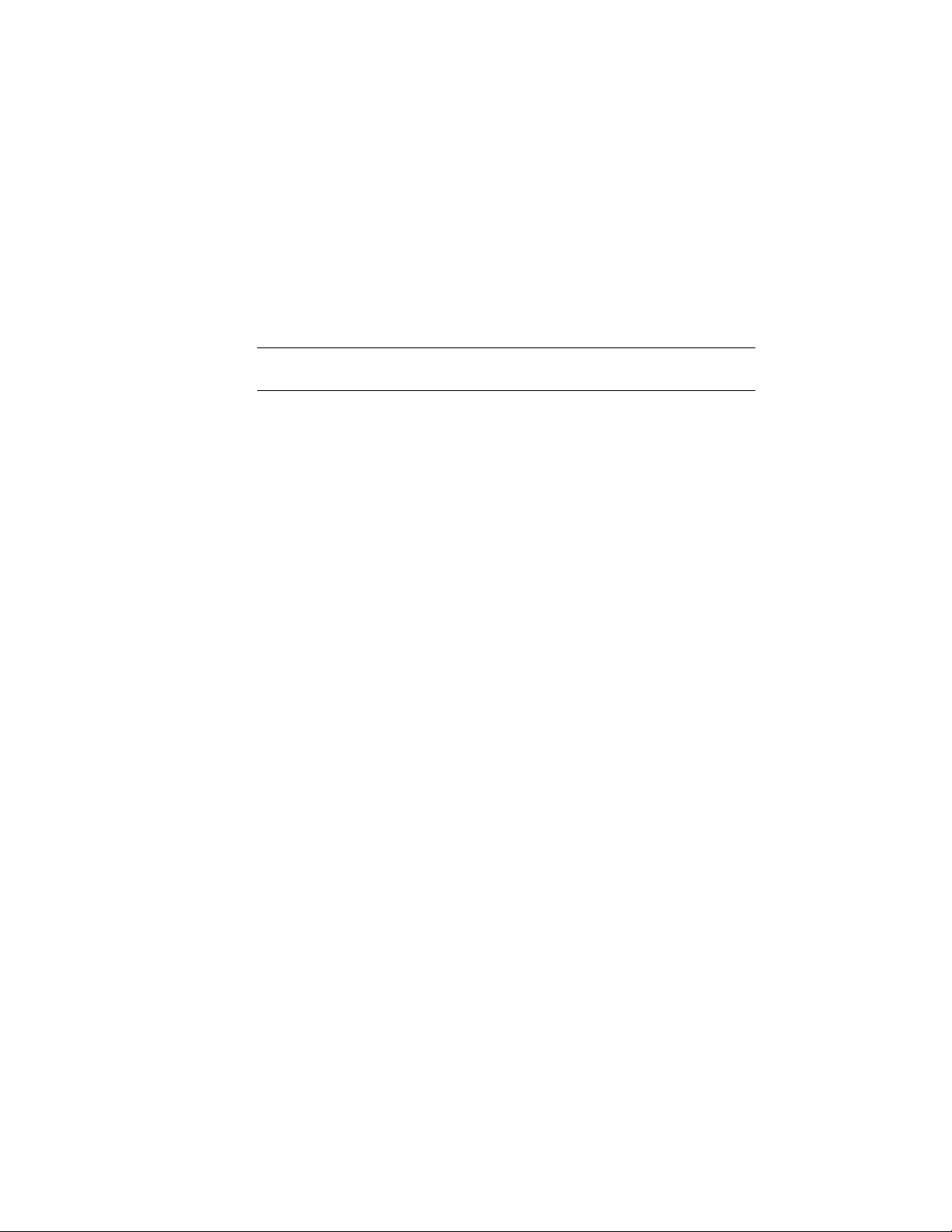
Changing the Shape of a Flight
Use this procedure to change the top and bottom width of a single flight on
U-shaped, multi-landing, or spiral-shape stairs. Each side of a flight can be
tapered independently using grip points.
For more information about stair grips, see Using Grips to Edit Stairs on page
2126.
NOTE If you change the width of the stair after grip editing a side, the grip changes
are lost.
1 Select the stair to modify.
2 Select the Flight Taper grip on the stair flight, and move the grip
away from stair path to new location.
The flight changes to the new shape.
2152 | Chapter 27 Stairs
Loading ...
Loading ...
Loading ...