Loading ...
Loading ...
Loading ...
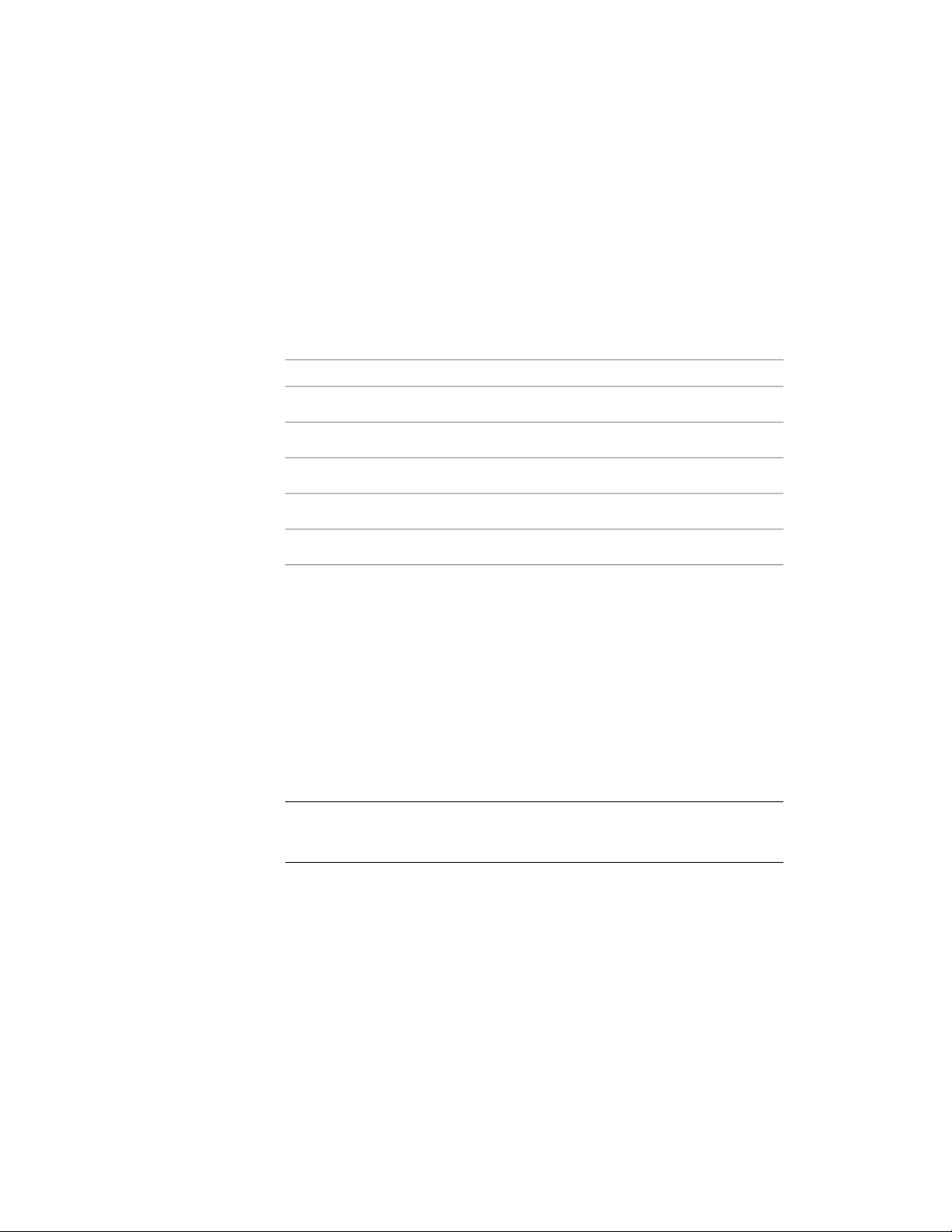
Material definitions consist of display components that correspond to
component types of objects. For example, the 3D body component of a
material is used for all linework in model views.
Stair Materials and Display Components
The following table identifies the material component that corresponds to
each stair component.
Material ComponentStair Component
Model
3D BodyStringer
3D BodyTread
3D BodyLanding
3D BodyRiser
Assigning Materials to a Stair Style
Use this procedure to assign materials to the individual components of a stair
style. When By Material is selected for a component, the component uses the
display properties of the material instead of the style display properties.
You can assign a material to any physical component of the stair. Custom
components and components that are only symbolic graphics do not use
materials for their display properties. For example, a riser is a physical
component that can be assigned a material while the graphics path is a symbol
that cannot be assigned a material.
NOTE If a material assignment does not determine the display properties of a stair
component, you can change the display properties of the stair style as described
in Specifying the Display Properties of a Stair Style on page 2262.
1 Open a tool palette that has a stair tool.
2 Right-click a stair tool, and click Stair Styles.
Assigning Materials to Components in a Stair Style | 2261
Loading ...
Loading ...
Loading ...