Loading ...
Loading ...
Loading ...
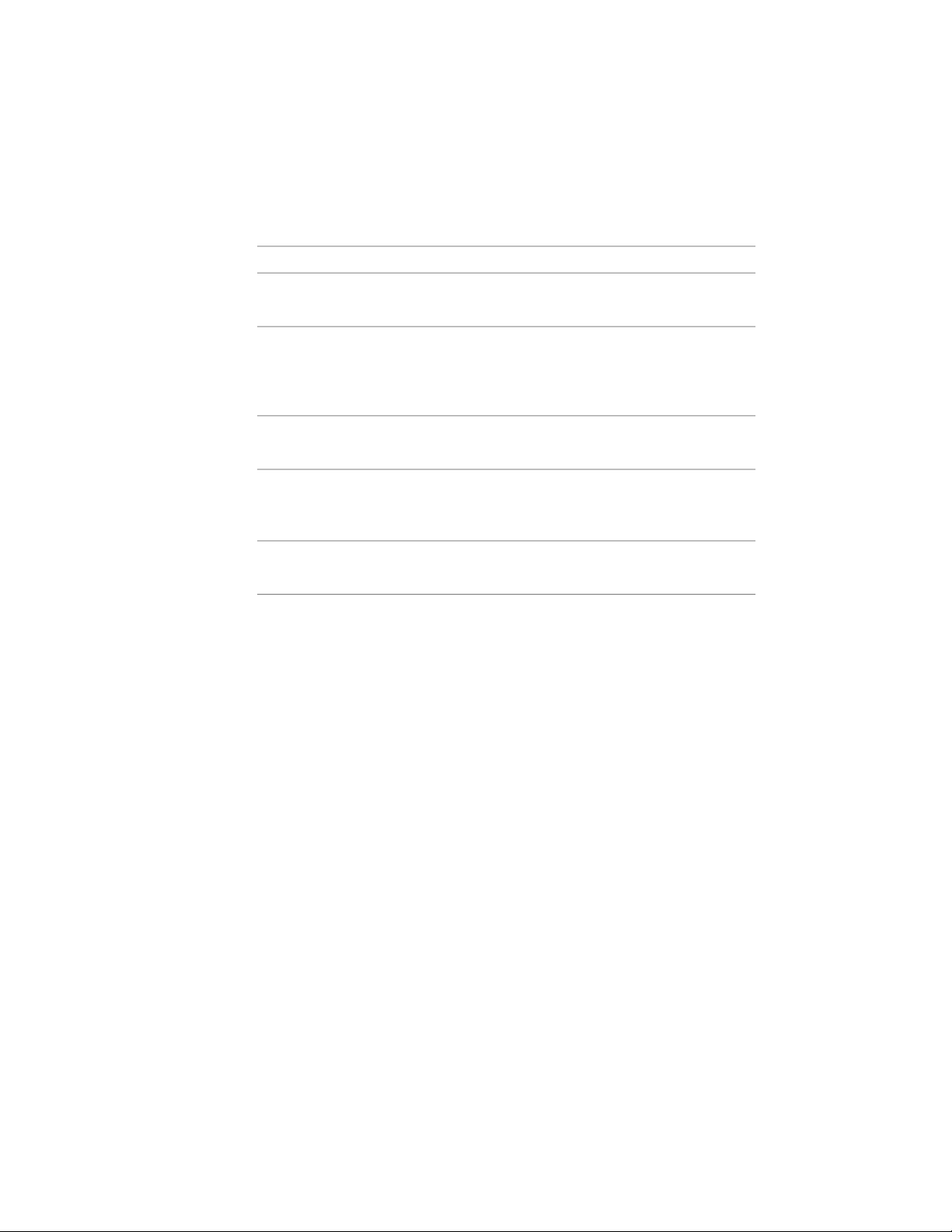
Types of Layer Groups
There are five types of layer groups:
DescriptionType
Is always present and lists all the layers and
other layer groups in the drawing.
All
Lists any layers in external reference files
linked with the current drawing. This group
Xref
is automatically created when you xref a
drawing into the current drawing.
Contain layers that you have assigned to
them.
group filters
Contain layers based on a filter that you
specify. You can base filters on layer names
and other layer properties.
property filters
Contain layers associated with a specified
standards category.
layer standards filters
Rules for Layer Groups
The following group rules apply when you are creating and working with layer
groups:
■ You can list a layer in more than one layer group.
■ Multiple listings of the same layer must always have identical property
settings. For example, a layer that is a member of two groups cannot be a
different color in each group.
■ You cannot list a layer twice in a group.
■ You can delete layer groups without affecting the layers in the group.
■ Changing one of the properties of a layer group changes that property for
all the layers in that group, except where the change would be invalid. For
example, it is not possible to freeze the current layer.
■ Layer group names need not be unique.
720 | Chapter 10 Layer Management
Loading ...
Loading ...
Loading ...