Loading ...
Loading ...
Loading ...
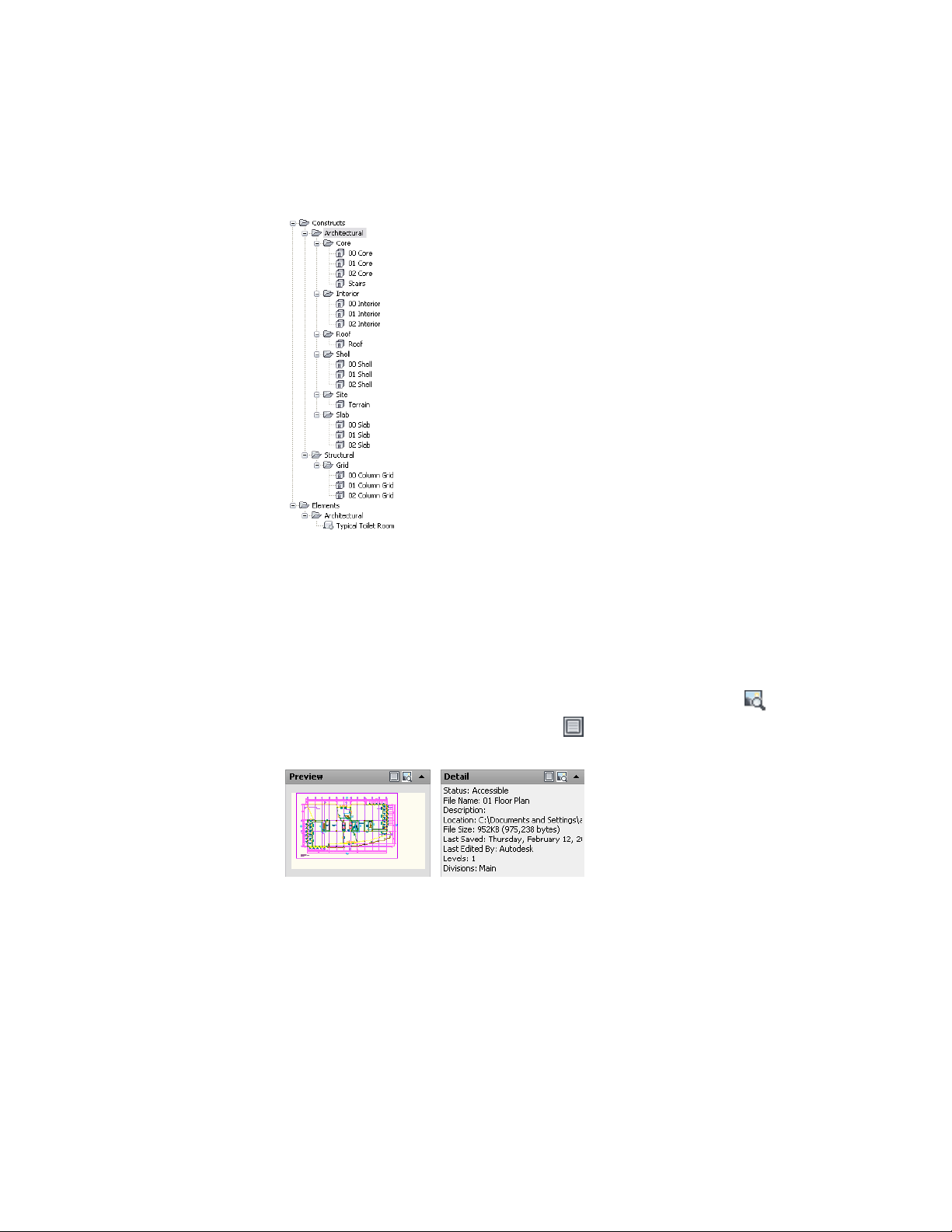
Drawing Explorer of Constructs tab fully expanded
The Preview and Detail Panes
Below the Drawing Explorer on the Project Navigator palette is the Preview
or Detail pane. You display this pane by right-clicking at the bottom of the
Project Navigator palette and selecting Preview/Details Pane from the Tooltip
Style menu. For more information, see Drawing Explorer Tooltips on page 359.
With Preview/Details Pane selected, you can switch modes by clicking
(Preview) to display a preview or by clicking (Detail) to display a description
of the drawing file selected.
Using the Project Navigator | 353
Loading ...
Loading ...
Loading ...