Loading ...
Loading ...
Loading ...
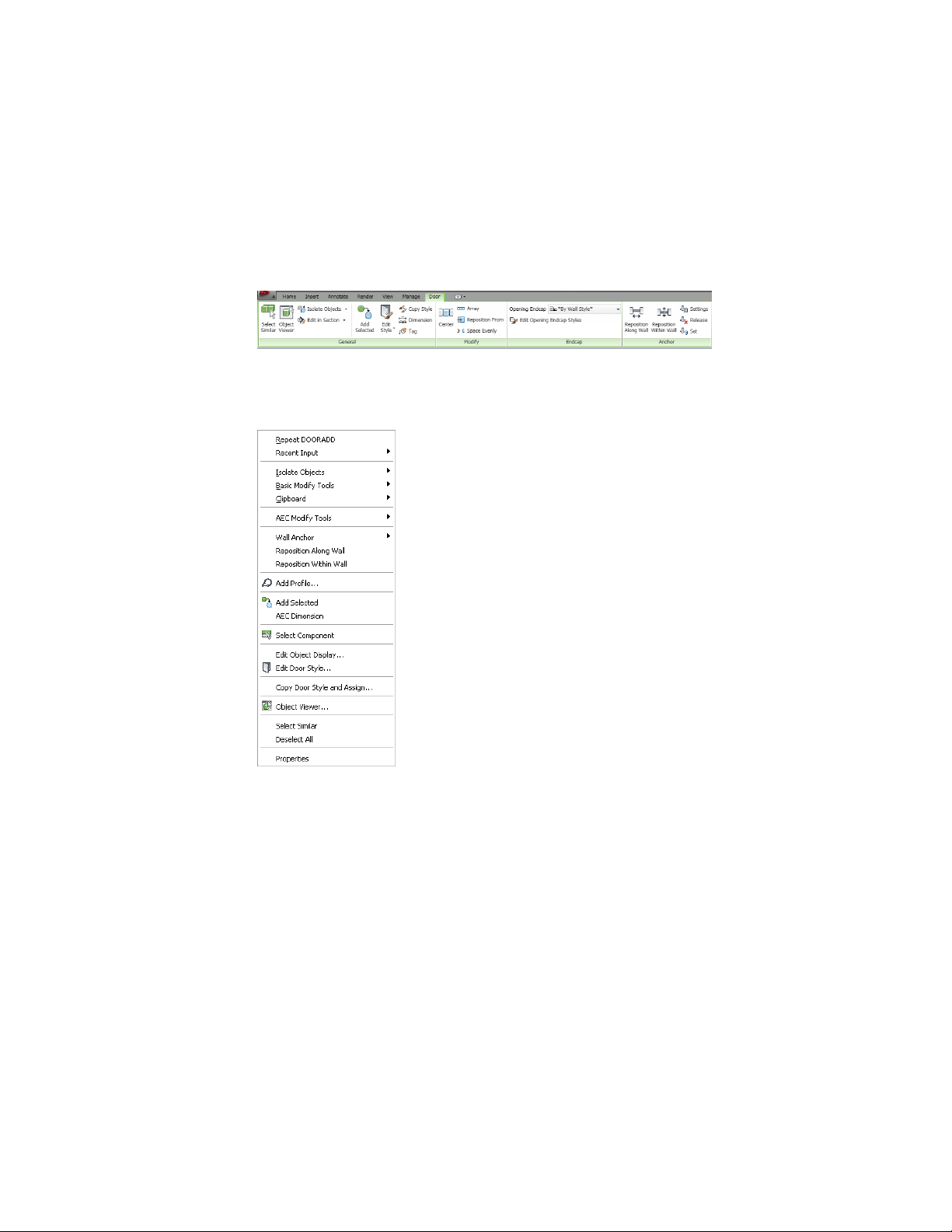
Searching by Context
Commands that refer to a selected object can be found on the contextual tab
of that object.
Door contextual tab
The command layout of the contextual tab of an object is in most cases based
on the structure of commands on the context menu of the object.
Door context menu
For example, on the context menu of a door you can find the Add Selected
command. On the contextual Door tab, you can find the Add Selected
command on the General panel.
Finding More Information about the Ribbon
Use the following resources to find out more about the ribbon.
Click Help menu ➤ Learning Resources, and choose from these items:
■ User Interface Overview (interactive)
38 | Chapter 2 The Workspace
Loading ...
Loading ...
Loading ...