Loading ...
Loading ...
Loading ...
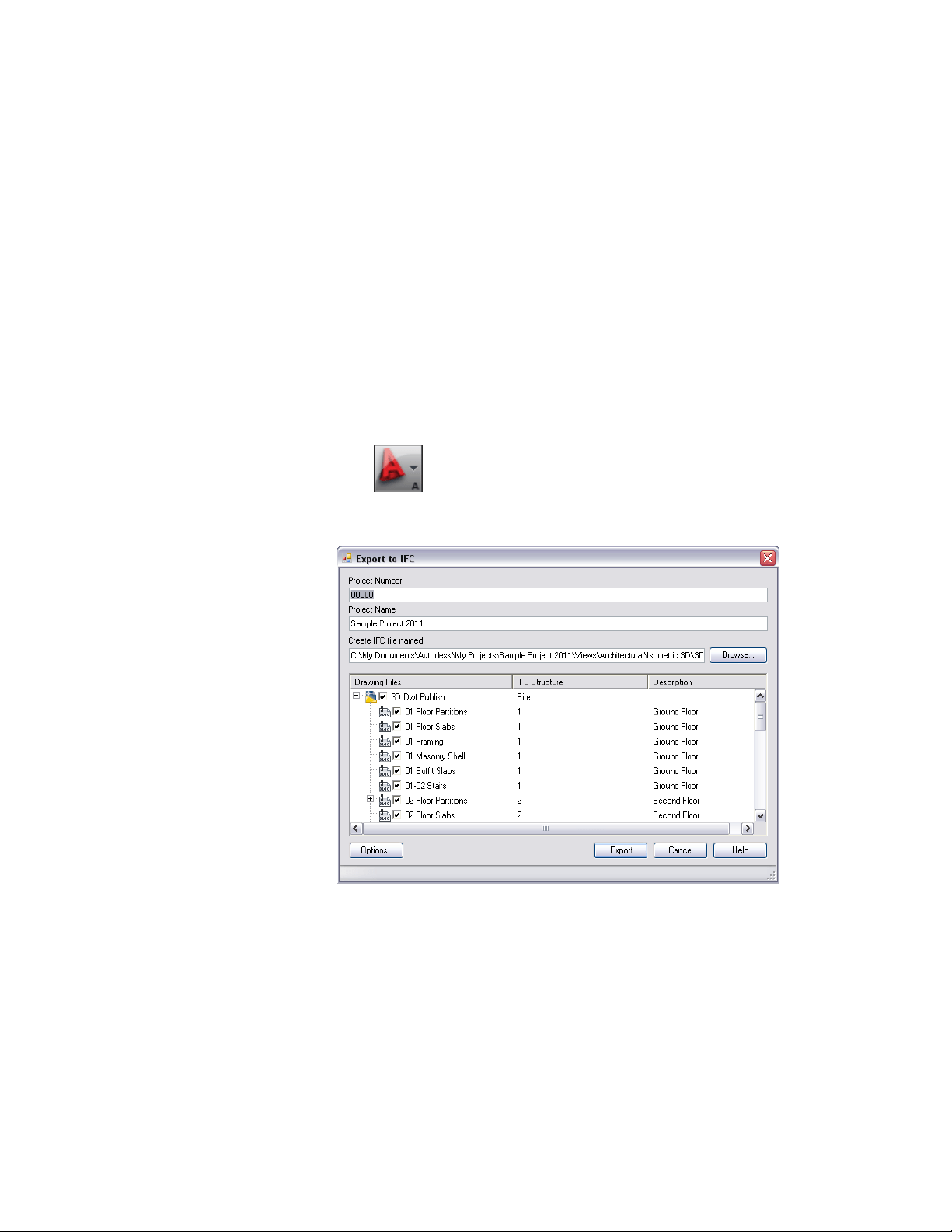
Xrefs contained in the drawing being exported are listed in the tree view below
the drawing name. If they were unloaded in the drawing, they are shaded in
the Export to IFC dialog. For more information, see Before You Begin: External
References on page 300.
If the drawings were assigned to levels as part of the AutoCAD Architecture
project, a corresponding label is displayed by default under IFC Structure.
Otherwise, they are mapped to Level 1 by default.
If there are objects you want to classify as a different type of object for export,
the drawing with the classified objects must have been previously saved. For
more information, see Classifying AEC Objects for Export on page 234.
1 On the Constructs, Views, or Sheets tab in Project Navigator, open
the drawing that you want to export as an IFC file.
2 Click ➤ Export ➤ IFC (Industry Foundation Classes).
Alternatively, on the command line, enter -IfcExport, and select
export options.
3 In the Export to IFC dialog, the project number and project name
display by default. Modify these if necessary.
222 | Chapter 5 Interoperability with Other Applications
Loading ...
Loading ...
Loading ...