Loading ...
Loading ...
Loading ...
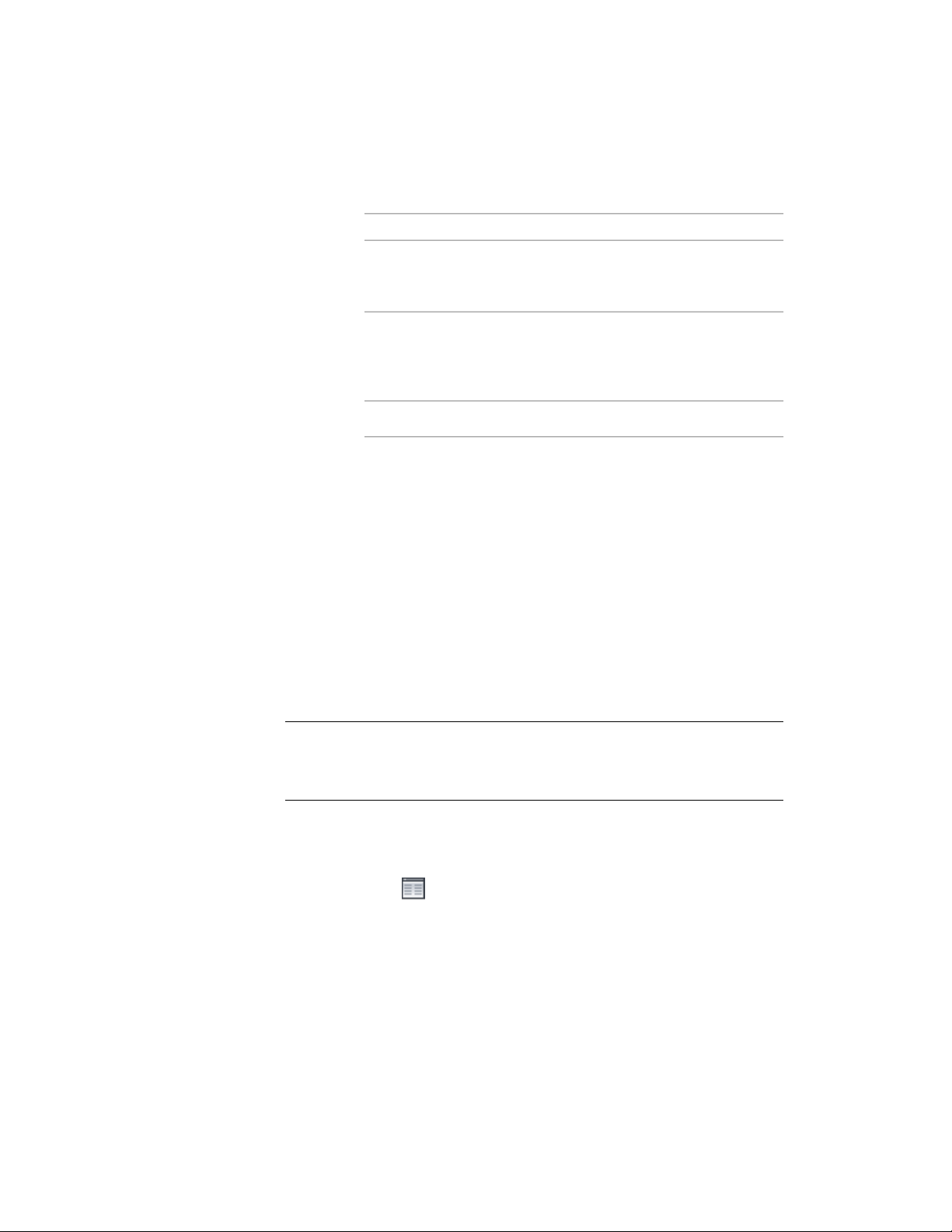
4 Select a setting for Hold fascia elevation:
Then…If you want to…
select By adjusting overhang.force the fascia to align with other
slab or roof slab fascias, regardless
of style, by adjusting the overhang
select By adjusting baseline height.force the fascia to align with other
slab or roof slab fascias, regardless
of style, by adjusting the baseline
height
select No.ignore fascia alignment
Changing the Location of a Slab or Roof Slab
Use this procedure to relocate a slab or roof slab by changing the coordinate
values of its insertion point. The slab or roof slab object also has an orientation
with respect to the WCS or the current UCS. For example, if the top and
bottom of the object are parallel to the XY plane, the object’ s normal is parallel
to the Z axis. You can change the orientation of the object by aligning its
normal with another axis. You can also rotate the object on its plane by
changing the rotation angle.
For information about the world coordinate system (WCS) and the user
coordinate system (UCS), see “Use Coordinates and Coordinate Systems” in
AutoCAD Help.
TIP The quickest way to locate and view an AutoCAD topic referenced in AutoCAD
Architecture Help is to click the Search tab in the Help window, select the Search
titles only option, and then copy and paste or type in the AutoCAD topic name,
and click List Topics.
1 Double-click the slab or roof slab you want to move.
2 On the Properties palette, click the Design tab, expand Basic, and
expand Location.
3 Click next to Additional Information.
Changing the Properties of Slabs or Roof Slabs | 2423
Loading ...
Loading ...
Loading ...