Loading ...
Loading ...
Loading ...
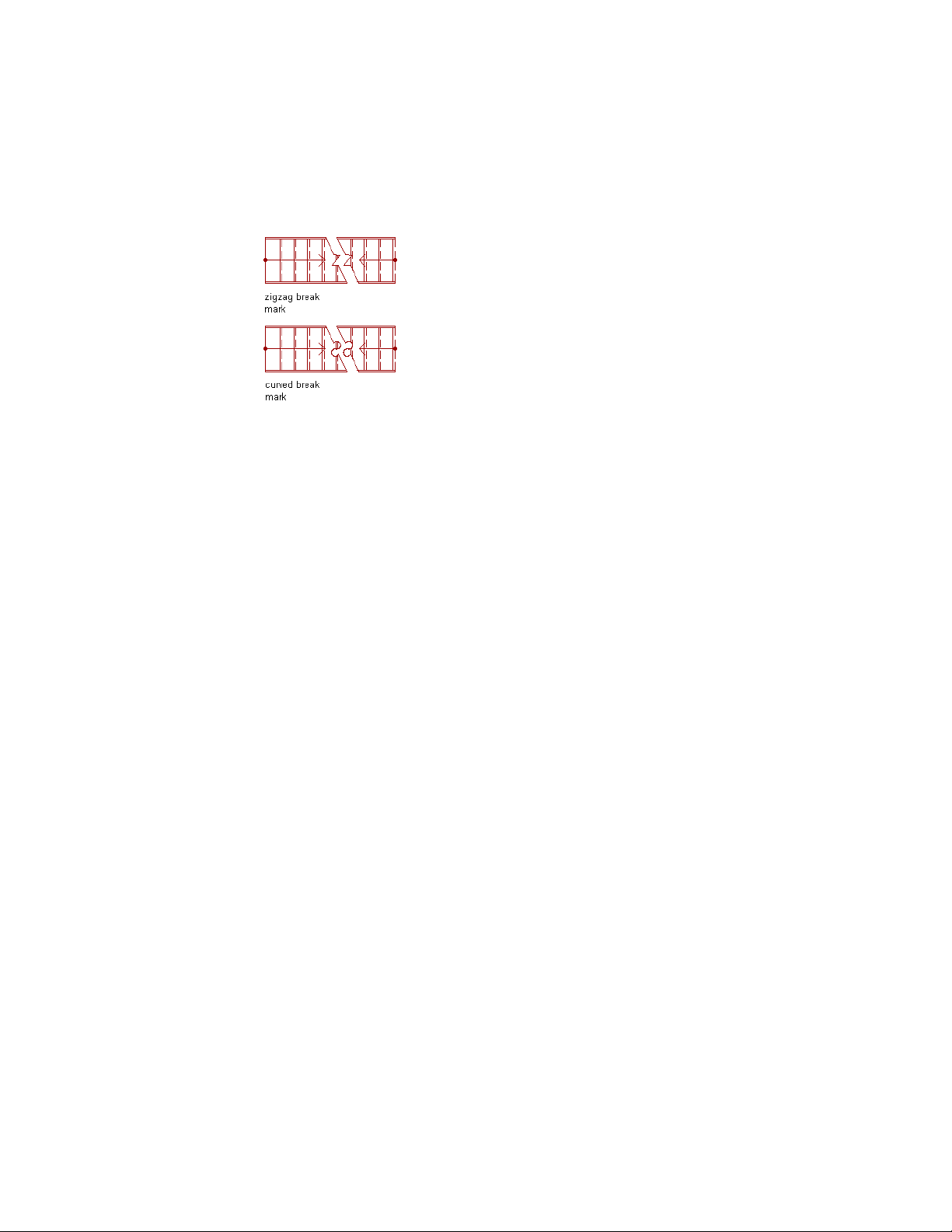
Plan display representation for stairs includes options
for break marks
Customizing the Display of an Object
If you do not use materials to control display, you customize the appearance
of an object by changing its display properties for the display representation.
For example, you can turn off the door swing in the Plan display
representation; specify whether the swing is straight or an arc; specify the
percent open; or change the layer, color, and linetype of the swing.
To change the display of an object, you specify how changes are applied to
the instances of the object in the drawing. You do this by specifying the source
of the display properties for the selected display representation.
■ To apply the changes to the default display properties of the object, you
customize the drawing default settings. The changes affect all instances of
the object in the drawing.
792 | Chapter 11 Display System
Loading ...
Loading ...
Loading ...