Loading ...
Loading ...
Loading ...
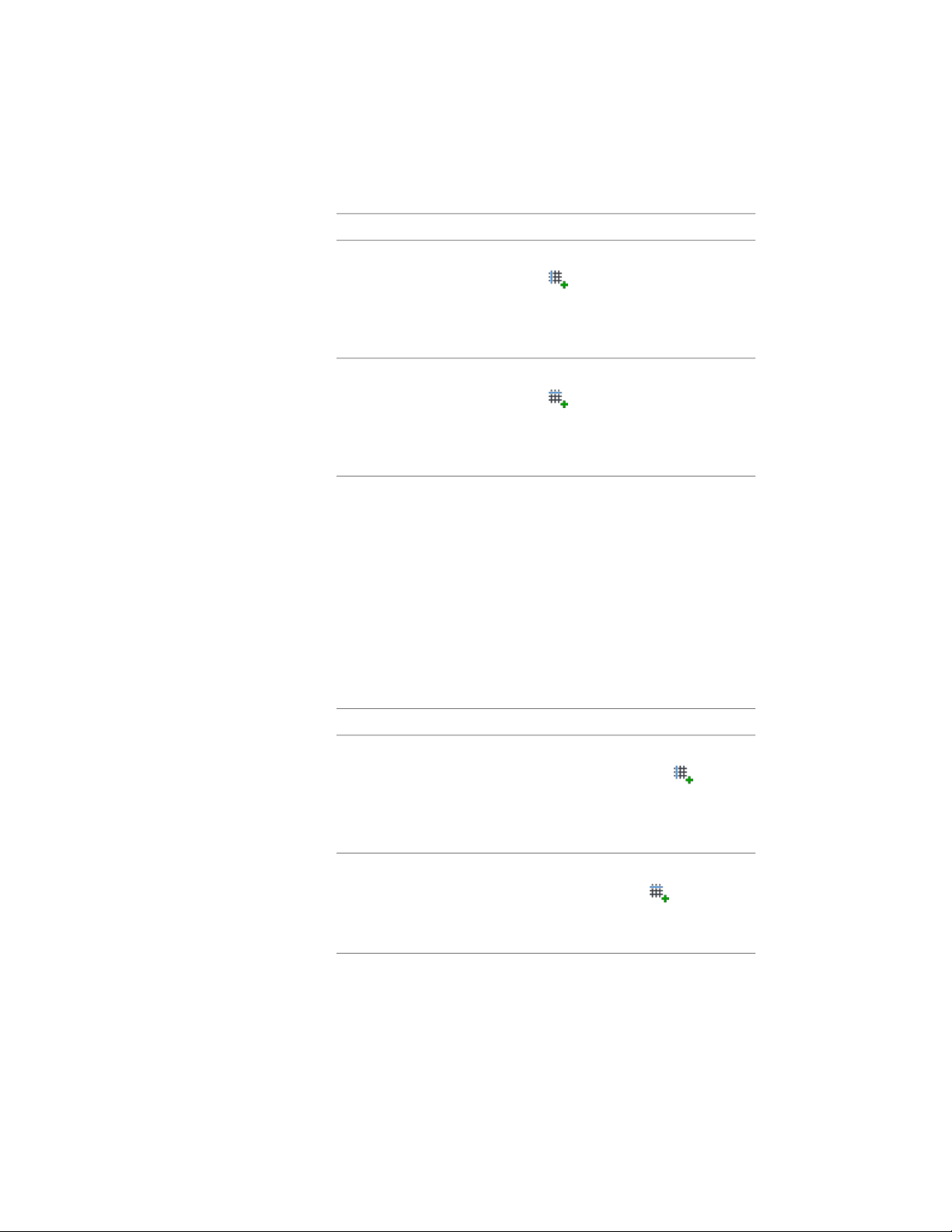
2 Add grid lines:
Then…If you want to…
click Ceiling Grid tab ➤ X Axis panel ➤ Add
Grid Line . Then, click on the X axis of
add grid lines to the X axis
of the grid
the grid. The number of grid lines increases
by one, while the overall size of the grid re-
mains the same.
click Ceiling Grid tab ➤ Y Axis panel ➤ Add
Grid Line . Then, click on the Y axis of
add grid lines to the Y axis
of the grid
the grid. The number of grid lines increases
by one, while the overall size of the grid re-
mains the same.
Your grid has been updated accordingly, with the new number of grid lines
distributed evenly along the grid axis.
Adding Lines to a Manual Ceiling Grid
Use this procedure to add lines to a manual grid. A manual grid allows
maximum control over the grid, but requires that you specify the exact number
and position of grid lines.
1 Select the ceiling grid to which you want to add lines.
2 Add grid lines:
Then…If you want to…
click Ceiling Grid tab ➤ X Axis
panel ➤ Add Grid Line . Then,
add grid lines to the X axis of the
grid
click the location on the X axis
where the new grid line should ap-
pear.
click Ceiling Grid tab ➤ Y Axis pan-
el ➤ Add Grid Line . Then, click
add grid lines to the Y axis of the
grid
the location on the X axis where the
new grid line should appear.
2780 | Chapter 34 Grids
Loading ...
Loading ...
Loading ...