Loading ...
Loading ...
Loading ...
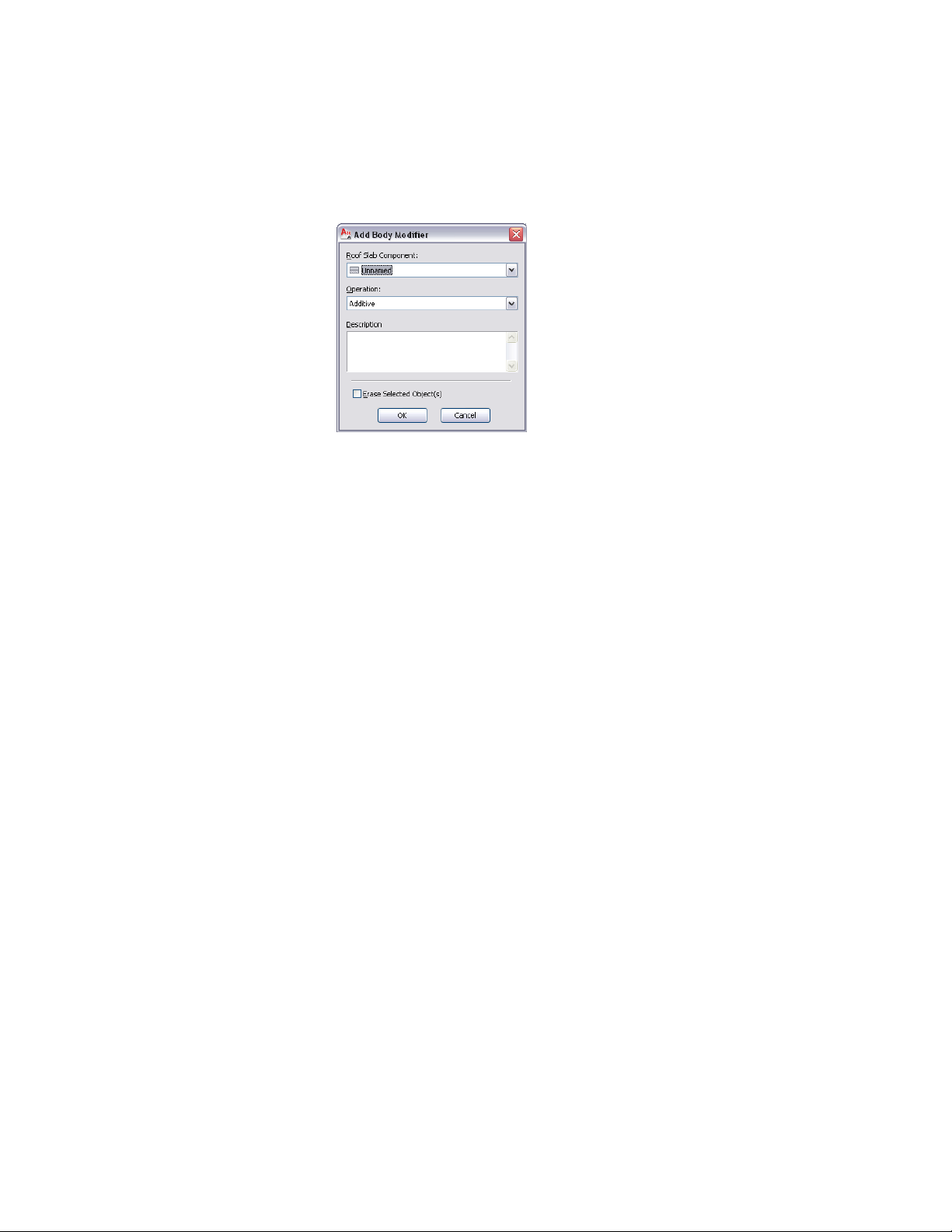
3 Select the objects to be applied as body modifiers, and press ENTER.
4 On the Add Body Modifier worksheet, specify the following:
■ For Slab Component (or Roof Slab Component), select the
component to which you want the body modifier applied.
■ For Operation, select Additive, Subtractive, or Replace,
depending on whether you want the body modifier added to
the selected component, subtracted from it, or used to replace
the entire component.
■ For Description, enter a text description of the body modifier(s)
you are applying.
5 If you do not want the outline of the object(s) to be visible in the
drawing, select Erase Selected Object(s).
6 Click OK.
Editing a Slab/Roof Slab Body Modifier in Place
Use this procedure to edit the shape of a body modifier that is attached to a
slab or a roof slab. You can edit the body using grips to edit faces, using
Boolean commands to add or remove other objects from the body modifier,
and other editing commands to change its shape.
2446 | Chapter 30 Slabs and Roof Slabs
Loading ...
Loading ...
Loading ...