Loading ...
Loading ...
Loading ...
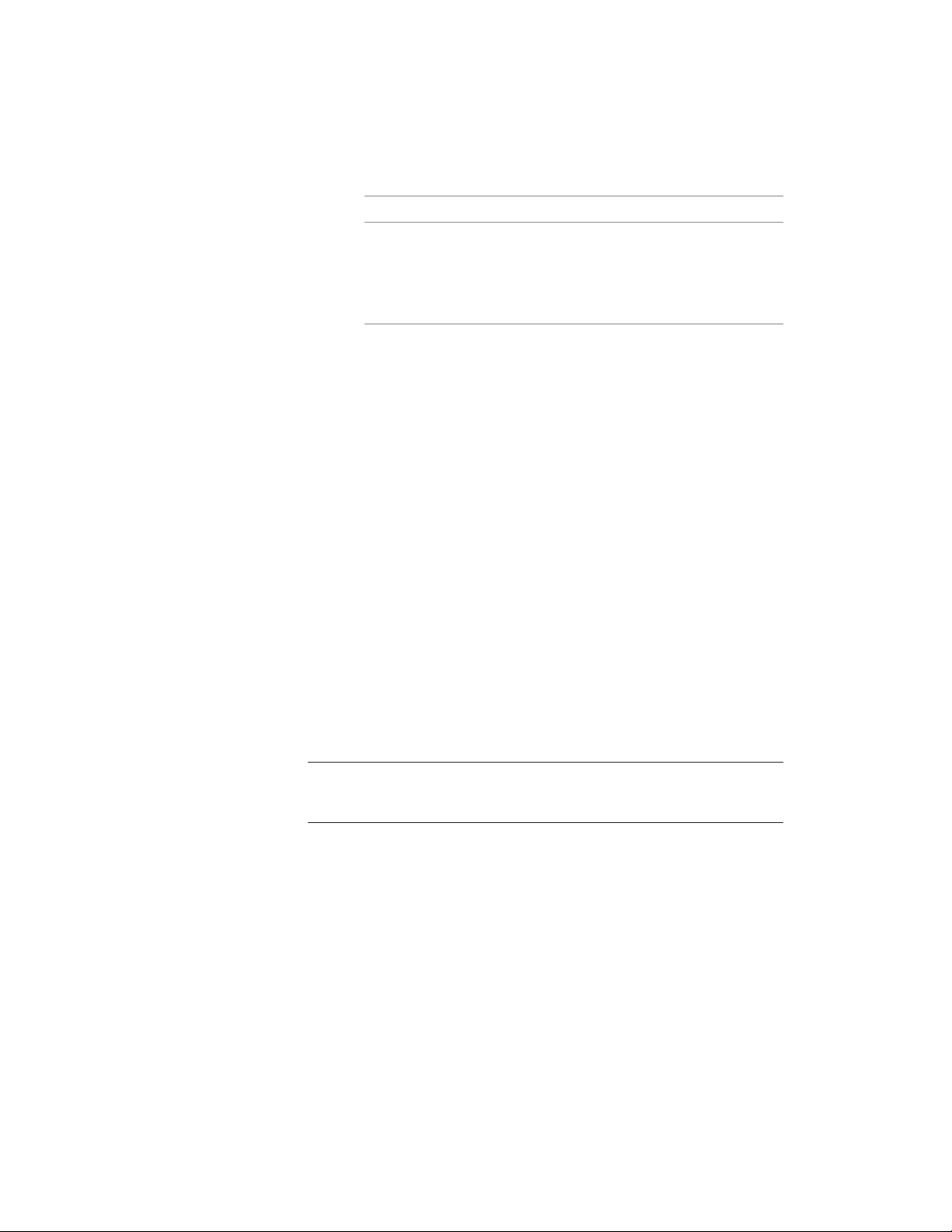
Then…If you want to…
where an opening is only partly on the surface, and
the rest is either on a different surface or outside
the space. In this case, the reported area displays
the part of the opening that is on the surface. The
value for reported area is read-only.
6 To remove an opening from a surface, select the opening,
right-click, and click Remove Opening.
7 Click OK.
How Changing the Space Geometry Affects Surface Openings
When you change the geometry of a space, it can have different results for
openings attached to the space surfaces.
Changing the Shape of a 3D Freeform Space
3D freeform spaces have a large number of possible geometries, such as a box,
a pyramid, or an irregular freeform shape. Changing the geometry of the space
can affect openings in space surfaces in the following ways:
■ When a surface is deleted or moved so that it is no longer coplanar to an
opening it contains, the opening will be deleted.
■ When a surface is edited in a way that does not affect the opening, the
opening is retained unchanged.
■ When a surface is split and an opening crosses the split line, the opening
is split into 2 openings.
NOTE If the space geometry is changed in any way that changes the total
number of surfaces, then openings may be deleted or may occasionally move
from one surface to another.
Changing the Geometry Type
You can convert a 3D freeform space to an extruded 3D space, and vice versa.
This will affect contained openings in different ways.
Working with Surface Openings | 3053
Loading ...
Loading ...
Loading ...