Loading ...
Loading ...
Loading ...
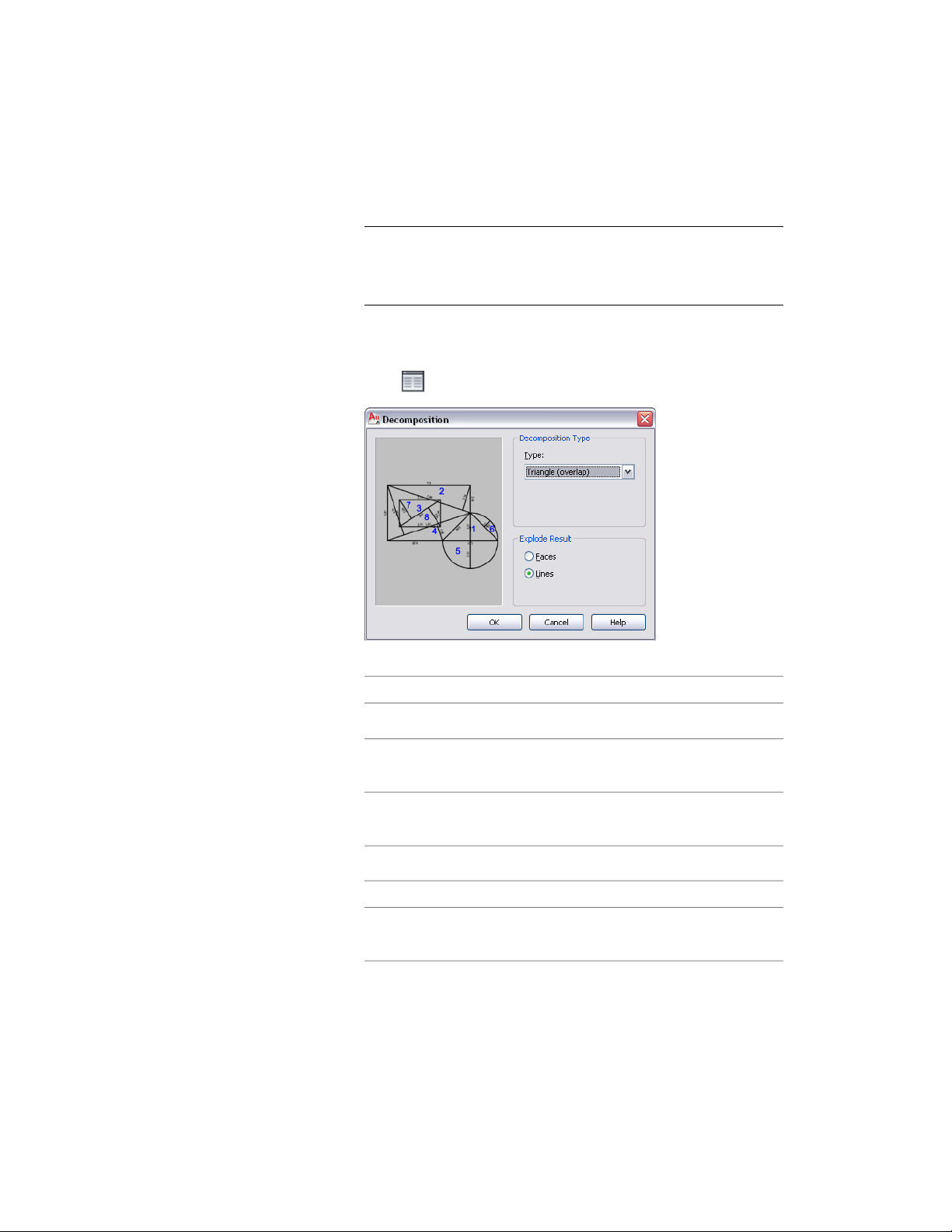
4 For Display controlled by, select This object.
NOTE To apply your changes to all space decompositions in the
drawing, select Drawing default setting. To apply changes to all space
decompositions of this style, select Space Style:<style name>. For
more information on styles, see Space Styles on page 3057.
5 For Display representation, verify that Decomposed is selected.
6 If necessary, expand Object Display Properties ➤ Advanced.
7 Click Decomposition.
8 Under Decomposition Type, select an option for Type:
Then…If you want to…
select Trapezoid.display a trapezoid decomposition
select Triangle.display a triangular decomposition
without overlapping triangles
select Triangle (overlap).display a triangular decomposition
with overlapping triangles
9 Under Explode Result, select an option:
Then…If you want to…
select Lines.change the decomposed space into
single lines after exploding
Specifying the Decomposition Type for a Space | 2963
Loading ...
Loading ...
Loading ...