Loading ...
Loading ...
Loading ...
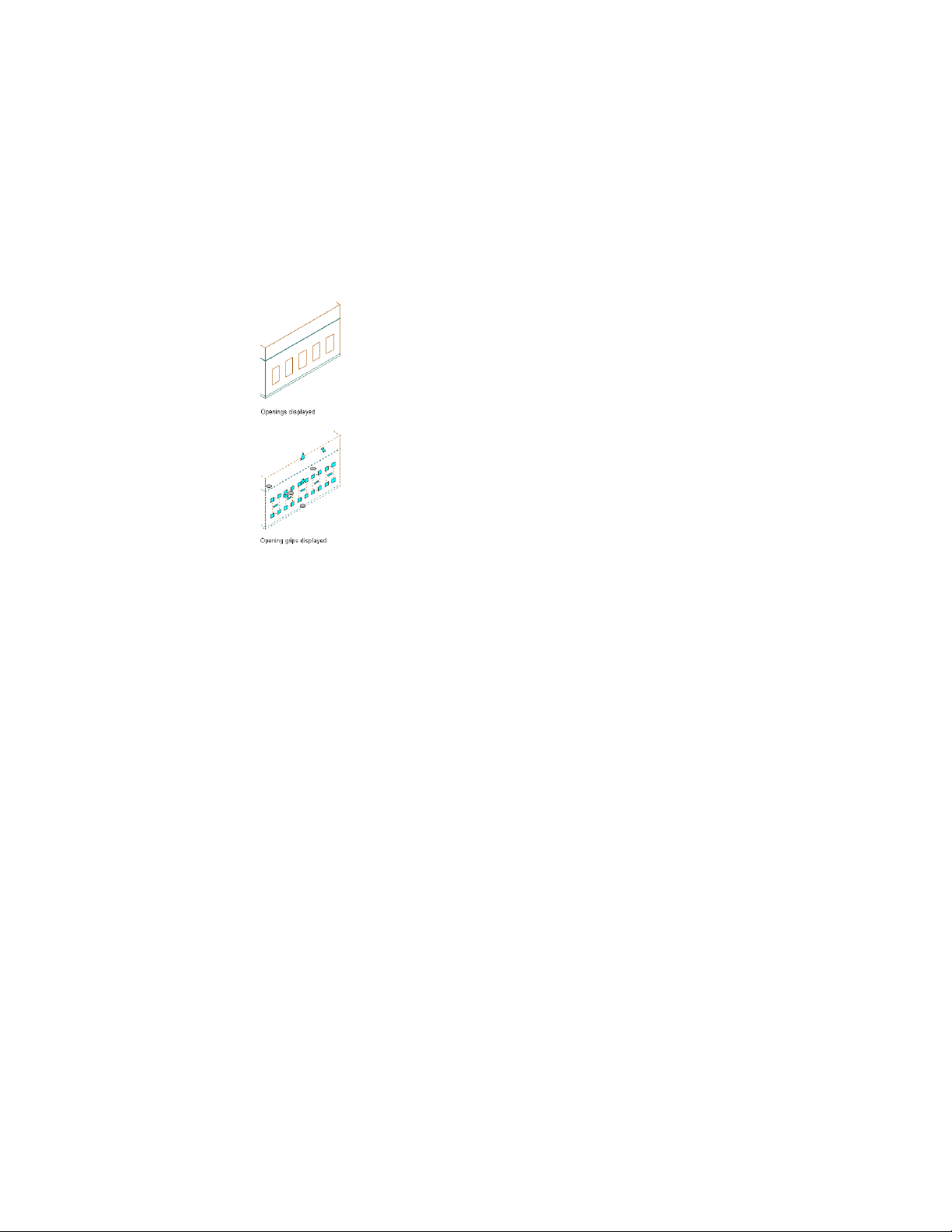
Adding Openings to Extruded 3D Space Surfaces
Use this procedure to add an opening to the surface of an extruded 3D space.
Openings can be added to flat surfaces or curved surfaces (like a cylinder
surface).
You can use grips or the Space/Zone Manager to add openings to a space
surface. For more information about working with the Space/Zone Manager,
see Editing Space Surface Properties on page 3025.
1 Select the space to which you want to add a surface opening, and
click the Edit Surfaces grip.
3032 | Chapter 39 Spaces
Loading ...
Loading ...
Loading ...