Loading ...
Loading ...
Loading ...
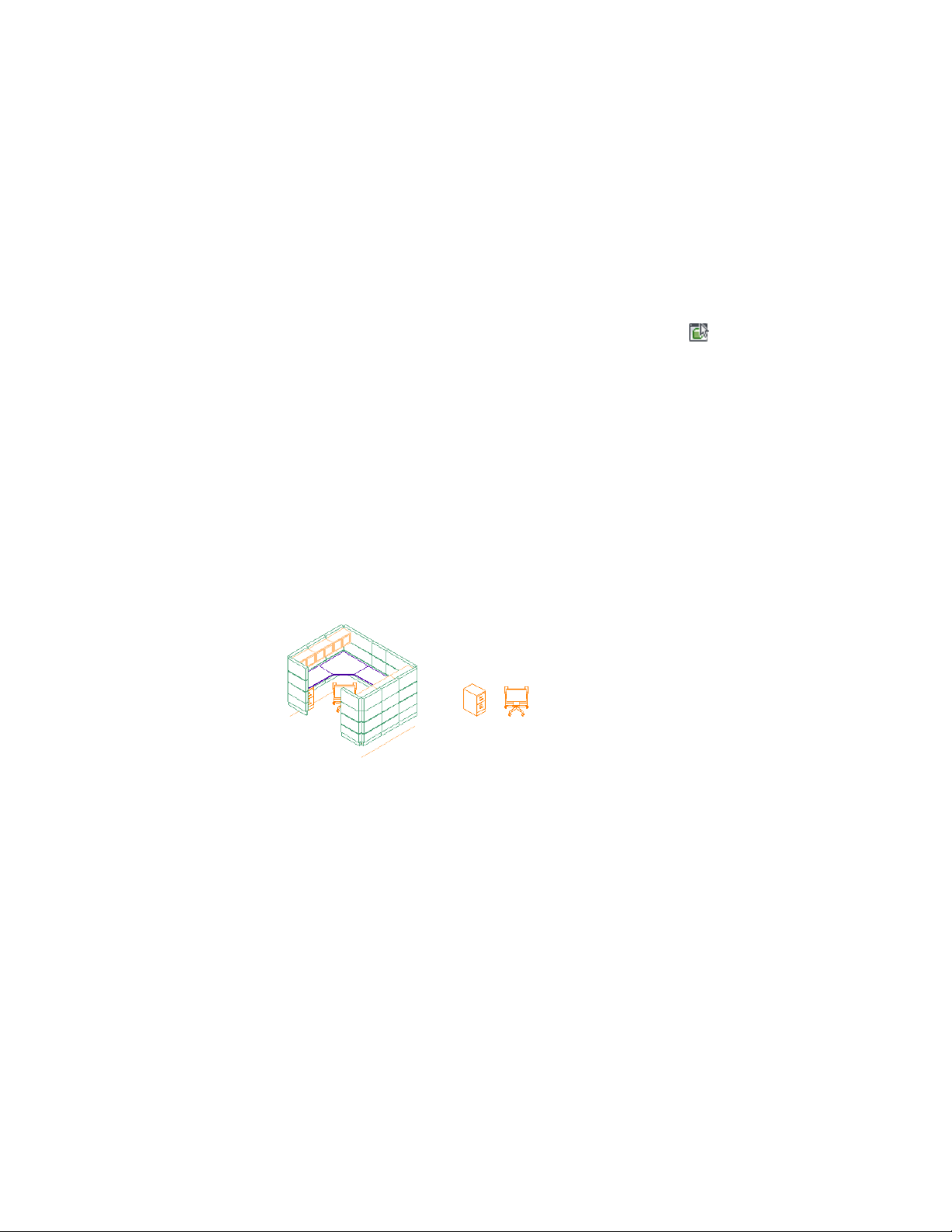
The Object Viewer
The Object Viewer lets you preview objects in your drawing with different
visual styles, view directions, and display configurations without changing
the display of the drawing area.
1 Select the object you want to display in Object Viewer.
2 Click <Object> tab ➤ General panel ➤ Object Viewer .
For more information, see Object Viewer on page 1097.
Isolating and Hiding Objects
You can create a temporary drawing view where only selected (isolated) objects
appear. When you are finished, you can dismiss the view, or save the drawing
in that view.
There are 2 basic ways of creating a view with only selected objects:
■ Select the objects to display: you can select (isolate) objects and display
only those
Isolate chair and cabinet
■ Hide objects: you can hide those objects that you do not want included
in the current view
1118 | Chapter 19 General Object Tools
Loading ...
Loading ...
Loading ...