Loading ...
Loading ...
Loading ...
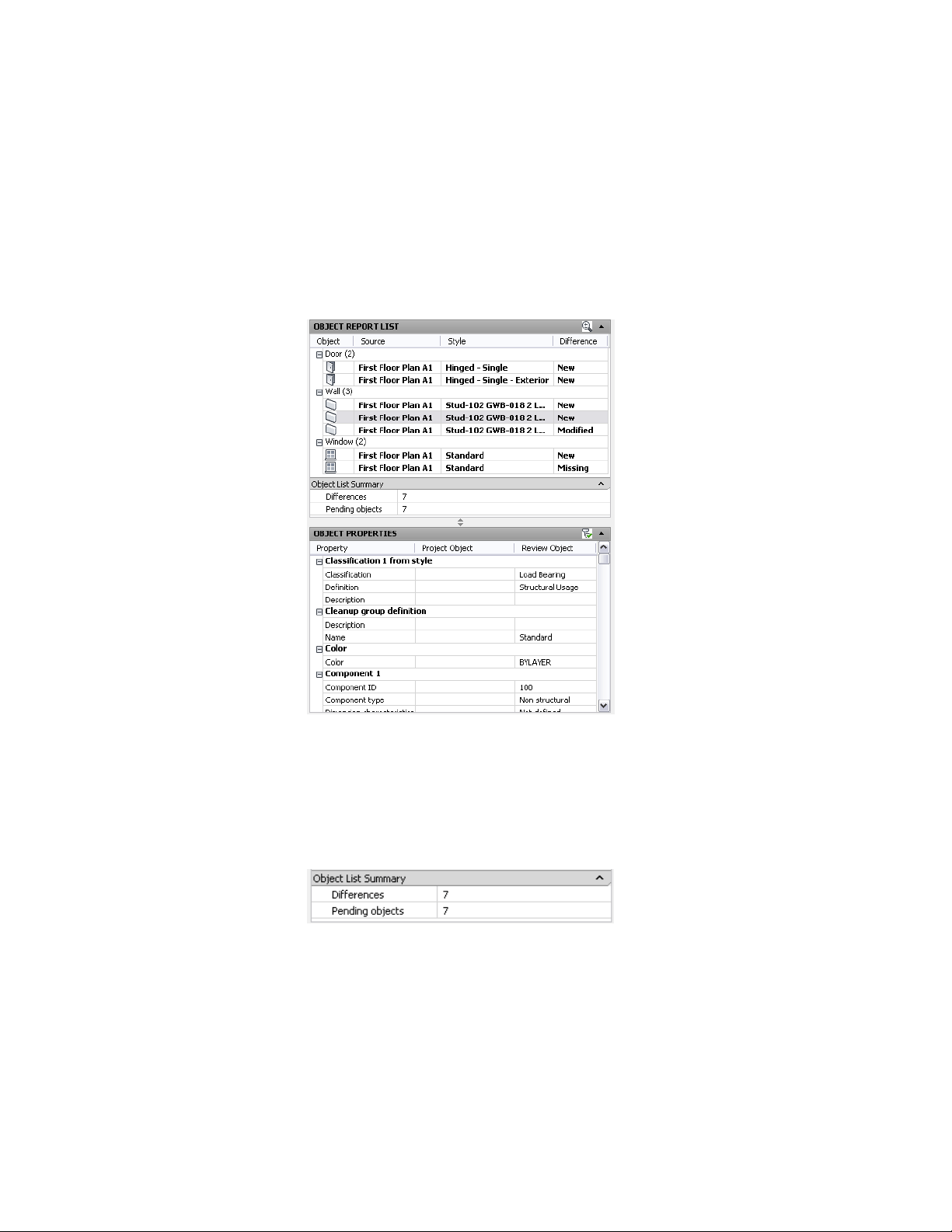
or modified objects in the drawing, a lock icon indicates that these objects
cannot be changed.
The Object Report List works hand-in-hand with the Object List Summary
and the Object Properties. When you select an object from the Report List,
the number of Pending objects changes, and the properties of the object
display under Object Properties.
■ Object List Summary: This summary displays the total number of objects
changed and the total number of objects waiting to be viewed. In the
following example, a total of 209 objects changed in the review drawing
in some way, and 7 of these were reviewed, leaving 202 objects still
pending; that is, not yet selected in the Object Report List. As you change
the status of objects in the Object Report List, the number of Pending
objects decreases or increases accordingly.
Reviewing the Results of a Drawing Compare Session | 695
Loading ...
Loading ...
Loading ...