Loading ...
Loading ...
Loading ...
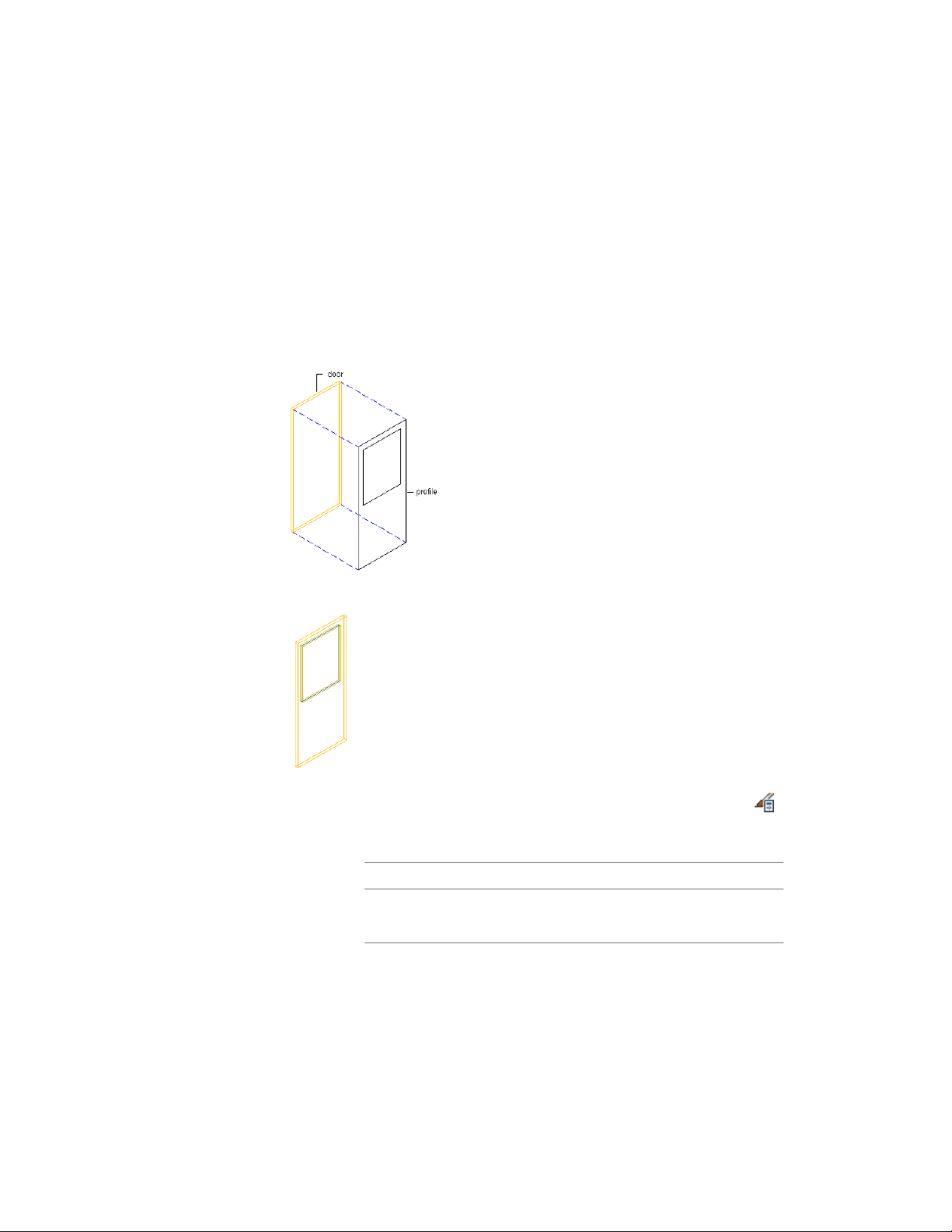
Adding Glass to a Door Style
Use this procedure to create a door style with glass for doors to accept muntin
patterns.
The drawing must contain a profile that defines the door style and the void
for the door glass. For more information about creating such a profile, see
Creating a Void for Door Muntins on page 1912.
Door profile with a void for glass
Door style created from the profile
1 Click Manage tab ➤ Style & Display panel ➤ Style Manager .
2 Expand Architectural Objects, and expand Door Styles.
3 Create a door style:
Then…If you want to…
right-click Door Styles, and click
New.
create a style with default properties
Creating Muntins in a Door Style | 1913
Loading ...
Loading ...
Loading ...