Loading ...
Loading ...
Loading ...
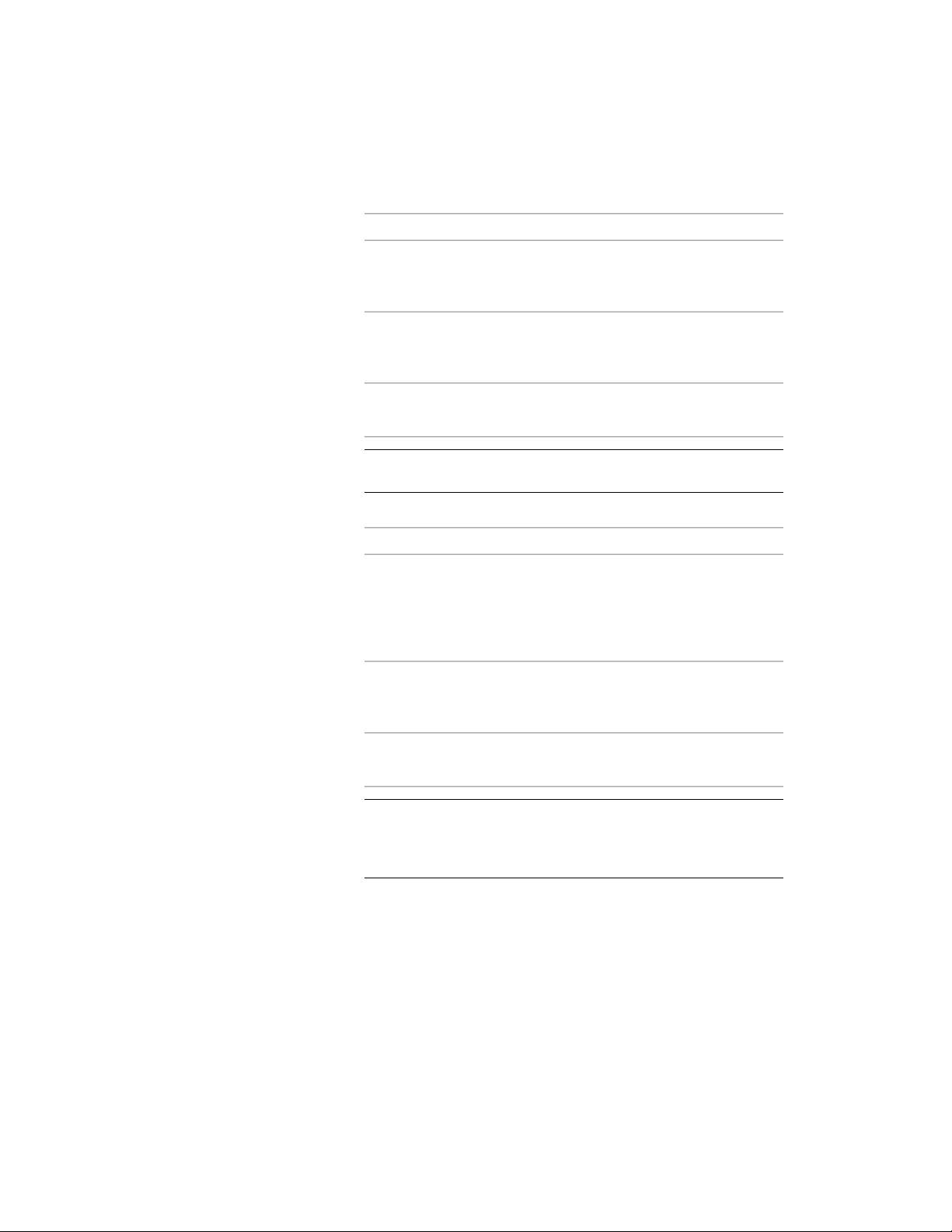
10 Specify a value for Bound spaces:
Then…If you want to…
select Yes.allow the column to be used as a
bounding object for associative
spaces
select No.prevent the column from being
used as a bounding object for asso-
ciative spaces
select By Style.use the bounding setting from the
column style
NOTE For more information on associative spaces, see Generating
Associative Spaces on page 2904.
11 Specify a value for Trim automatically:
Then…If you want…
select Yes.the geometry of the column to be
automatically trimmed to any other
structural members, other architec-
tural objects, or linework to which
it is logically connected
select No.prevent the geometry of the
column from being trimmed auto-
matically
select By Style.use the trim setting from the
column style
NOTE This setting affects only the structural member being added.
Adding a new structural member will not change the geometry of
an existing structural member, regardless of the setting for Trim
automatically.
12 Expand Dimensions.
Creating a Column Tool | 2525
Loading ...
Loading ...
Loading ...