Loading ...
Loading ...
Loading ...
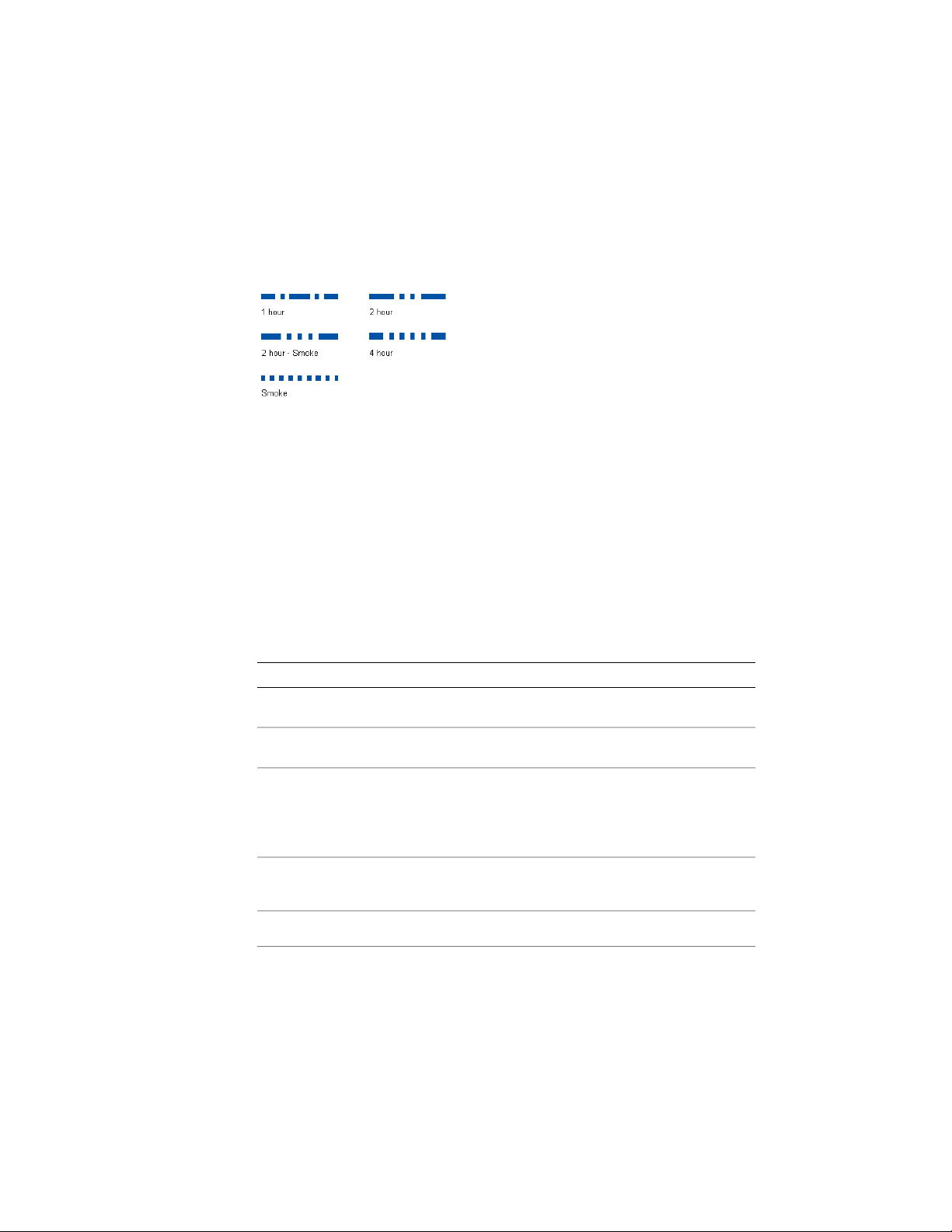
In this release of AutoCAD Architecture, fire rating lines are converted from
DesignCenter content blocks to true tools with tool properties.
Fire rating lines are polylines and are not controlled by annotative scaling.
Fire rating line tools
You can find fire rating line tools in these locations in a default US install of
AutoCAD Architecture:
■ In the Annotation tool palette
■ In Content Browser in these catalogs:
■ Stock Tool Catalog
■ Sample Palette Catalog (Imperial or Metric), under
\Document\Annotation
■ Documentation Tool Catalog (Imperial or Metric), under
\Miscellaneous\Fire Rating
TIP You can also search for these types of tools by name in Content Browser.
These properties of Fire Rating Line tools can be customized:
DescriptionProperty Cat-
egory/Name
Specifies the layer key for the layer to which the fire rating
line is assigned. To change, click the current value to ac-
General/Layer key
cess the Select Layer Key worksheet. The default layer key
is WALLFIRE.
Specifies one or more layer key overrides. Click the work-
sheet icon to access the Select Layer Overrides worksheet.
General/Layer overrides
Specifies the line width of the fire rating polyline.General/Line width
3618 | Chapter 47 Annotation and Keynoting Tools
Loading ...
Loading ...
Loading ...