Loading ...
Loading ...
Loading ...
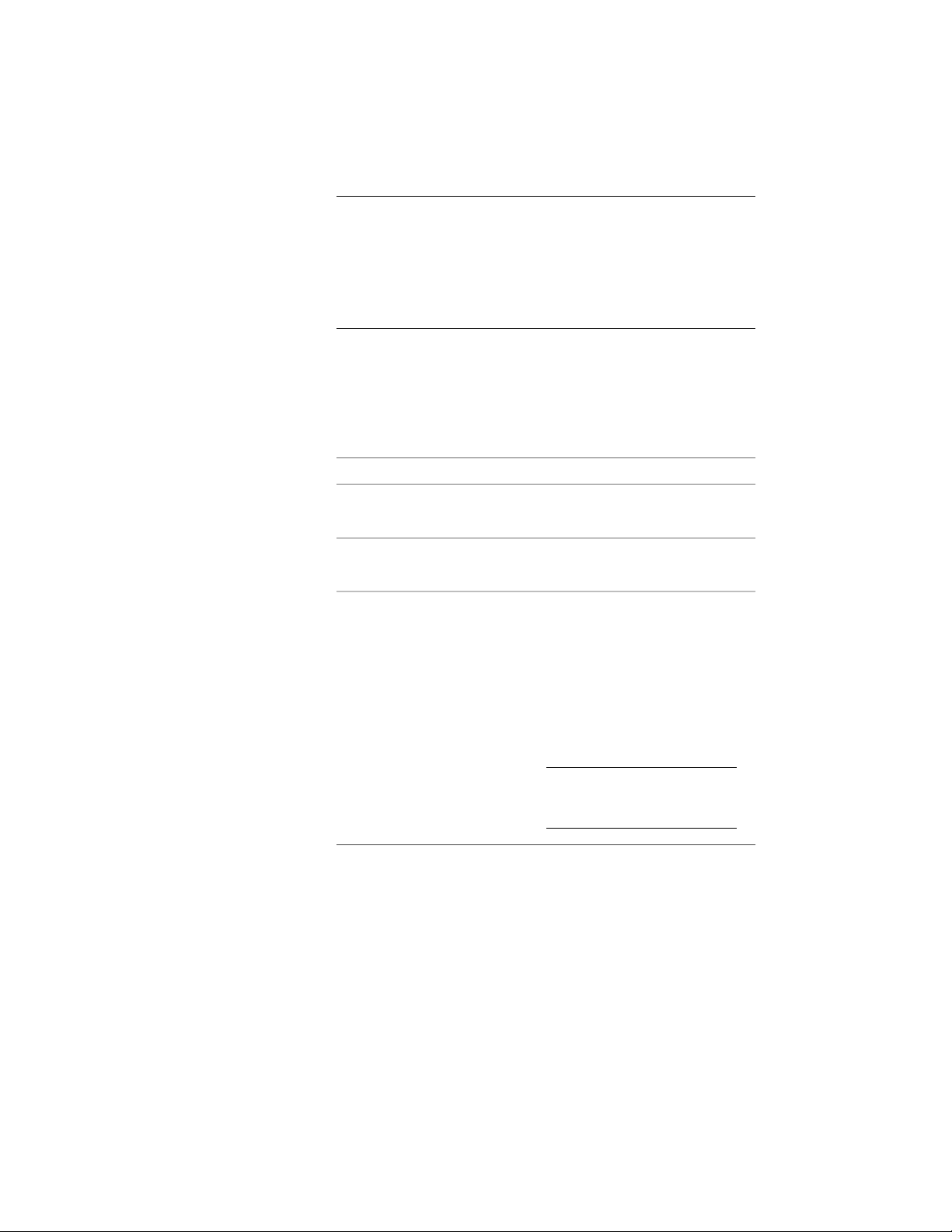
WARNING When you repath a project that was saved in a version
of AutoCAD Architecture prior to 2010, the drawings are saved in
the new file format. You will no longer be able to open these drawings
in a version of AutoCAD Architecture prior to 2010. Synchronizing a
project with the project standards will also save the project drawings
in the new file format. For more information, see Repath the Project
on page 511.
5 In the left pane of the Modify <View Type> View dialog, click the
Context category, and change the levels and divisions to include
in the view drawing as needed.
6 In the left pane of the Modify <View Type> View dialog, click the
Content category, and change the selected constructs for the view
drawing as needed:
Then…If you want to…
select the construct or category.add a construct or category to the
view drawing
select the construct or category.remove a construct or category
from the view drawing
right-click the construct, and select
one of the following commands:
change the referencing mode of a
construct
■ To attach a previously overlaid
construct to a view, click Set All
to Attach.
■ To overlay a previously at-
tached construct to a view, click
Set All to Overlay.
NOTE If one of these com-
mands is unavailable, its mode
is already selected.
7 Click OK.
450 | Chapter 6 Drawing Management
Loading ...
Loading ...
Loading ...