Loading ...
Loading ...
Loading ...
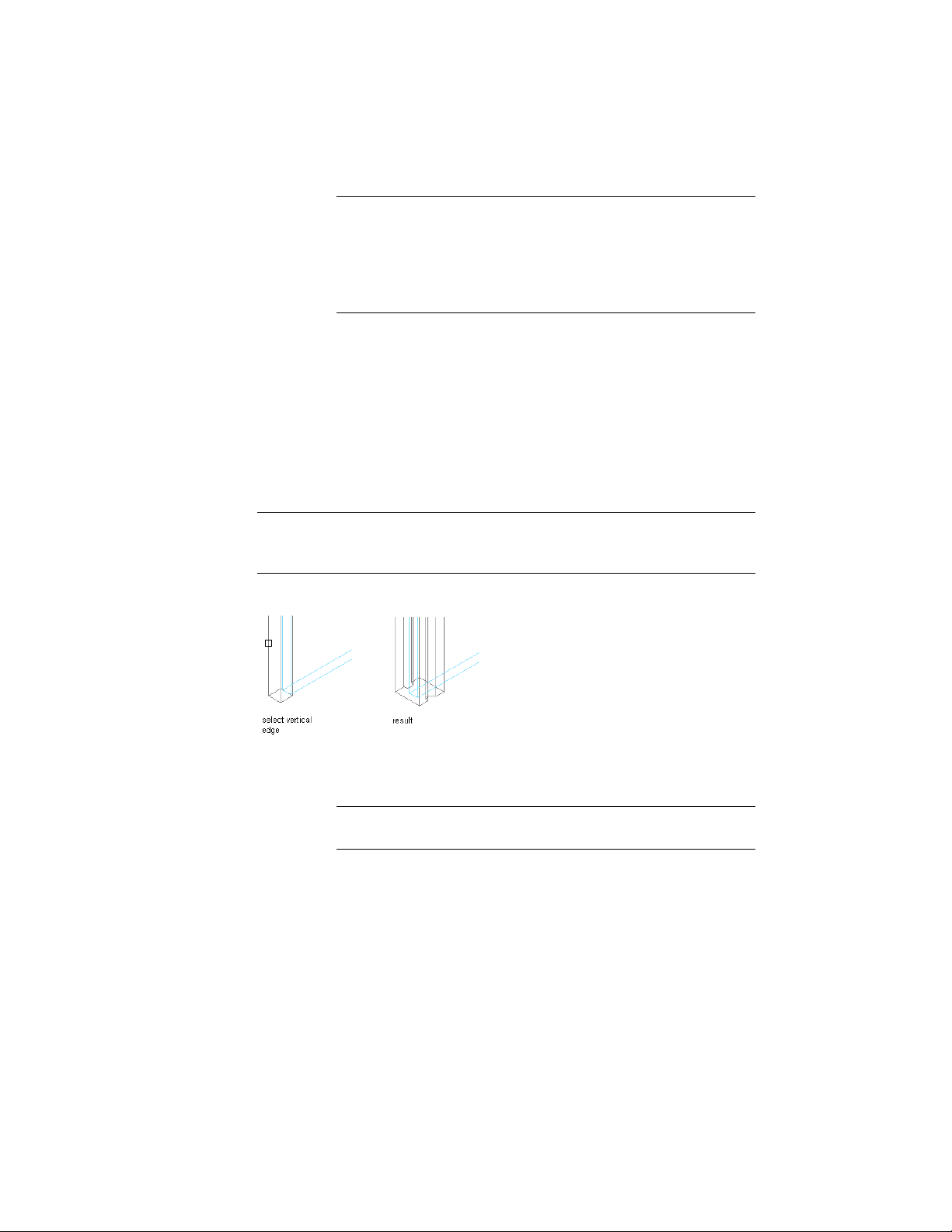
NOTE If you do not want to save the override back to a style at all,
click Curtain Wall tab ➤ Modify panel ➤ Design Rules
drop-down ➤ Revert To Style Design Rules. The overrides remain on
the curtain wall, where they can be removed as described in Removing
Curtain Wall Overrides on page 1520, but they are not saved back to
a curtain wall style.
Creating a Frame or Mullion Edge from a Polyline or Profile Using
In-Place Editing
Use this procedure to assign a profile to a vertical edge of a frame or mullion.
The curtain wall edge profile can be any profile or any closed polyline that
you specify. You can use a profile edge to create a unique corner in situations
where a simple miter is not sufficient.
NOTE Adjacent infills are not trimmed or expanded to accommodate the new
edge. To adjust the infill, change the width of the frame edge. For more
information, see Defining a Curtain Wall Frame by Width and Depth on page 1449.
Overriding edge profile
1 Draw a closed polyline in the location where you want it to display
in the curtain wall.
NOTE For best results, it is recommended to draw the polyline in
Plan view.
2 Select the curtain wall for which you want to create a frame or
mullion edge profile override.
1506 | Chapter 21 Curtain Walls
Loading ...
Loading ...
Loading ...