Loading ...
Loading ...
Loading ...
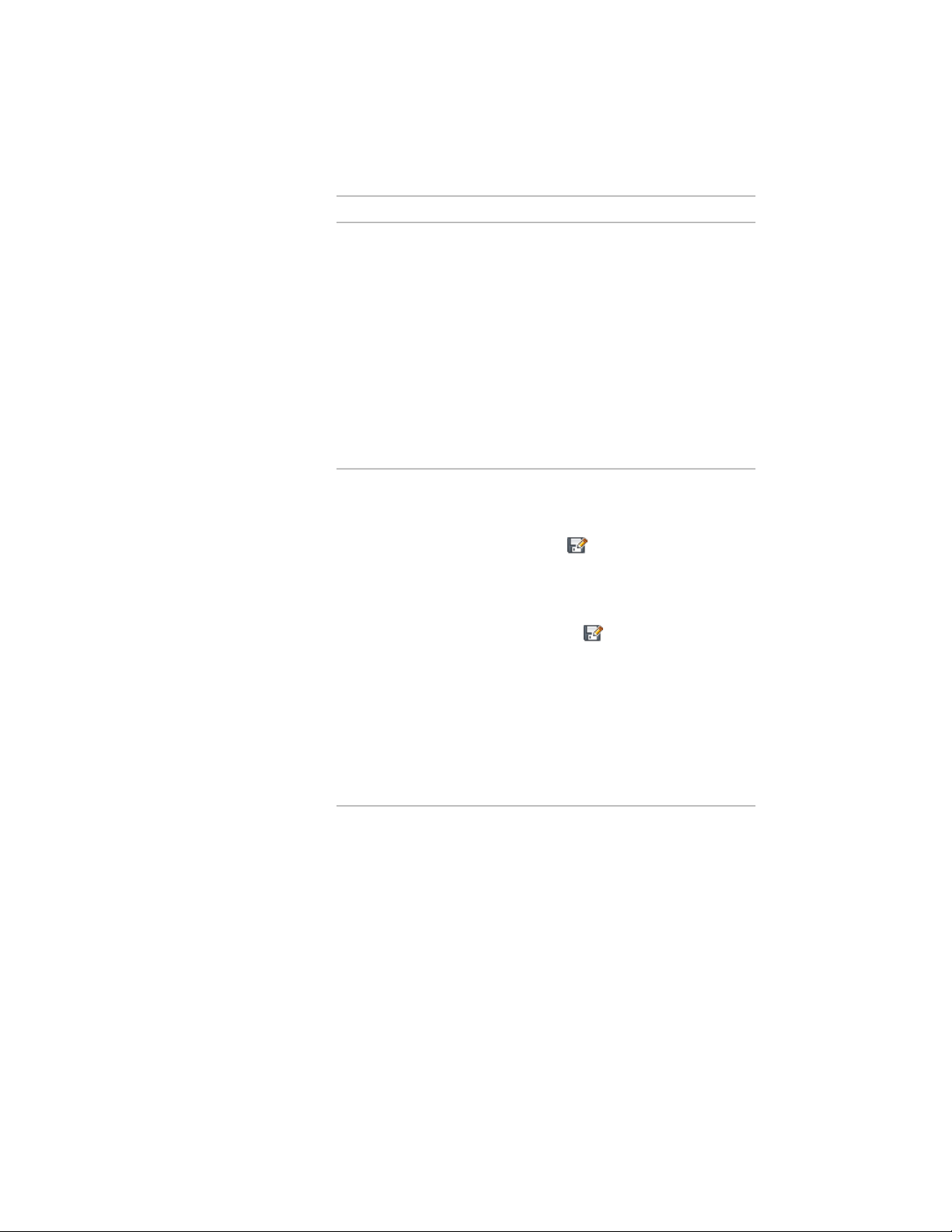
Then…If you want to…
save the changes to the current
profile
■ if the object is a slab, click Edit
In Place: Slab Edge Profile
tab ➤ Edits panel ➤ Finish.
■ if the object is a roof slab, click
Edit In Place: Roof Slab Edge
Profile tab ➤ Edits panel ➤ Fin-
ish.
The slab or roof slab style uses the
edited profile to define its geo-
metry. Any other objects or styles
that use this profile are also up-
dated with the edited geometry.
save the changes to a new profile
definition
■ if the object is a slab, click Edit
In Place: Slab Edge Profile
tab ➤ Edits panel ➤ Save As
.
■ if the object is a roof slab, click
Edit In Place: Roof Slab Edge
Profile tab ➤ Edits panel ➤ Save
As .
Enter a name for the new profile
definition, and click OK. The slab or
roof slab uses the new profile to
define its geometry. Any other ob-
jects of this style are updated with
the new geometry. Other styles or
objects that use the original profile
are not affected.
Assigning Materials to a Slab/Roof Slab Edge Style
Use this procedure to assign materials to individual components of a slab or
roof slab edge style.
2494 | Chapter 30 Slabs and Roof Slabs
Loading ...
Loading ...
Loading ...