Loading ...
Loading ...
Loading ...
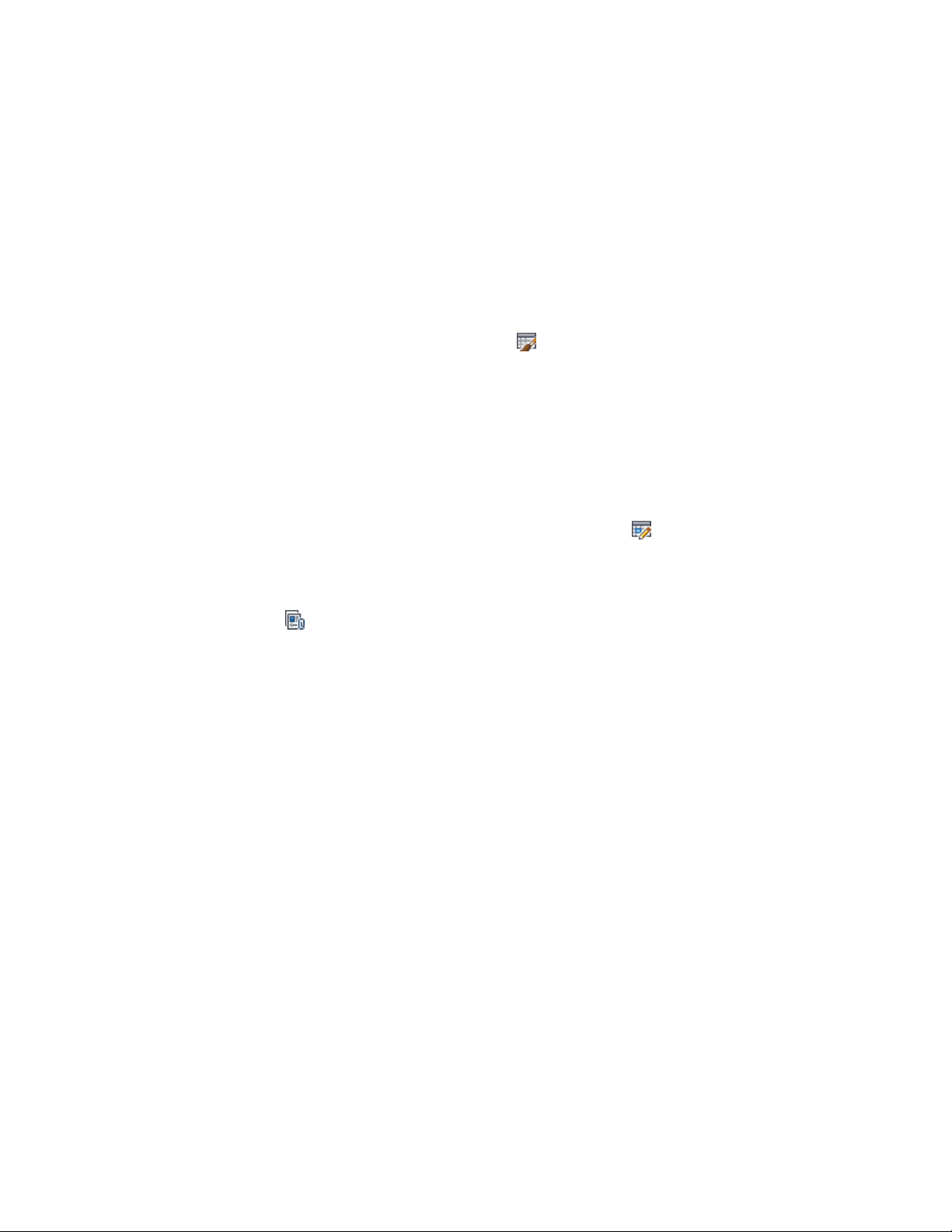
Which Property Sets to Attach
How do I know which property sets to attach to objects or styles to remove
question marks from columns in a schedule table?
You can find this information by viewing the column definitions in the
schedule table style used to create the schedule table. Select the schedule table,
and click Schedule Table tab ➤ General panel ➤ Edit Style
drop-down ➤ Schedule Table Styles . Select the current style, and click the
Columns tab. You can view the property assigned to each column and the
property set from which the property is obtained. Click Cancel to return to
the drawing.
The property sets provided use the words Object and Style in their names to
identify how the property set can be attached. For example, you can attach
the DoorObjects property set to doors. You can attach the DoorStyles property
set to any door style.
To attach property sets to objects and styles individually, select the table, click
Schedule Table tab ➤ Modify panel ➤ Edit Table Cell , and select the cell.
For more information, see Editing Table Cell Data on page 3761.
To attach property sets to all objects and styles that need them, select the
table, and click Schedule Table tab ➤ Modify panel ➤ Add All Property Sets
. For more information, see Adding Property Set Data to All Objects on
page 3763.
For more information about attaching property sets to objects and styles, see
Attaching Property Set Data to Objects on page 3773.
Changing Data in the Schedule Tables
Why doesn’t the data in the schedule table show the changes I made to
objects in the drawing?
Changes that you make to objects—whether through graphically modifying
the object, editing the object properties or style, or editing property
data—automatically appear in a schedule table only when the Automatic
Update option is specified in the schedule table properties. However, you can
manually update a table to reflect the changes.
For more information, see Updating a Schedule Manually on page 3715.
Which Property Sets to Attach | 3861
Loading ...
Loading ...
Loading ...