Loading ...
Loading ...
Loading ...
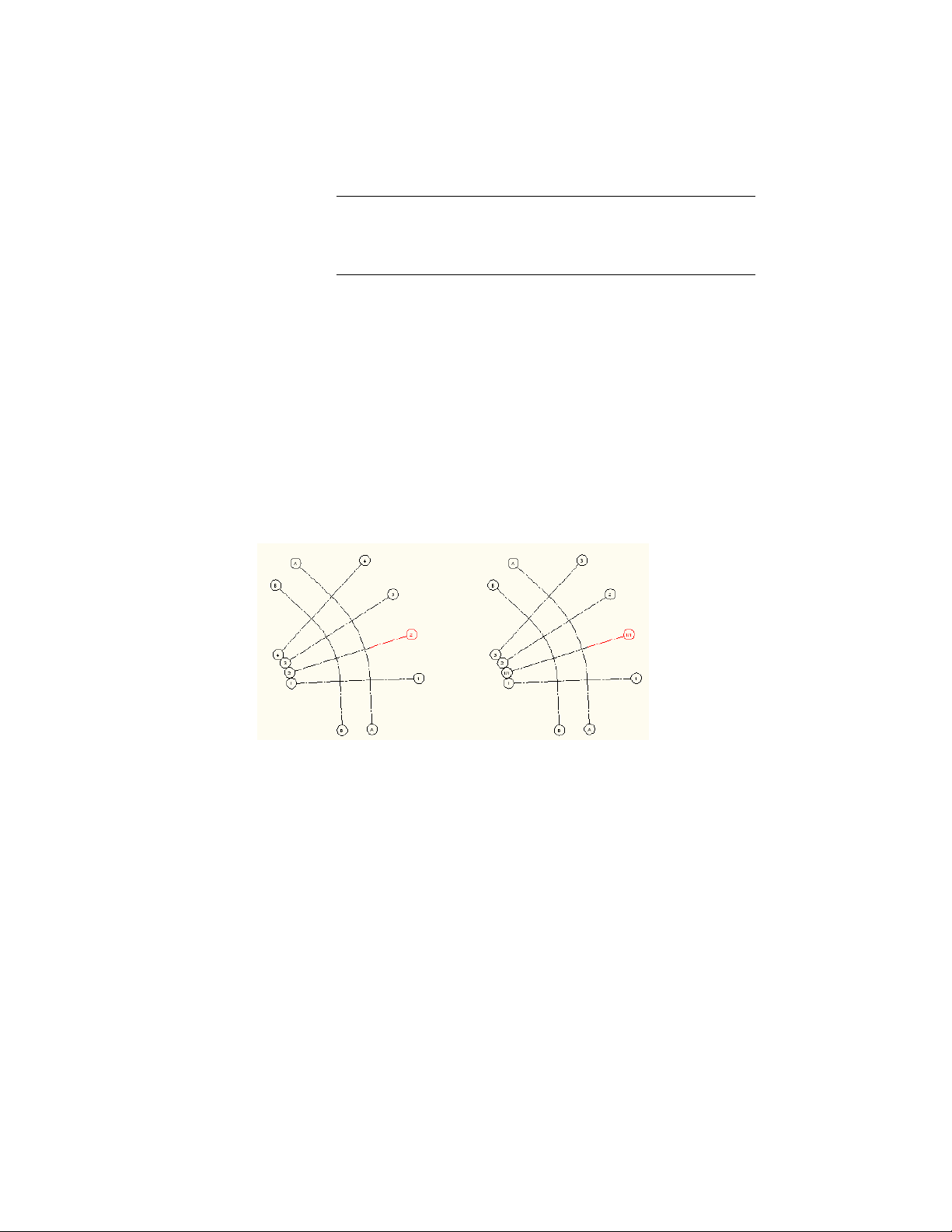
IMPORTANT If you exclude a character or number that you have
defined as a custom label value, the Skip setting will override the
custom label setting, and the character will not be displayed in the
grid.
7 If needed, set further properties for your grid:
■ Defining the Display of Grid Numbering when Inserting the
Grid on page 2745
■ Defining the Numbering Scheme for Secondary Grid Lines on
page 2748
Defining the Numbering Scheme for Secondary Grid Lines
You can use primary and secondary numbering when labeling an enhanced
custom grid.
Using primary and secondary numbering in a grid
You can add grid lines with secondary numbers during the grid creation, or
add them later on.
1 Click Home tab ➤ Build panel ➤ Column Grid
drop-down ➤ Enhanced Custom Grid.
Alternatively, you can select the Enhanced Custom Column Grid
tool on the Design Tool Palette.
2 When you create grid lines with secondary numbering, the label
contains the following components:
■ Number of the primary grid line after which the secondary
line is inserted
2748 | Chapter 34 Grids
Loading ...
Loading ...
Loading ...