Loading ...
Loading ...
Loading ...
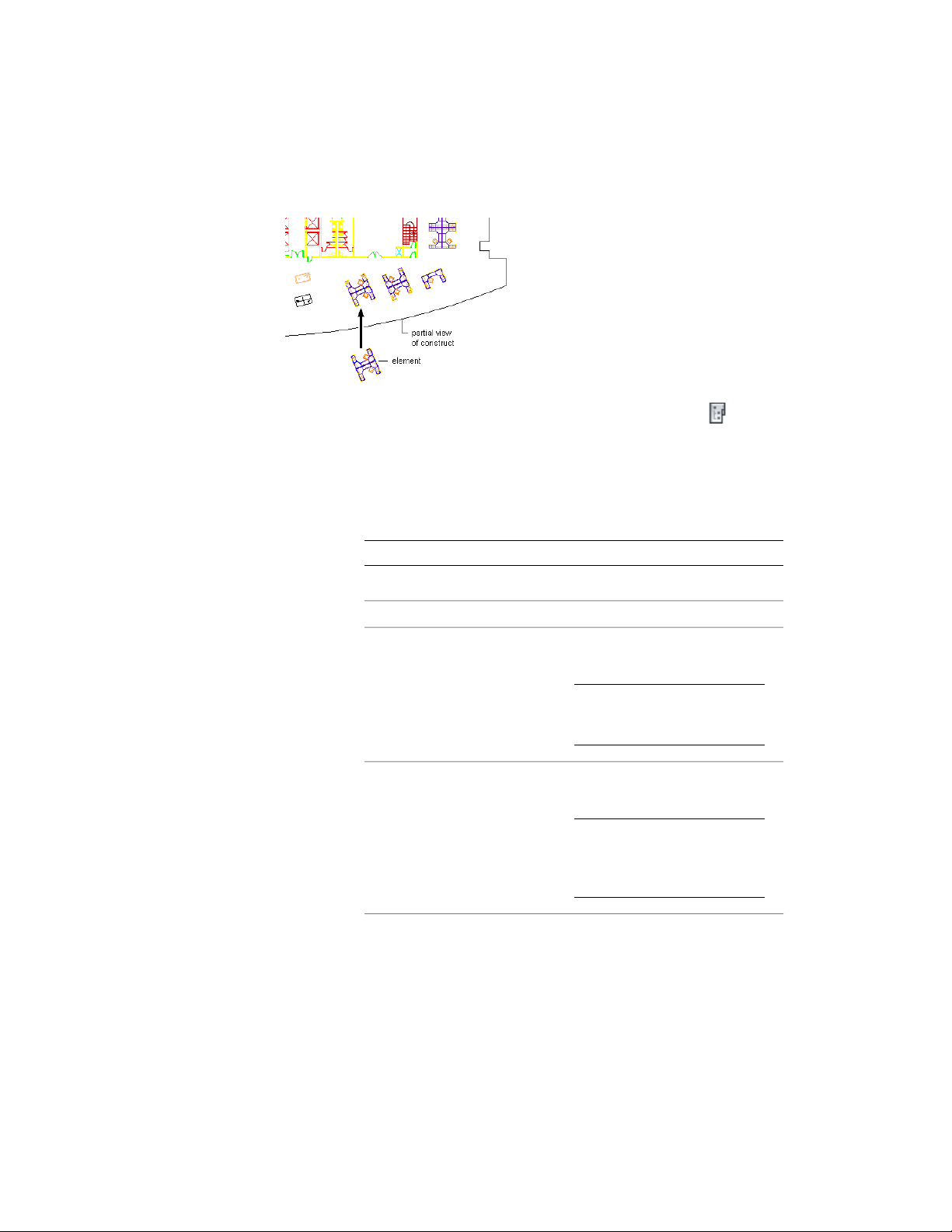
Referencing an element into a construct
1 On the Quick Access toolbar, click Project Navigator .
2 On the Constructs tab, locate the element to reference into
multiple constructs, right-click, and click Attach Element to
Constructs.
3 Check the boxes of the constructs into which to reference the
element.
NOTE As a shortcut, you can select an entire category for referencing.
4 Define the referencing method:
Then…If you want to…
select the construct, right-click, and
click Set to Attach.
NOTE If the Set to Attach
command is unavailable, the
element is already set to attach.
attach the element as an external
reference
select the construct, right-click, and
click Set to Overlay.
NOTE If the Set to Overlay
command is unavailable, the
element is already set to over-
lay.
overlay the element as an external
reference
5 Repeat steps 5-6 for each construct the element should be attached
to.
Referencing Elements into Constructs | 401
Loading ...
Loading ...
Loading ...