Loading ...
Loading ...
Loading ...
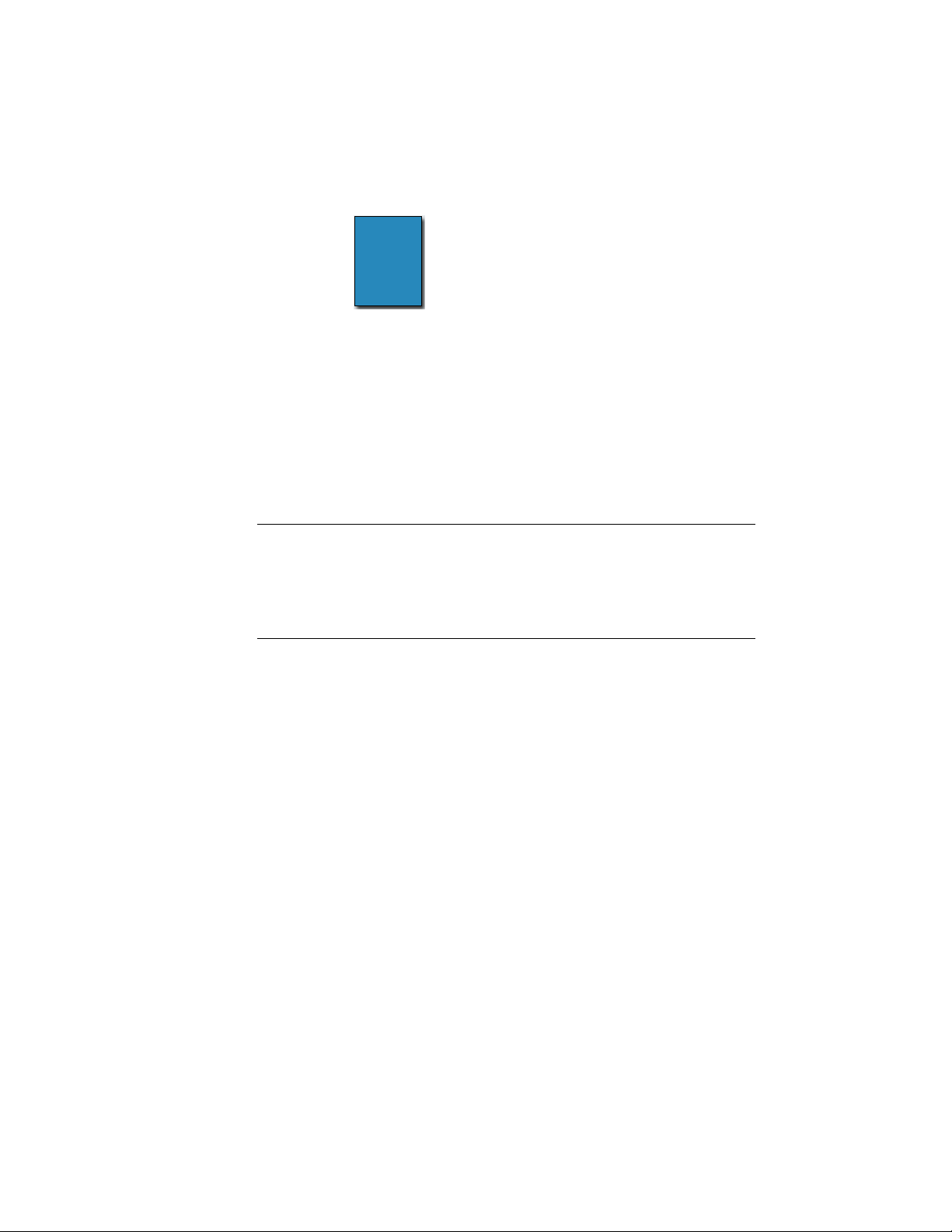
The tool catalog is displayed in the catalog library with the following default
graphic image: . For information about changing the graphic image
and other tool catalog properties, see Editing Tool Catalog Properties on page
158.
Creating a Tool Catalog from Content Drawings
Use this procedure to create a new tool catalog based on existing standards
from the styles in one or more drawings. You specify the styles from which
tools will be created and whether the new tools are organized in categories or
palettes. Note that Content Browser does not have to be open to create a tool
catalog.
WARNING Converting large numbers of tools can slow down your computer
considerably. Depending on your processor and amount of RAM, the conversion
process can take a long time and the application may appear to be non-responsive.
To avoid this, do not convert more than 3000 tools in one Tool Catalog Generator
session. Instead, break up the source drawings, and use multiple instances of Tool
Catalog Generator to achieve the conversion.
146 | Chapter 3 Content Browser
Loading ...
Loading ...
Loading ...