Loading ...
Loading ...
Loading ...
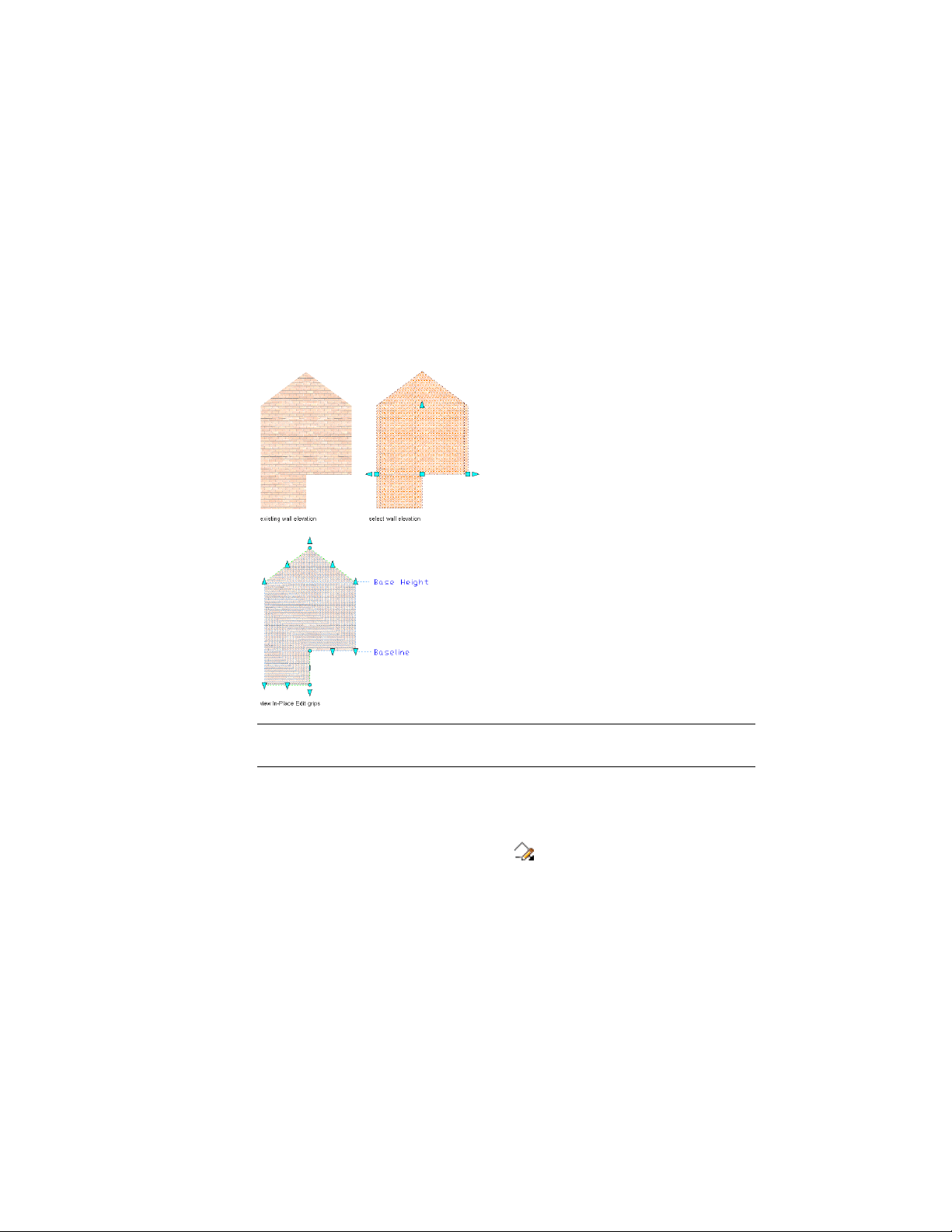
■ Reverse the roof line or the floor line of the wall without reversing the wall
itself.
■ Remove all changes to the roof line or the floor line of a wall.
You can also edit the roof line and the floor line on the Roof/Floor Line
worksheet on the Properties palette. For more information, see Changing
Vertices in the Roof Line or Floor Line of a Wall on page 1220.
Viewing Edit In Place Wall Elevation Grips
NOTE If you want to project the roof line or the floor line to a polyline, draw the
polyline before you start this procedure.
1 Select the wall that has the roof line or floor line you want to
change.
2 Click Wall tab ➤ Modify panel ➤ Roof/Floor Line
drop-down ➤ Edit In Place .
A temporary profile is created for you to edit the geometry of the
roof line and floor line.
1216 | Chapter 20 Walls
Loading ...
Loading ...
Loading ...