Loading ...
Loading ...
Loading ...
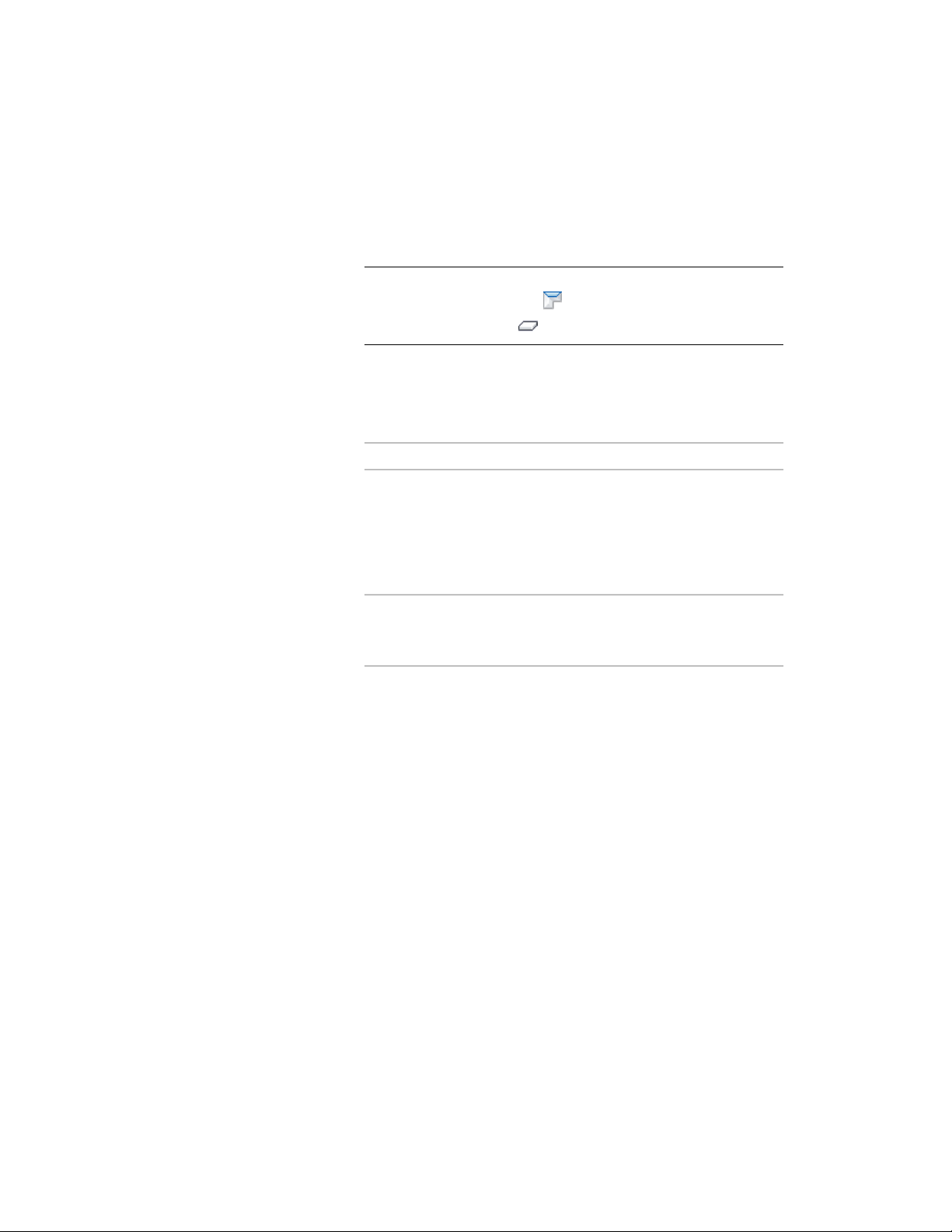
1 Open the Design tool palette, and select the Slab tool or the Roof
Slab tool.
(You may have to scroll to display the desired tool.)
NOTE Alternatively, you can click Home tab ➤ Build panel ➤ Roof
Slab drop-down ➤ Roof Slab , or Home tab ➤ Build panel ➤ Roof
Slab drop-down ➤ Slab .
2 Specify the start point of the slab or roof slab.
3 Specify a second point to define the first edge (baseline) of the
slab.
4 Specify further points to finish defining the perimeter:
Then…If you want to…
specify a point in the direction in
which the perimeter is to close;
close the perimeter by drawing two
edges that meet at a right angle
then enter o (for Ortho). The edge
is extended until it meets another
edge perpendicular to the first
edge.
enter c (for Close).close the perimeter by adding an
edge from the previous point to the
start point of the baseline
5 Press ENTER.
Creating a Slab or a Roof Slab | 2385
Loading ...
Loading ...
Loading ...