Loading ...
Loading ...
Loading ...
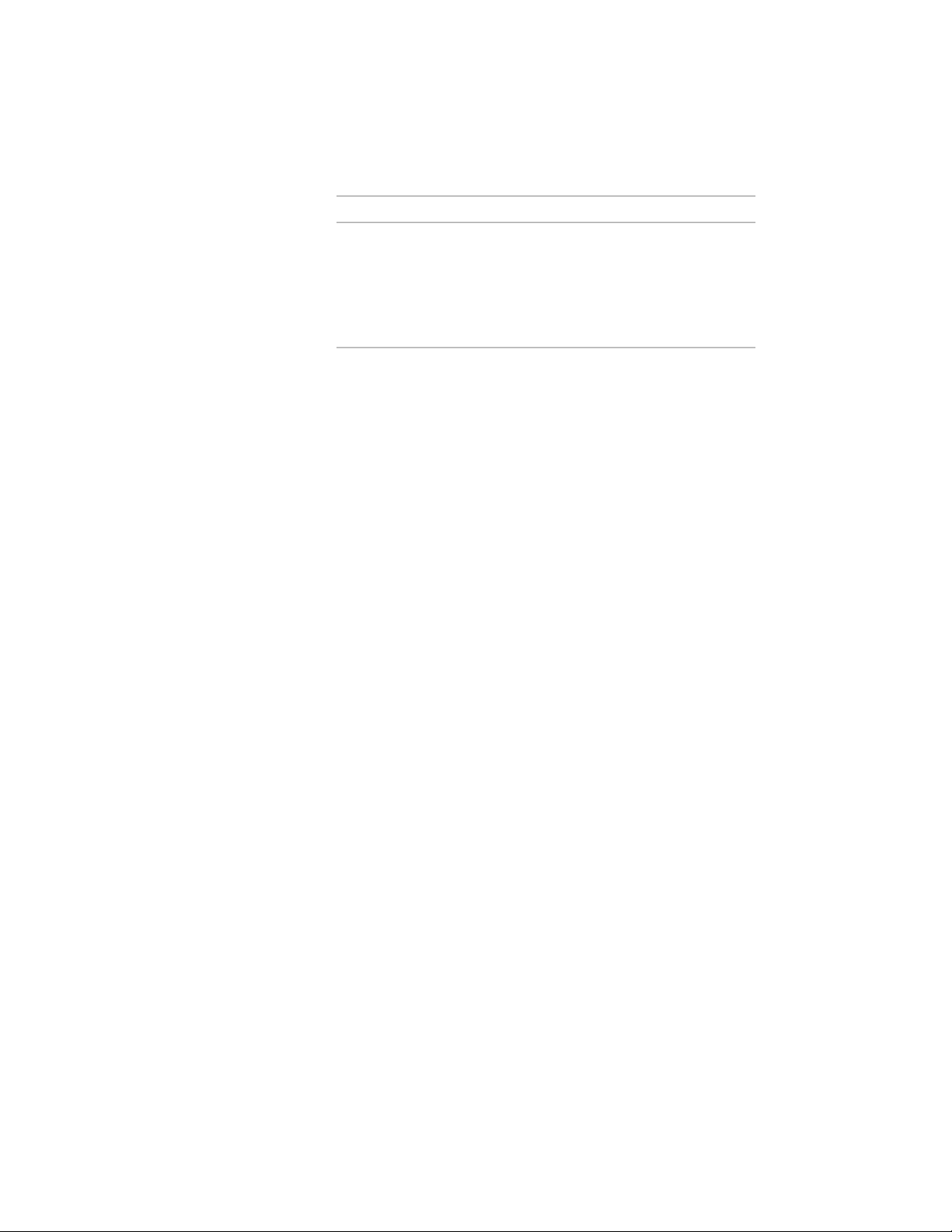
Then …If you want to modify …
click Mullions under Element
Definitions. In the right pane, select
a mullion definition
the mullion definition you want to
modify and edit it as described in
Defining Curtain Wall Mullions on
page 1454.
7 Click OK twice.
Editing Curtain Walls
Most relevant settings for a curtain wall are defined in the curtain wall style.
These include divisions, infills, frames, and mullions. For information on
modifying a curtain wall style, see Curtain Wall Styles on page 1422.
You can make other changes directly to individual curtain walls. These changes
affect only the curtain wall you select:
■ Dimensions of a curtain wall
■ Roof and floor line settings
■ Interference conditions
■ Cleanup settings
Methods of Editing Curtain Walls
AutoCAD Architecture offers several methods for editing curtain walls:
■ You can directly edit curtain walls using grips for dimensions, base height,
location, and other physical characteristics.
■ You can directly edit curtain walls using the Edit Grid grip for grid divisions,
cells, frames, and mullions. For more information, see In-Place Editing of
Curtain Wall Divisions on page 1517, In-Place Editing of Edge Profiles for
Curtain Walls on page 1509 and Overriding Curtain Wall Infills on page 1493.
■ You can change curtain wall settings on the Properties palette. You can
also use the Display tab of the Properties palette to change the display
property settings for a selected object display component in the current
display representation. For more information, see Using the Properties
Palette to Change Display Properties on page 779.
1522 | Chapter 21 Curtain Walls
Loading ...
Loading ...
Loading ...