Loading ...
Loading ...
Loading ...
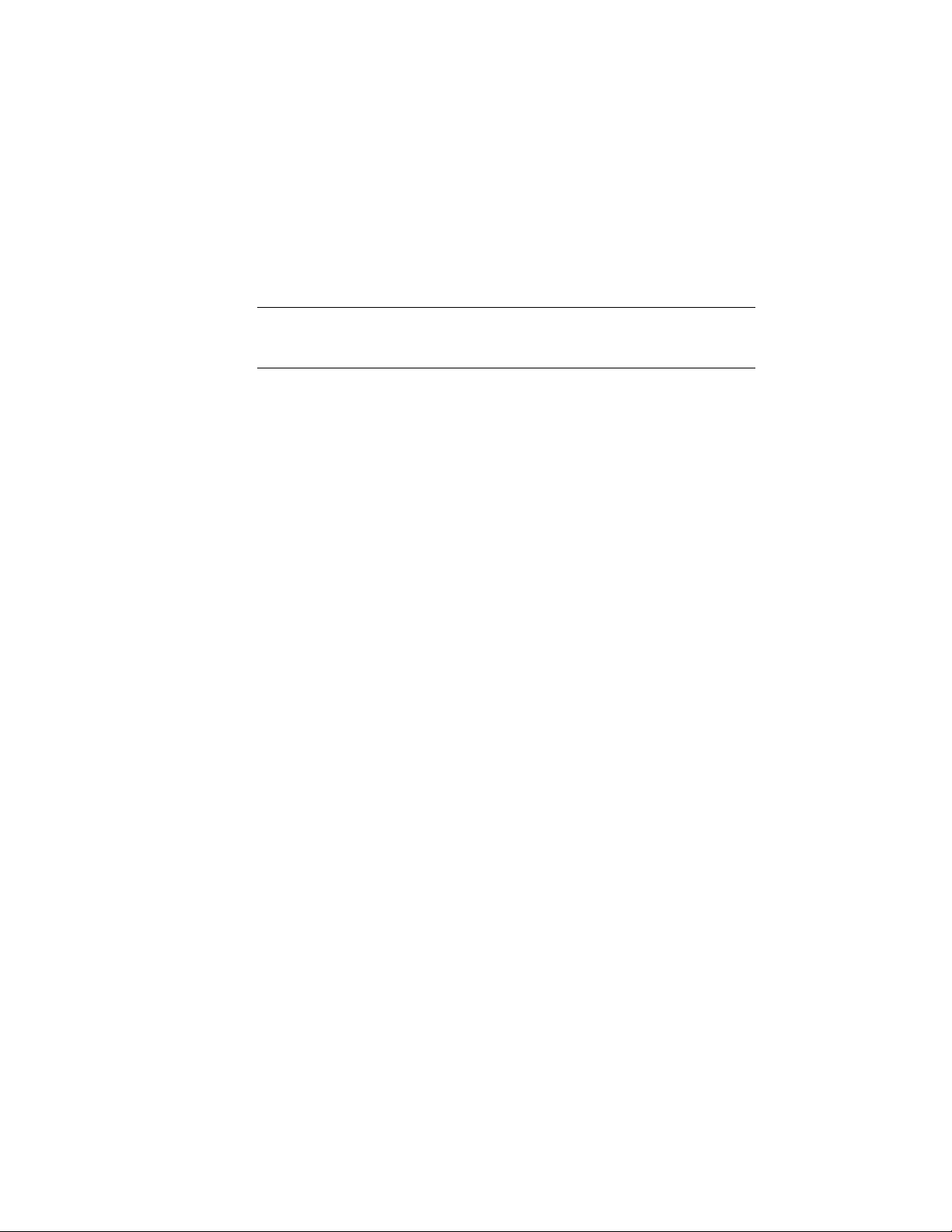
maximum opening widths of windows in walls, and wall intersections. Another
AEC dimension style for mass elements might specify the mass element edges
and center as dimension points.
For a complete list of objects for which you can specify dimension points in
AEC dimension styles, see Associative Dimensions from Objects on page 3355.
NOTE AEC objects can be associatively dimensioned in external references, even
when they are nested multiple levels deep. This is useful for large drawing projects,
where the parts of the building are distributed over various drawing files.
You can also define different dimension points for different views. For example,
in Plan Low Detail, you might want to dimension only the outer boundaries
of a building, whereas in Plan High Detail you might want to dimension wall
lengths and openings in walls as well.
In the AEC dimension style, you can define up to ten dimension chains, each
with different dimension points. For example, the first chain can dimension
wall lengths and openings in walls, while the second chain dimensions
structural components of multi-component walls.
In the AEC dimension style, you can also specify whether to use superscripting
in dimensions, and whether the extension line length is fixed or variable.
Associative Dimensions from Picked Points
When you use an AEC dimension tool, the Pick points option lets you select
the base point and OSNAP points on an AEC object to create an associative
dimension. In addition, you can define an offset from a selected point, so that
virtually any point on an object can be dimensioned. This option lets you
dimension AEC objects for which dimension points cannot be set in the AEC
dimension style, like multi-view blocks or 2D building sections, or objects for
which the dimension point you need is not settable in the style. For example,
you cannot dimension the location of a pilaster in a wall in the AEC dimension
style, but you can pick an endpoint on the wall, and then offset it so that
becomes a dimension point for the pilaster location.
Because a dimension generated by picking points on objects is associative, if
you move the object, the dimension points are updated accordingly, observing
any offsets you have specified.
For a list of objects that can only be dimensioned associatively by picking
points on them, see Associative Dimensions From Picked Points on page 3364.
3352 | Chapter 43 AEC Dimensions
Loading ...
Loading ...
Loading ...