Loading ...
Loading ...
Loading ...
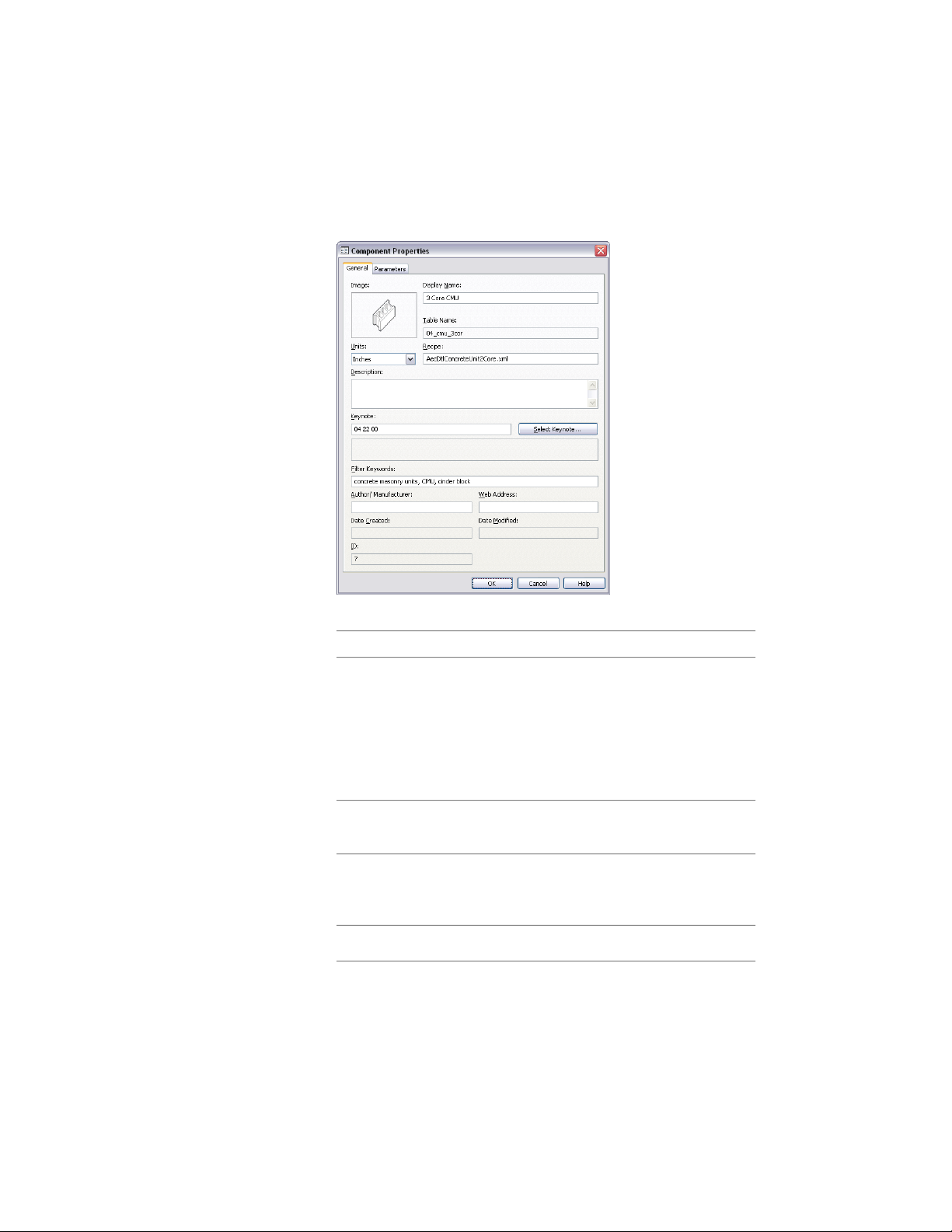
Customizing and Adding New Content for Detail Components
on page 3907.
6 On the General tab, edit the following values as applicable:
Description/InstructionsProperty Name
The image displayed on the Image tab of the
Detail Component Manager when this compon-
Image
ent is selected. To change the image, right-click
the Image box, and click Specify Image to
browse images available for the selected group
in the location specified by its Path Key value.
This is an optional field.
The name displayed for this component in the
Detail Component Manager.
Display Name
The name of the size table for this component,
as specified in the TableName field in the data-
base Components table.
Table Name
The unit of measurement for this component.Units
3520 | Chapter 46 Detail Components
Loading ...
Loading ...
Loading ...