Loading ...
Loading ...
Loading ...
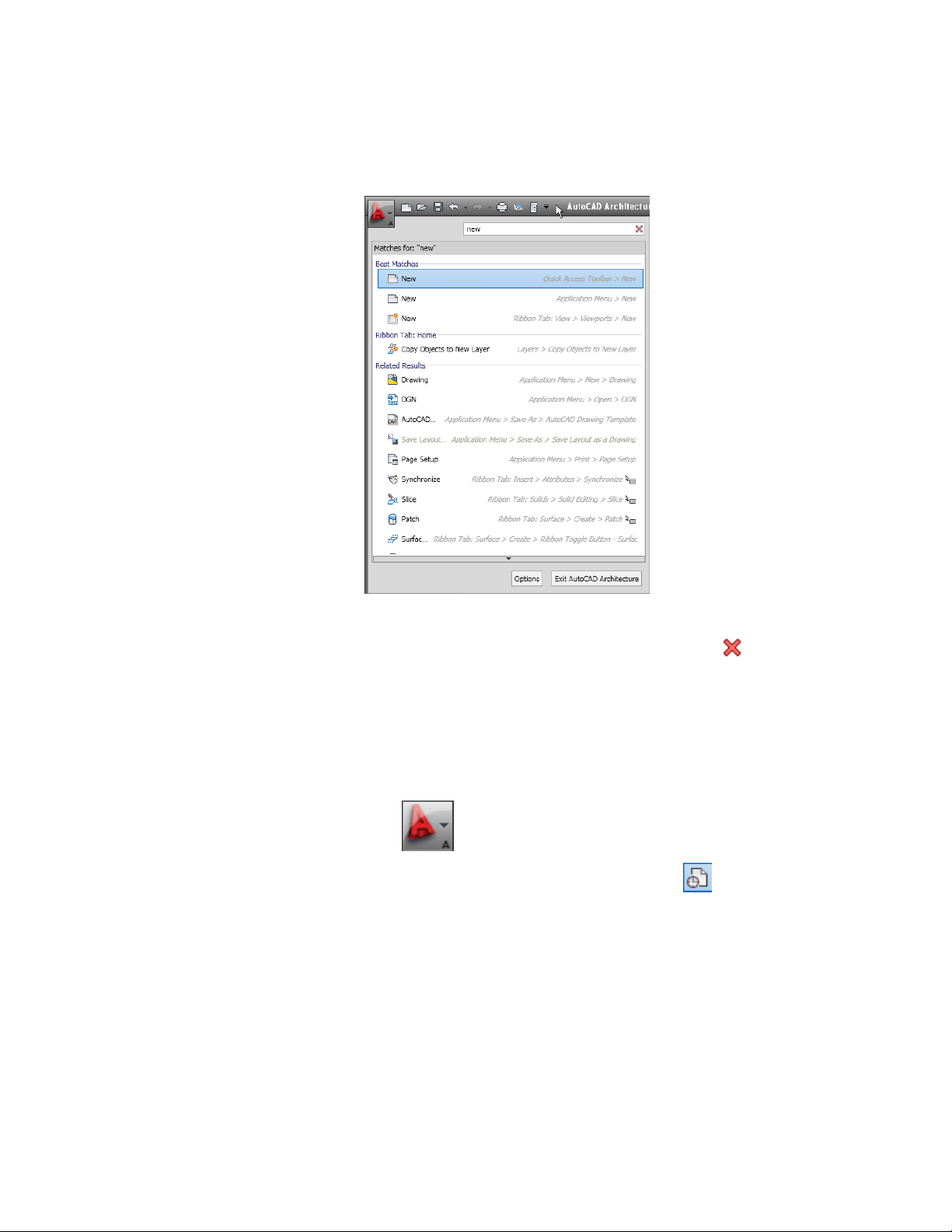
3 To select one of the found commands, click it.
4 To return to the regular application menu display, click at the
right side of the text entry box.
Displaying Recently Opened Documents in the Application Menu
The application menu lets you display a list of recently opened documents
according to preferences you specify.
1 Click to open the application menu.
2 At the top of the menu, click Recent Documents .
3 At the top of the menu, under Recent Documents, specify how
you want documents grouped:
■ By access date
The Application Menu | 47
Loading ...
Loading ...
Loading ...