Loading ...
Loading ...
Loading ...
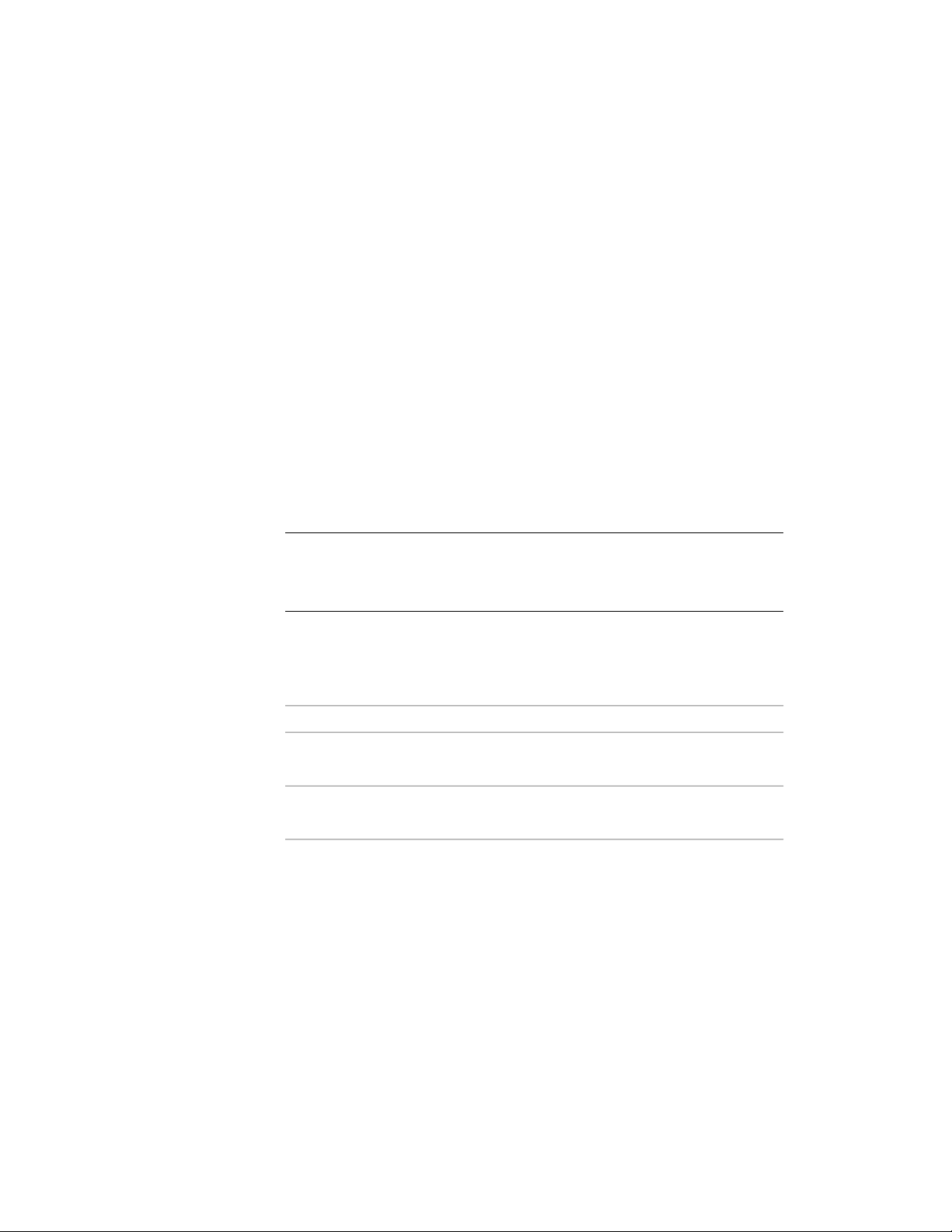
AEC Dimension’s “Content” settings for the “Wall Width” dimension
parameters by specifying “From Style” or “Structural from Style”.
Schedules and Property Sets
Schedules, property set definitions, property data format styles and display
themes are all tightly interrelated. Because of that, you should take the time
to plan out carefully your system of property data usage.
Property Set Definitions
In addition to defining data fields for schedules, property set definitions can
also be used to create “smart” object tags and can be used to override display
settings for objects. Because of their myriad uses, you should plan them
carefully. Of utmost importance, you need to carefully consider what specific
object type(s) your property set definition will apply to and whether or not
it will be style-based or object-based.
NOTE Because Property Set Definitions, Property Data Format Styles, Schedule
Table Styles and Display Theme Styles are so inter-dependent you may want to
consider storing them in the same style library to make it easier to make
modifications later on.
Property Set Definition Naming Conventions:
<Object type><Optional additional description><Attachment (style or object>
Example Property Set Definition Names:
Example NameProperty Set Definition Description
DoorObjectsProperty set definition for doors, object-
based.
WindowFrameStylesProperty set definition for window frame
information, attached to window styles.
Best Practices for Property Set Definitions:
■ Do not include spaces in property set definition names or property names.
In the event that you want to have a property displayed in an object tag,
it will need to be referenced by an AutoCAD attribute definition by name
when the “Define Schedule Tag” tool is used. Attribute definition tags
cannot include spaces.
Documentation Objects | 963
Loading ...
Loading ...
Loading ...