Loading ...
Loading ...
Loading ...
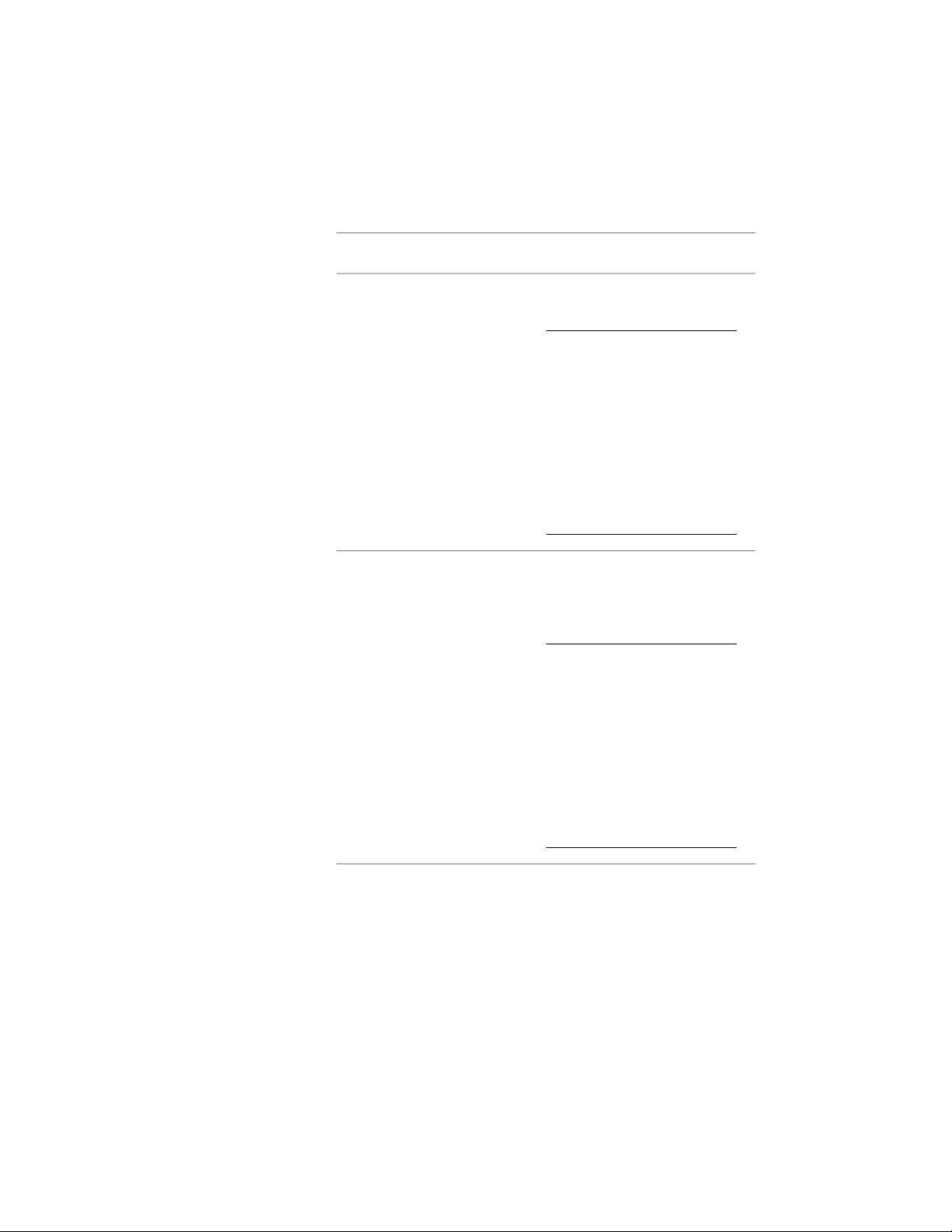
panel ➤ Design Rules drop-down ➤ Save To Style. Then, decide
to which curtain wall style you want to save the override.
Then …If you want to save the over-
ride …
select Transfer Division Overrides to
Style, and click OK.
NOTE If you have created only
a profile edge override, only the
Transfer Division Overrides to
Style checkbox is active. If you
have also created other over-
rides, such as a cell merge or a
edge override, these check-
boxes are available as well. If
you also want to save these
overrides to the style, select
their checkboxes, too.
to the current curtain wall style
select Transfer Division Overrides to
Style, and click New. Then, enter a
to a new curtain wall style
name for the new curtain wall style,
and click OK.
NOTE If you have created only
a profile edge override, only the
Transfer Division Overrides to
Style checkbox is active. If you
have also created other over-
rides, such as a cell merge or a
edge override, these check-
boxes are available as well. If
you also want to save these
overrides to the style, select
their checkboxes, too.
1516 | Chapter 21 Curtain Walls
Loading ...
Loading ...
Loading ...