Loading ...
Loading ...
Loading ...
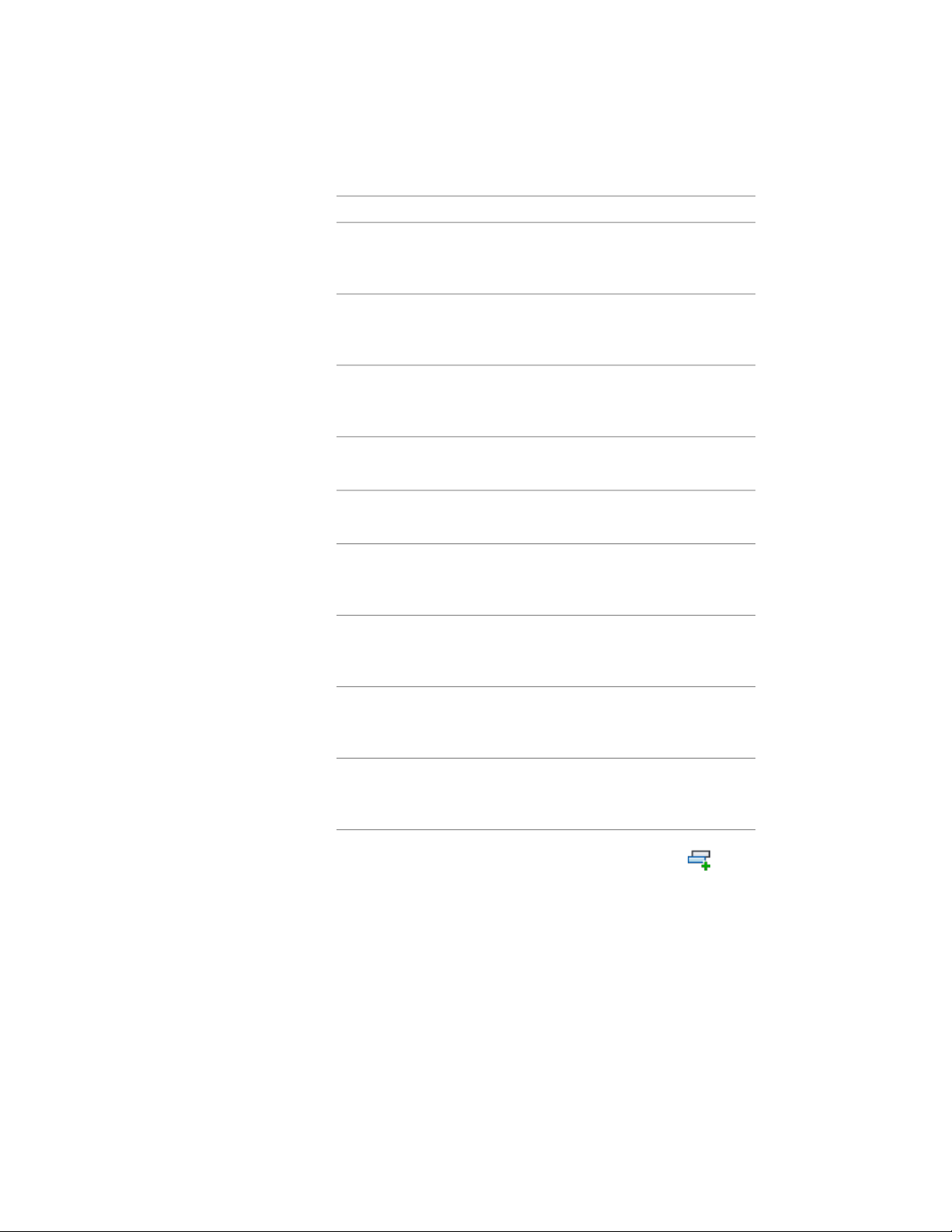
Then…If you want to…
enter a value for Scale/Spacing. For more in-
formation, see “Hatch Tab (Hatch and Gradi-
ent Dialog Box)” in AutoCAD Help.
scale a hatch pattern for
the display theme
enter a value for Angle. For more information,
see “Hatch Tab (Hatch and Gradient Dialog
Box)” in AutoCAD Help.
change the angle of the
hatch pattern
click global.specify the orientation of
the hatch pattern from
global to object
enter a value for X Offset.specify the X offset of the
hatch pattern
enter a value for Y Offset.specify the Y offset of the
hatch pattern
click ByBlock, select a linetype, and click OK.
For more information, see “Custom Hatch
Patterns” in AutoCAD Help.
specify a Linetype for the
hatch pattern
click ByBlock, select a lineweight, and click
OK. For more information, see “Overview of
Lineweights” in AutoCAD Help.
specify a Lineweight for
the hatch pattern
enter a value for Lt Scale. For more informa-
tion, see “Work with Linetypes” in AutoCAD
Help.
specify a Linetype Scale
for the hatch pattern
click ByBlock, select a plot style, and click OK.
For more information, see “Use Plot Styles to
Control Plotted Objects” in AutoCAD Help.
specify a Plot Style for the
hatch pattern
8 Under Theme Rules for selected Theme Settings, click .
A display theme rule is created with the index number of 1.1. This
corresponds with the display theme setting. You can create
multiple rules for each display theme.
9 Select a property set definition.
3858 | Chapter 49 Schedules and Display Themes
Loading ...
Loading ...
Loading ...