Loading ...
Loading ...
Loading ...
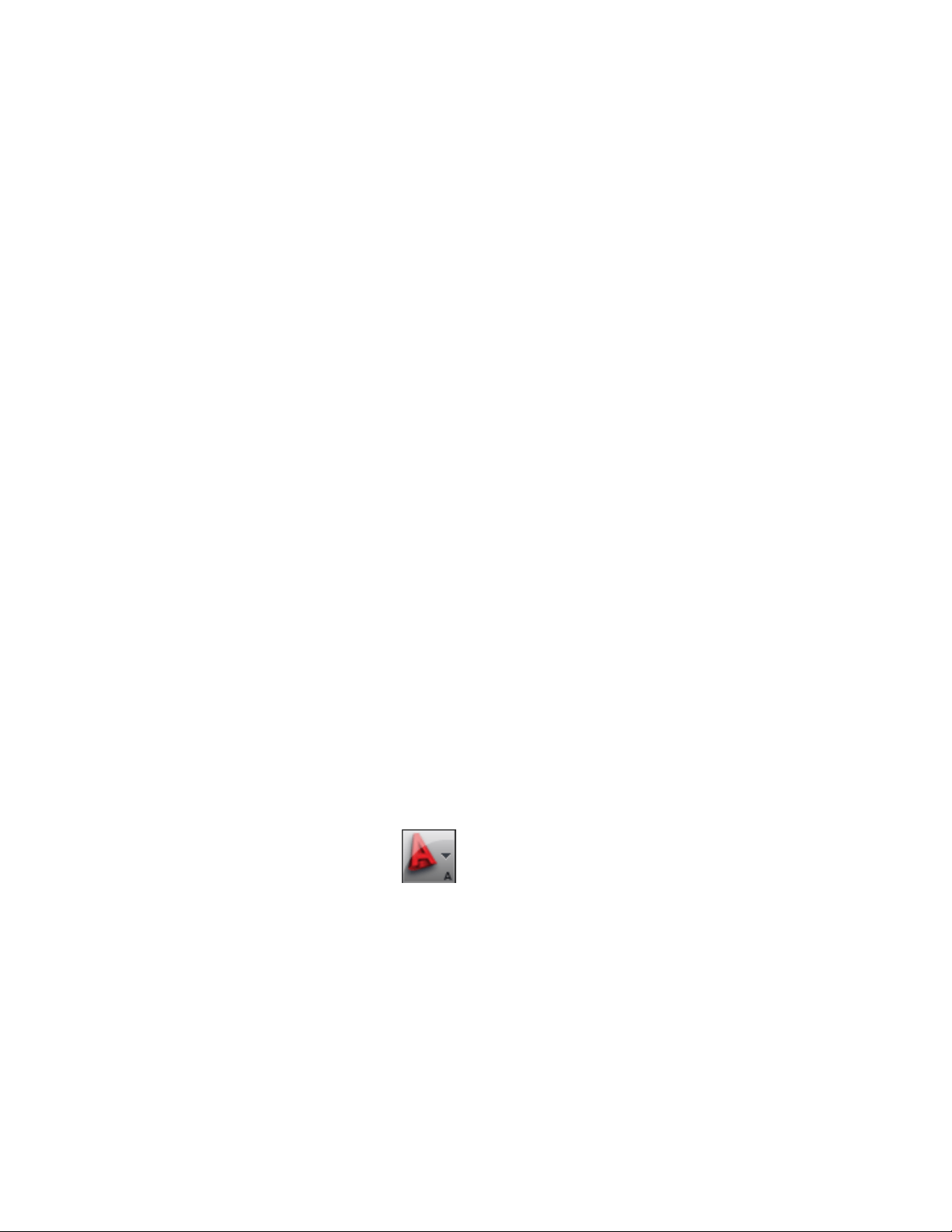
6 Click OK.
If you also changed the drawing units, you are prompted to specify
whether existing objects in the current drawing should be scaled
for the new units. For more information, see Specifying the
Drawing Units on page 192.
Specifying AEC Options
There are several tabs in the AutoCAD Options dialog box where you can
select specific AEC options. You can use these settings to specify default values
for some architectural objects, to specify the location and type of content files,
and to control performance while you are working in architectural drawings.
Changing the AEC Editor Settings
Use this procedure to specify settings to control the following aspects of the
software:
■ the display of diagnostic messages and solution tips
■ the placement of dialog boxes and viewers on the screen
■ whether objects retain their layer, color, and linetype when you export
them to an AutoCAD or DXF file
To improve drawing performance, you can limit the snap points provided by
certain display representations, and decrease the layer loading time of the
Layer Manager.
You can also specify settings for grip colors, and specify whether dynamic
dimensions appear when you select and move grips to change the geometry
of an object.
The AEC Editor settings that you specify are saved in the Windows
®
registry.
1 Click ➤ Options.
You can also display the Options dialog box by right-clicking in
the command line area, and clicking Options.
2 Click the AEC Editor tab.
Specifying AEC Options | 203
Loading ...
Loading ...
Loading ...