Loading ...
Loading ...
Loading ...
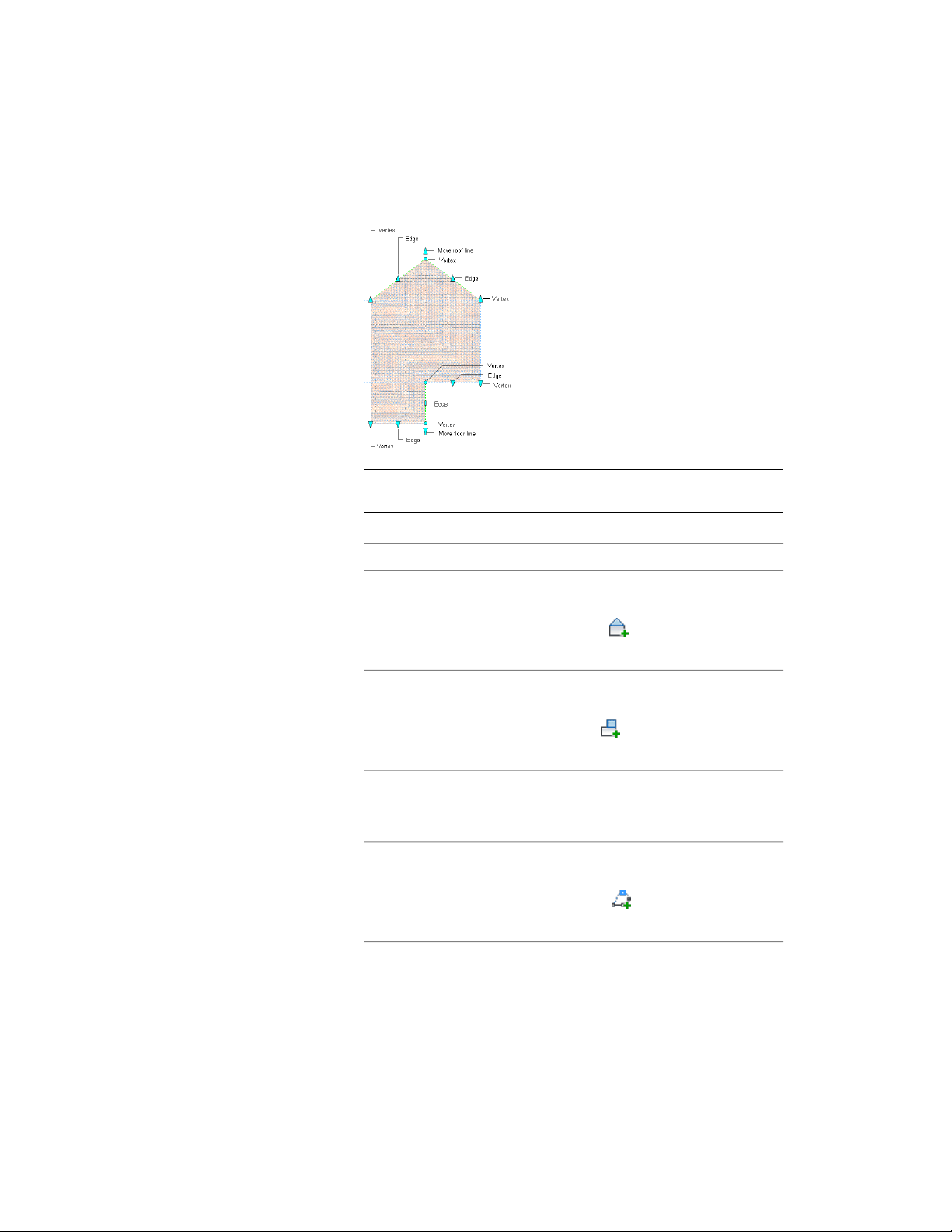
Wall Elevation Edit In Place Grips
3 NOTE After you perform an editing task, you may need to select the
profile again to perform another editing task.
Edit the profile:
Then …If you want to …
select the profile, and click Edit In
Place tab ➤ Profile panel ➤ Add
add a gable to the roof line or the
floor line
Gable . Select the roof line or
the floor line.
select the profile, and click Edit In
Place tab ➤ Profile panel ➤ Add
add a step to the roof line or the
floor line
Step . Select the roof line or the
floor line.
select the profile, and use Move
Roof Line, Move Floor Line, Vertex,
and Edge grips to adjust the shape.
change the shape of the roof line
or the floor line
select the profile, and click Edit In
Place tab ➤ Profile panel ➤ Add
add vertices to the roof line or the
floor line
Vertex . Select a point for each
new vertex, and press ENTER.
Changing the Roof Line and the Floor Line of a Wall | 1217
Loading ...
Loading ...
Loading ...