Loading ...
Loading ...
Loading ...
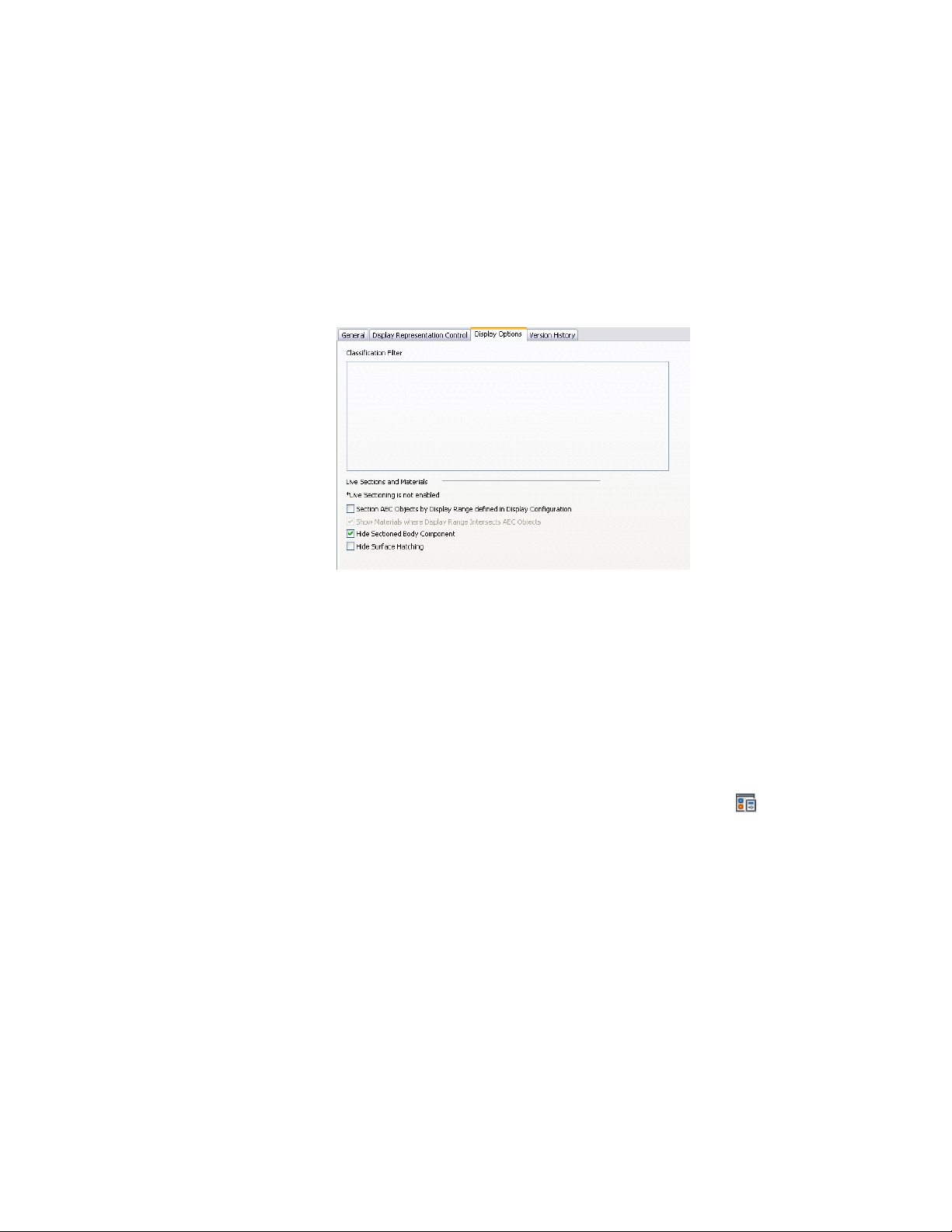
4 Click the Display Options tab.
Settings on this tab enable you to filter objects by their
classification. In addition, you can specify settings that affect how
materials are displayed when you generate a live section view of
a building model.
Display options specified for a selected display set
5 If you are working with a project and use project standards, you
can use the Version History tab to modify the version history of
the display set.
For more information, see Project Standards on page 585.
6 Click OK.
Viewing Display Representations
Use this procedure to view the display representations in the current drawing.
1 Click Manage tab ➤ Style & Display panel ➤ Display Manager
.
2 Expand Representations by Object, and select an object.
806 | Chapter 11 Display System
Loading ...
Loading ...
Loading ...