Loading ...
Loading ...
Loading ...
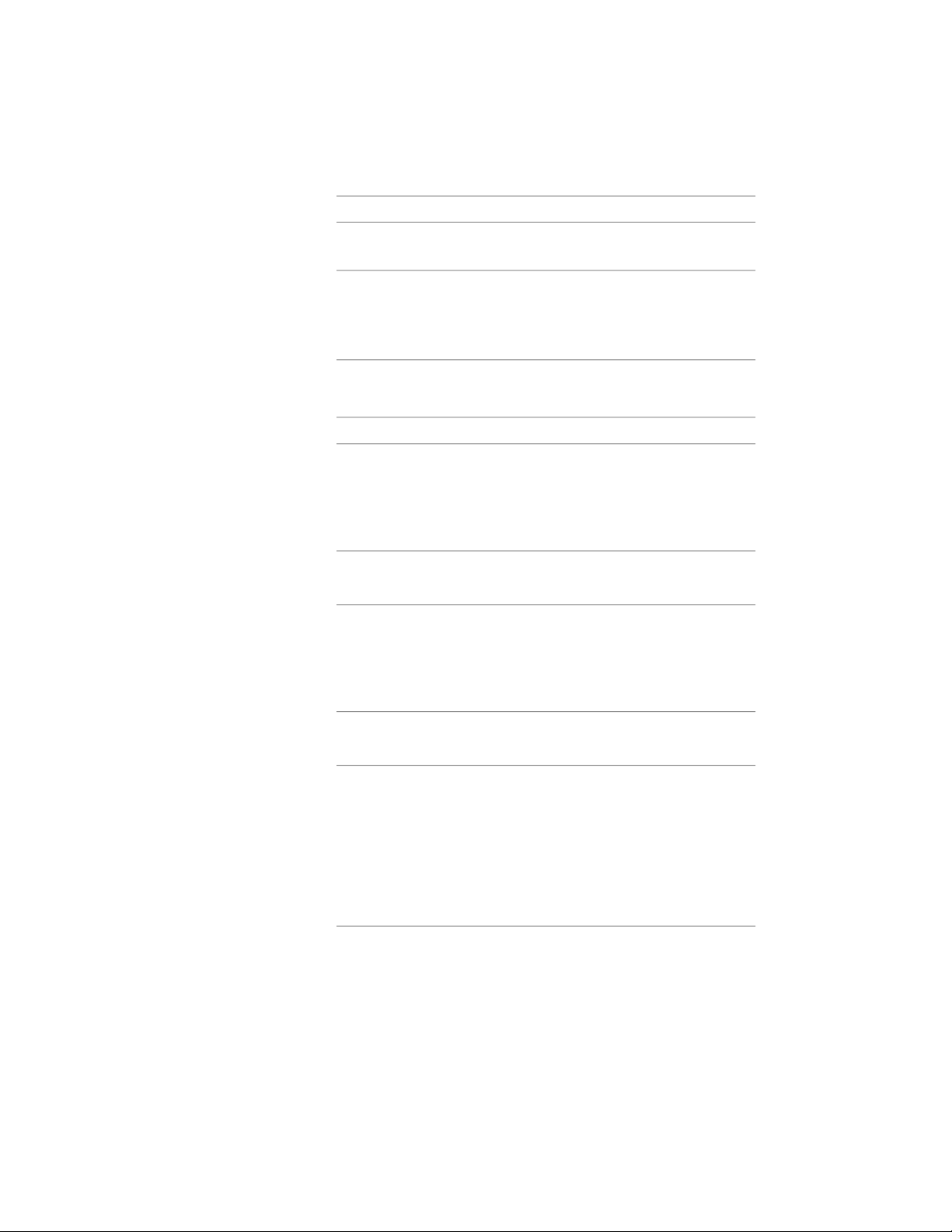
Then…If you want to…
Set Definition is Applied on page
3805.
select Styles and Definitions, and
select the styles and definitions to
apply the property set created from
this definition to styles or definitions
which the property set can be at-
tached.
4 Click the Definition tab.
5 Edit the characteristics for each property definition:
Then…If you want to…
click Name. Enter a new name, and
press ENTER. For more information,
edit the name of a manual property
definition
see Adding a Manual Property
Definition to a Property Set Defini-
tion on page 3807.
select the description, enter new
text, and click OK.
edit a manual property definition
description
select type, default, format, visibil-
ity, or order and make your
edit the type of data, default value,
format, visibility, or order of a
manual property definition changes. If a property definition is
not visible, you cannot enter a value
for Order.
after the format is assigned, select
a new value for Units.
edit how the units display for a
manual property definition
select definition, source, format,
visibility or order and make your
edit an automatic property defini-
tion
changes. You cannot change the
data type or default value of auto-
matic properties.For more informa-
tion, see Adding an Automatic
Property Definition to a Property
Set Definition on page 3811.
double-click the formula property
definition. Change the name, clear
edit a formula property definition
3826 | Chapter 49 Schedules and Display Themes
Loading ...
Loading ...
Loading ...