Loading ...
Loading ...
Loading ...
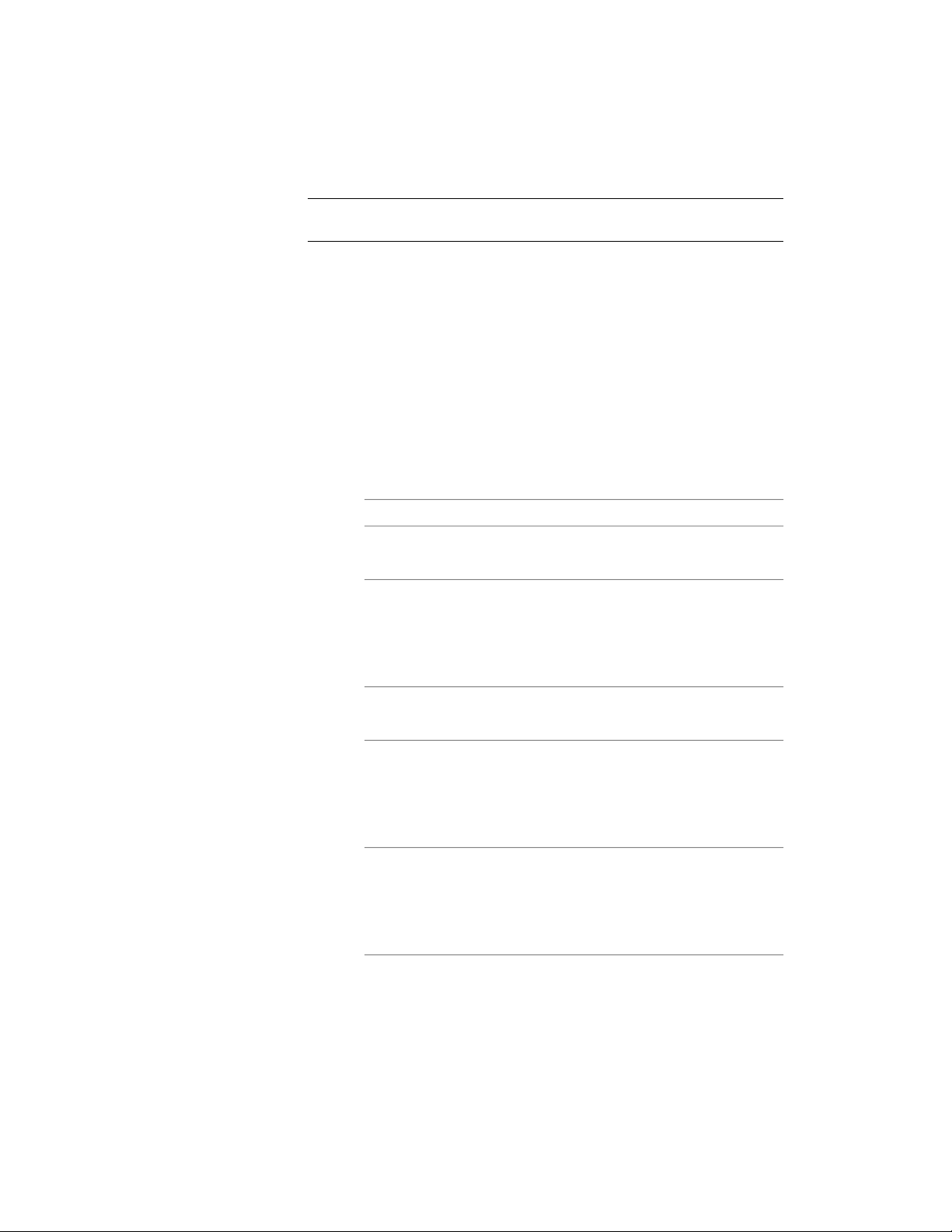
IMPORTANT Make sure that the mask block is in a drawing that has been
saved and that will be available in the future.
■ Drag a mask block definition from the Style Manager to a tool palette, and
then customize the properties of the new tool.
■ Drag a copy of a tool from another palette to the current palette, and then
customize the properties of the new tool.
■ Copy an existing tool in the current palette, and then customize the
properties of the new tool.
■ Drag a tool from a tool palette in the Content Browser to a tool palette,
and then customize the properties of the new tool.
1 Open the tool palette on which you want to add a tool.
2 Create the tool:
Then…If you want to…
select the mask block, and drag it
to the tool palette.
create a tool from a mask block in
the drawing
open Style Manager. Locate the
mask block definition you want to
create a tool from a mask block
definition in the Style Manager
copy, and drag it to the tool
palette. Click OK to close the Style
Manager.
right-click the tool, and click Copy.
Right-click, and click Paste.
copy a tool in the current tool
palette
open the other tool palette, right-
click the tool, and click Copy. Re-
copy a tool from another tool
palette
open the palette where you want
to add the tool, right-click, and click
Paste.
open the Content Browser, and
locate the tool you want to copy.
copy a tool from a tool palette in
the Content Browser
Position the cursor over the i-drop
handle, and drag the tool to the
tool palette.
Creating a Mask Block Tool | 2843
Loading ...
Loading ...
Loading ...