Loading ...
Loading ...
Loading ...
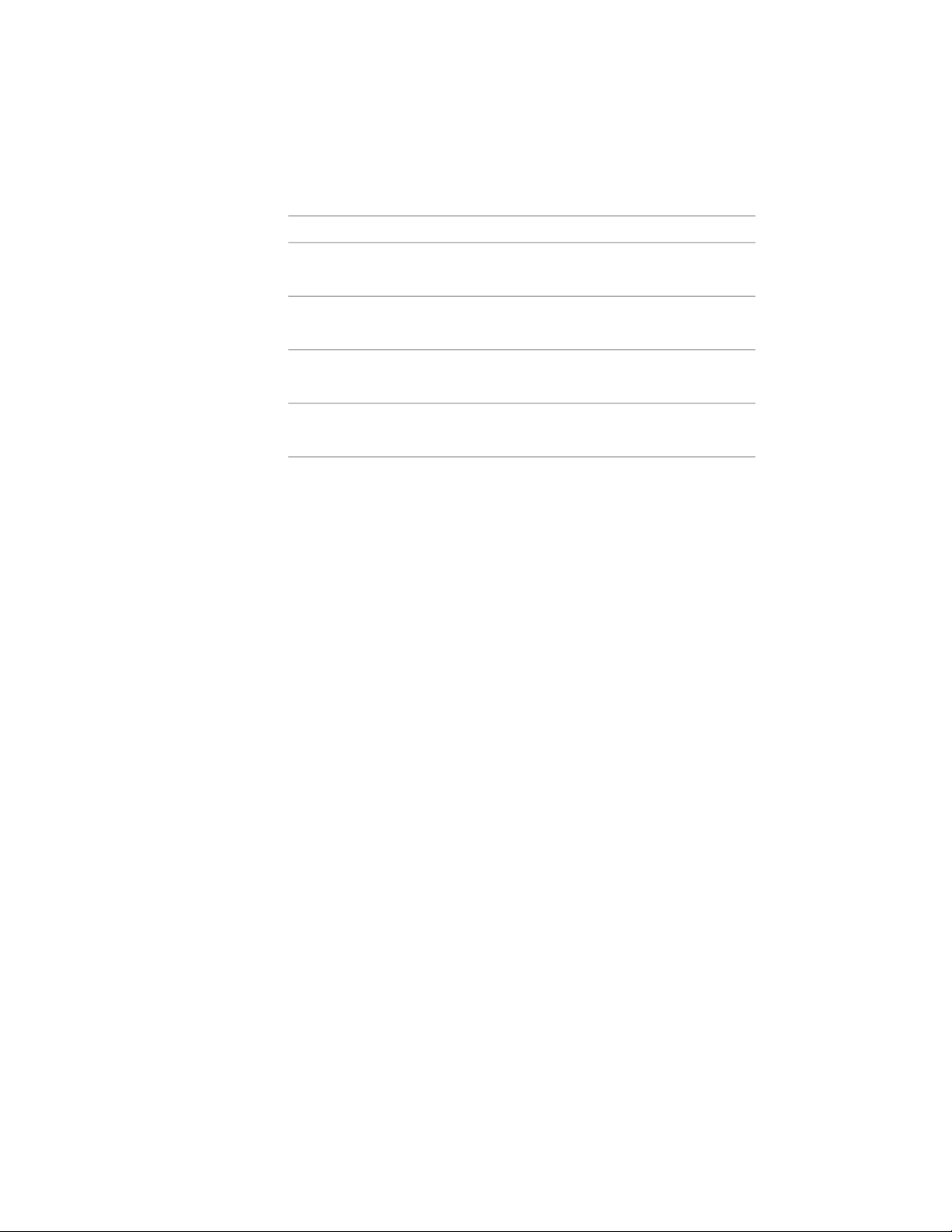
5 Assign the element definitions you created:
Then …If you want to assign …
see Assigning a Division to a Curtain
Wall Grid on page 1462.
a division to a curtain wall grid
see Assigning Infills to Curtain Wall Cells
on page 1463.
infills to curtain wall cells
see Assigning Definitions to Curtain Wall
Frames on page 1475.
definitions to curtain wall frames
see Assigning Definitions to Curtain Wall
Mullions on page 1478.
definitions to curtain wall mullions
6 Specify the materials of the curtain wall style.
For information on specifying materials, see Specifying the Materials of
a Curtain Wall Style on page 1482.
7 Specify the display properties of the curtain wall, including layer, color,
linetype, and hatching.
For information on specifying the display properties of a curtain wall,
see Specifying the Display of Curtain Walls on page 1484.
8 Attach notes and reference documents to the curtain wall style.
For information on attaching notes and files, see Attaching Notes and
Files to a Curtain Wall Style on page 1491.
Tips for Working Efficiently with Curtain Wall Styles
Use these suggestions to work efficiently and productively with curtain wall
styles:
■ Name grids and elements very clearly to identify where they are used and
what they are. For example, use the name L3-FL1-H to represent a
third-level grid used on the first floor and which has a horizontal division.
■ Use the element definition that is applied most often as the default element
definition. For example, if most cells are stone panels, define the default
infill as the stone panel. This panel is then used in every cell that is not
specifically assigned to another infill. Apply this rule to the default frame,
mullion, and division.
1424 | Chapter 21 Curtain Walls
Loading ...
Loading ...
Loading ...