Loading ...
Loading ...
Loading ...
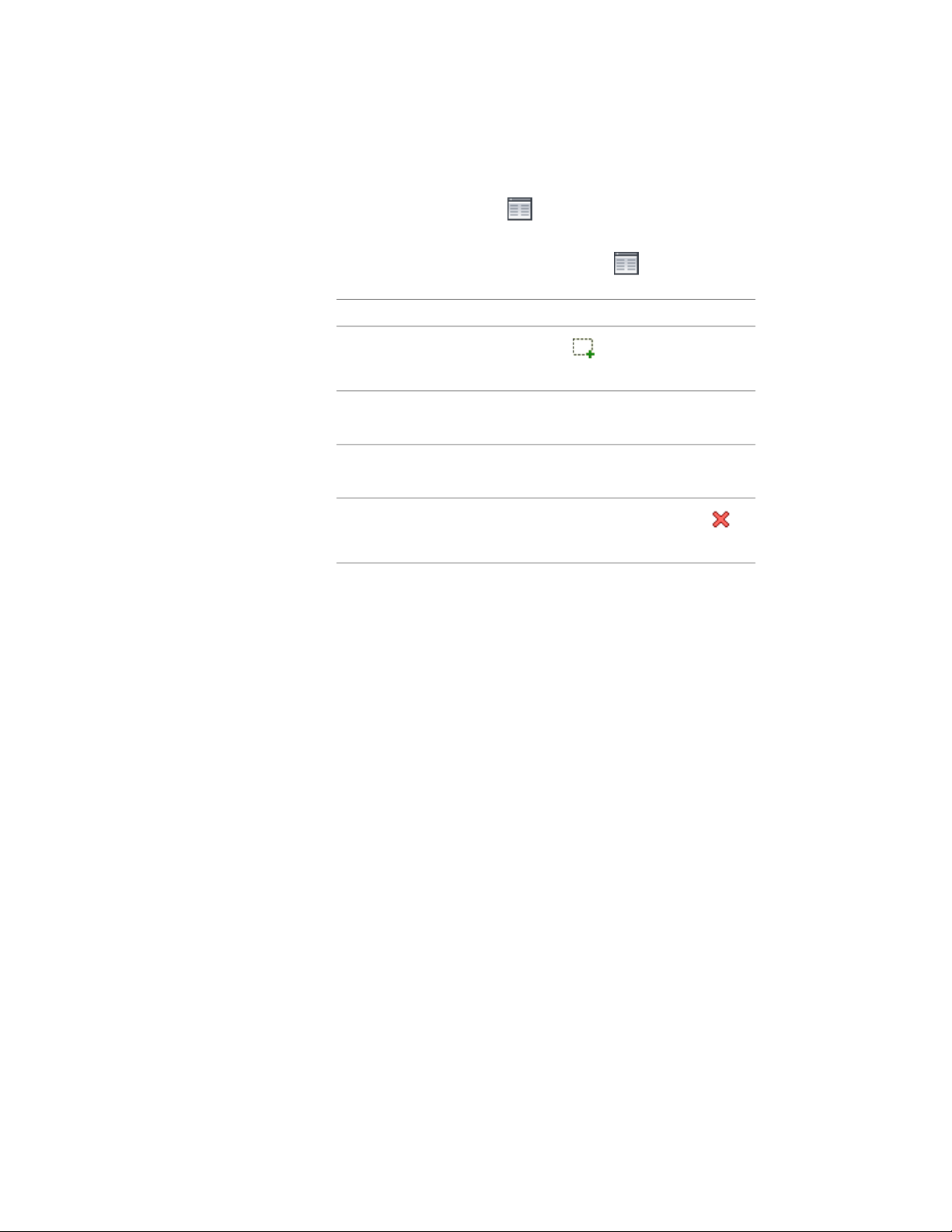
4 To add or edit a note, click next to Notes, enter text, and click
OK.
5 To attach, detach, or edit a reference, click next to Reference
documents, and then do any of the following:
Then…If you want to…
click , select a file, and click
Open.
attach a reference file
enter text under Description.edit the description of a reference
file
double-click the reference file name
to start its application.
edit a reference file
select the file name, and click
.
detach a reference file
6 Click OK.
Using Slab and Roof Slab Contextual Tools
In addition to grip-editing slabs and roof slabs, or changing values on their
Properties palettes, you can edit these objects using the tools available on their
contextual ribbon tabs and context menus. These tools let you trim, extend,
and cut an object, edit its edges, add and edit interference conditions and
body modifiers, and edit the object display properties.
Changing the Edges of a Slab/Roof Slab
Use this procedure to edit one or more edges of a slab or roof slab. For each
selected edge, you can change the overhang, style, cut (square or plumb), and
angle. A viewer box shows you which edge(s) of the slab you are editing.
2426 | Chapter 30 Slabs and Roof Slabs
Loading ...
Loading ...
Loading ...