Loading ...
Loading ...
Loading ...
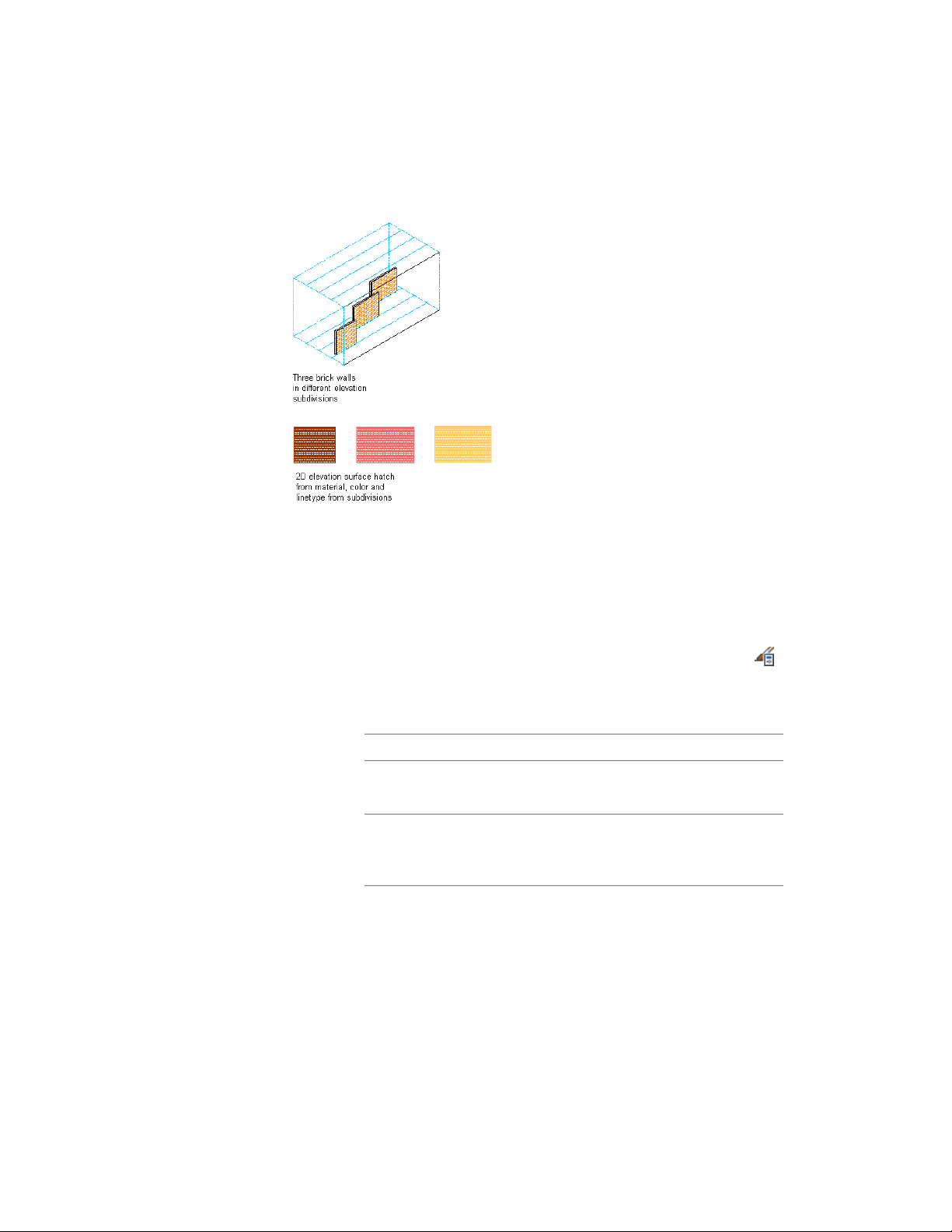
Elevation subdivisions with assigned surface hatching
Creating a 2D Elevation Style
Use this procedure to create a 2D elevation style. You can create a style using
default style properties or by copying an existing style. After you create the
style, you edit the style properties to customize the characteristics of the style.
1 Click Manage tab ➤ Style & Display panel ➤ Style Manager .
2 Expand Documentation Objects, and expand 2D Section/Elevation
Styles.
3 Create a new 2D elevation style:
Then…If you want to create a style…
right-click 2D Section/Elevation
Styles, and click New.
using default properties
right-click the 2D elevation style
you want to copy, and click Copy.
Right-click, and click Paste.
style from an existing style
4 Enter a name for the new 2D elevation style, and press ENTER.
Creating a 2D Elevation Style | 3333
Loading ...
Loading ...
Loading ...