Loading ...
Loading ...
Loading ...
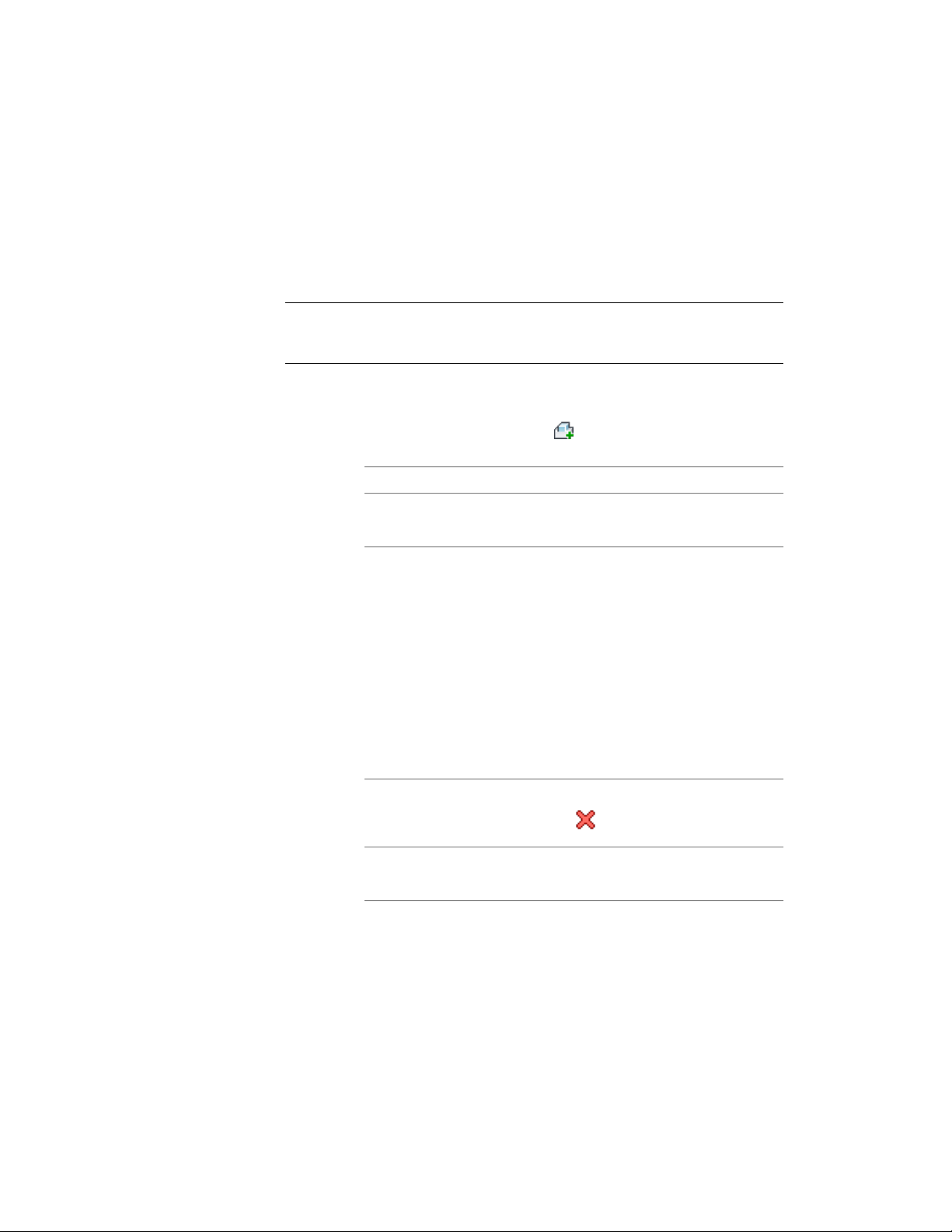
Managing Body Modifiers
Use this procedure to edit or remove three-dimensional (3D) body modifiers
from a structural member. You can select a different operation, or you can
enter or edit the descriptions of body modifiers.
NOTE To remove a body modifier from a structural member and restore the
modifier as a mass element that you can edit or apply to other structural members,
see Restoring a Body Modifier to a Mass Element on page 2598.
1 Select the structural member you want to change.
2 Click Structural Member tab ➤ Modify panel ➤ Body Modifiers
drop-down ➤ Body Modifier .
3 Select a body modifier, and change its settings:
Then …If you want to …
select a different structural member.apply the body modifier to a differ-
ent structural member
select a different operation for Op-
eration:
change the operation used to apply
the body modifier to the structural
member
■ Select Additive to add the body
modifier to the structural
member
■ Select Subtractive to subtract
the shape of the body modifier
from the structural member
■ Select Replace to replace the
structural member with the
body modifier.
select the body modifier, and click
.
delete the body modifier from the
structural member
click Description, enter text, and
press ENTER.
enter a description of the body
modifier
4 Click OK.
Managing Body Modifiers | 2597
Loading ...
Loading ...
Loading ...