Loading ...
Loading ...
Loading ...
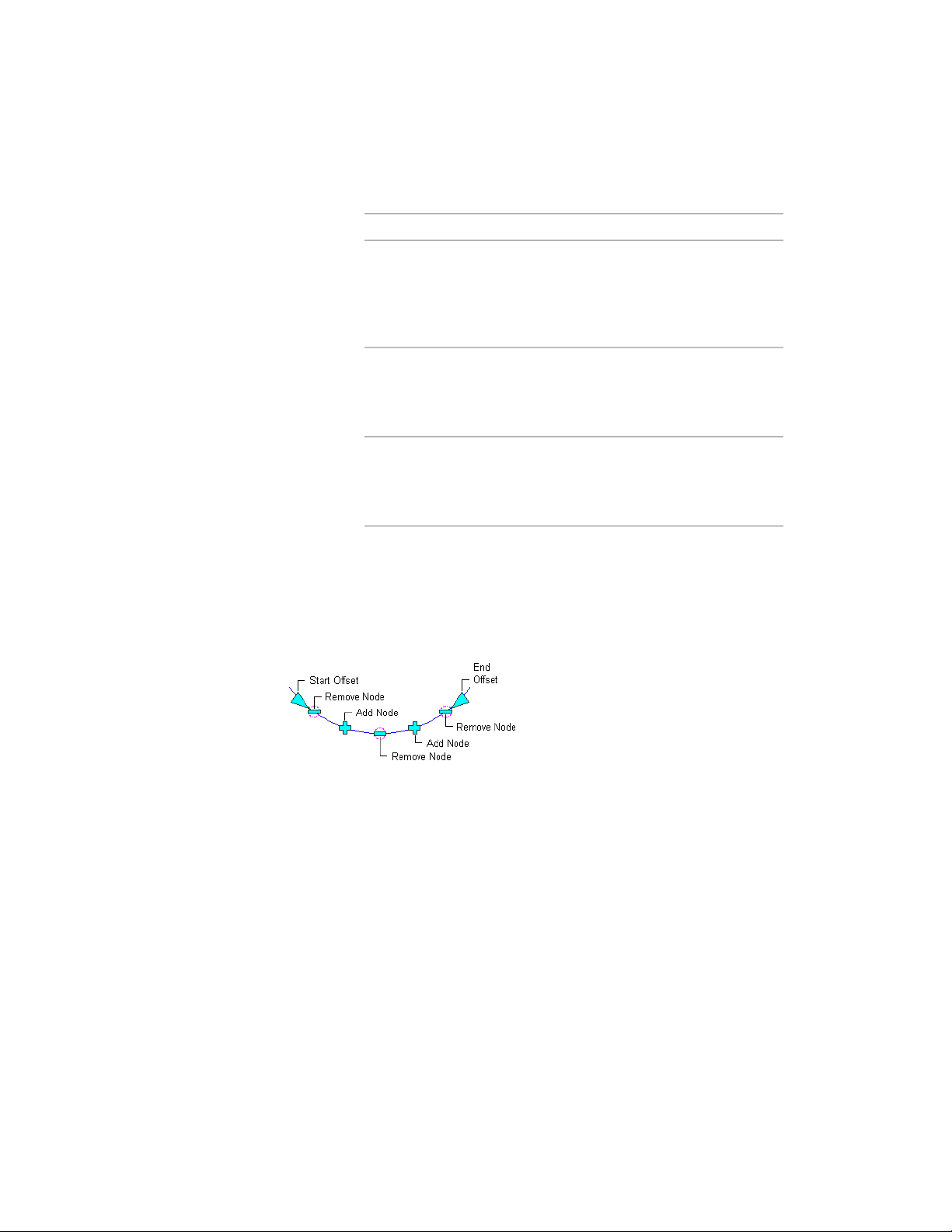
3 Place nodes along the layout curve:
Then…If you want to…
press ENTER. Enter the number of
nodes, and specify the locations of
Place nodes at locations that you
specify
nodes by selecting them or by en-
tering distances from the start point
of the curve.
enter r (Repeat). Specify the start
and end offsets of the first and last
Repeat nodes at fixed intervals
along the curve
nodes, and specify the spacing
between nodes.
enter s (Space evenly). Specify the
start and end offsets of the first and
Space a fixed number of nodes
along the curve
last nodes, and specify the number
of nodes.
Adding Nodes to Layout Curves
Use this procedure to add nodes to layout curves.
Layout curve with evenly spaced node grips
You can add nodes only to those layout curves that have manually spaced or
evenly spaced nodes. Layout curves with nodes at fixed repeated spacing
cannot be changed without changing either the length of the curve or the
spacing of the first node. For more information, see Changing the Spacing
Mode of Layout Curves on page 2688.
Adding Nodes to Layout Curves | 2683
Loading ...
Loading ...
Loading ...