Loading ...
Loading ...
Loading ...
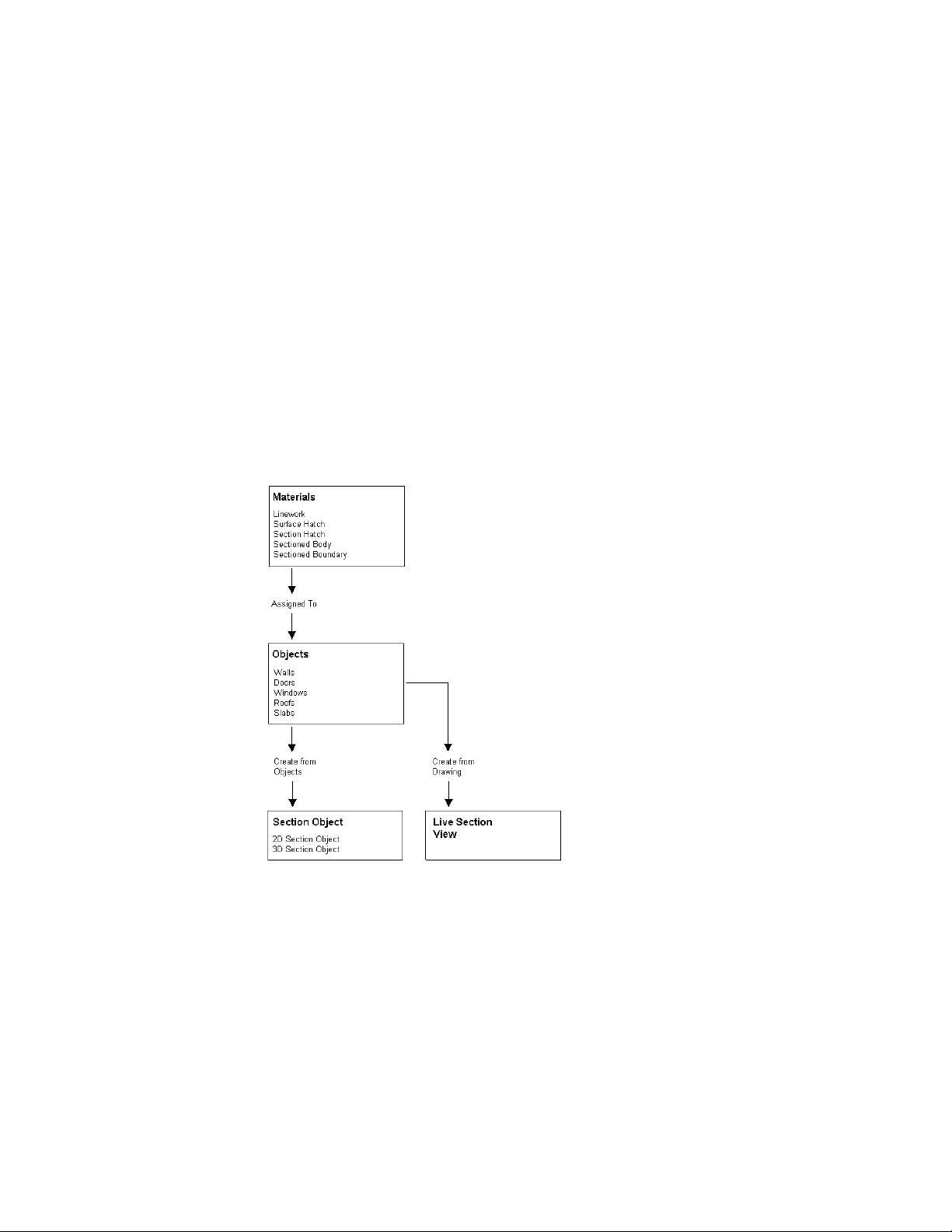
About 2D and 3D Section Display Components and Materials
2D and 3D section object consist of a number of display components which
can be determined by materials.
When you assign materials to an object, you assign one material to each
display component of an object. For example, you assign a wood material to
the frame of a window and a glass component to the glass of a window.
When you create a 2D or 3D section object from building objects, the material
assignments of the source objects are applied to the section. You do not assign
a material directly to a 2D/3D section. The section takes its material
assignments from the objects that are sectioned. For example if you create a
section through a wall with a window, the section hatch you have defined in
the glass, wood, and brick materials of the wall and the window are displayed
in the section.
If you do not want to use the material display properties, but instead use those
of the 2D or 3D section object, or the 2D section style, you can deactivate the
material assignments in the display properties of the section or the section
style.
3268 | Chapter 40 Sections
Loading ...
Loading ...
Loading ...