Loading ...
Loading ...
Loading ...
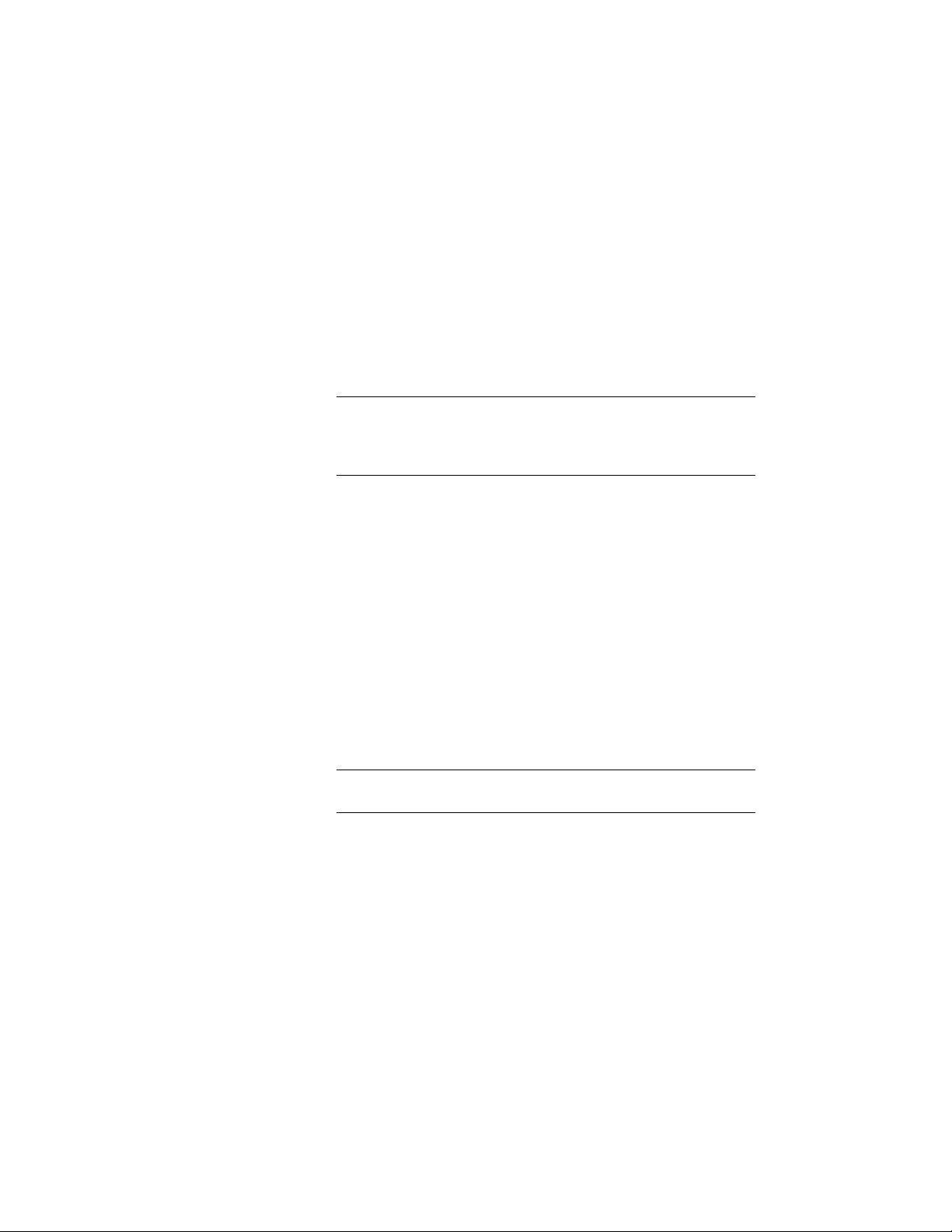
■ By style: The net, usable, and gross boundaries are offset from
the base boundary by a value defined in the space style. For
more information, see Specifying Space Boundary Offsets in
a Space Style on page 3060.
■ By standard <Standard Name>: The net, usable, and gross
boundaries are defined by the area calculation standard listed.
For more information, see Specifying an Area Calculation
Standard for a Drawing on page 2974.
4 On the Properties palette, for Create type, select Generate.
NOTE The Associative property is interlinked with the Create type.
If the Create type is Generate, the Associative setting defaults to Yes.
If the Create type is Insert, Rectangle, or Polygon, the Associative
setting defaults to No and becomes read-only.
5 Select Yes for Allow Overlapping Spaces if you want to be able to
generate spaces from boundaries that already contain a space.
This could be useful if you want to generate spaces from an xref
drawing that already contains spaces, but you need to generate
spaces with different settings (for example, with a different area
calculation standard).
6 For Geometry type, select one of the following:
■ 2D: generates an associative 2D space.
■ Extrusion: generates an associative extruded 3D space. For an
extruded 3D space, the height (Z) is defined by the user and
is applied uniformly to the space.
■ Freeform: generates an associative 3D freeform space.
IMPORTANT For descriptions of other Spaces settings on the
Properties palette, see Space Properties on page 2897.
7 Before creating the spaces, you can perform these two optional
steps to help with successfully creating spaces:
■ Verify that all necessary boundary objects have their Bound
Spaces property set to Yes. In order to do this, enter sh (SHow
Bounding Objects). This option displays all objects that have
their Bound Spaces property set to Yes. If an object you need
for your space is not displayed, you can cancel the space
2920 | Chapter 39 Spaces
Loading ...
Loading ...
Loading ...